Vinpower Digital Titan Lightscribe Autoloader User Manual
Page 49
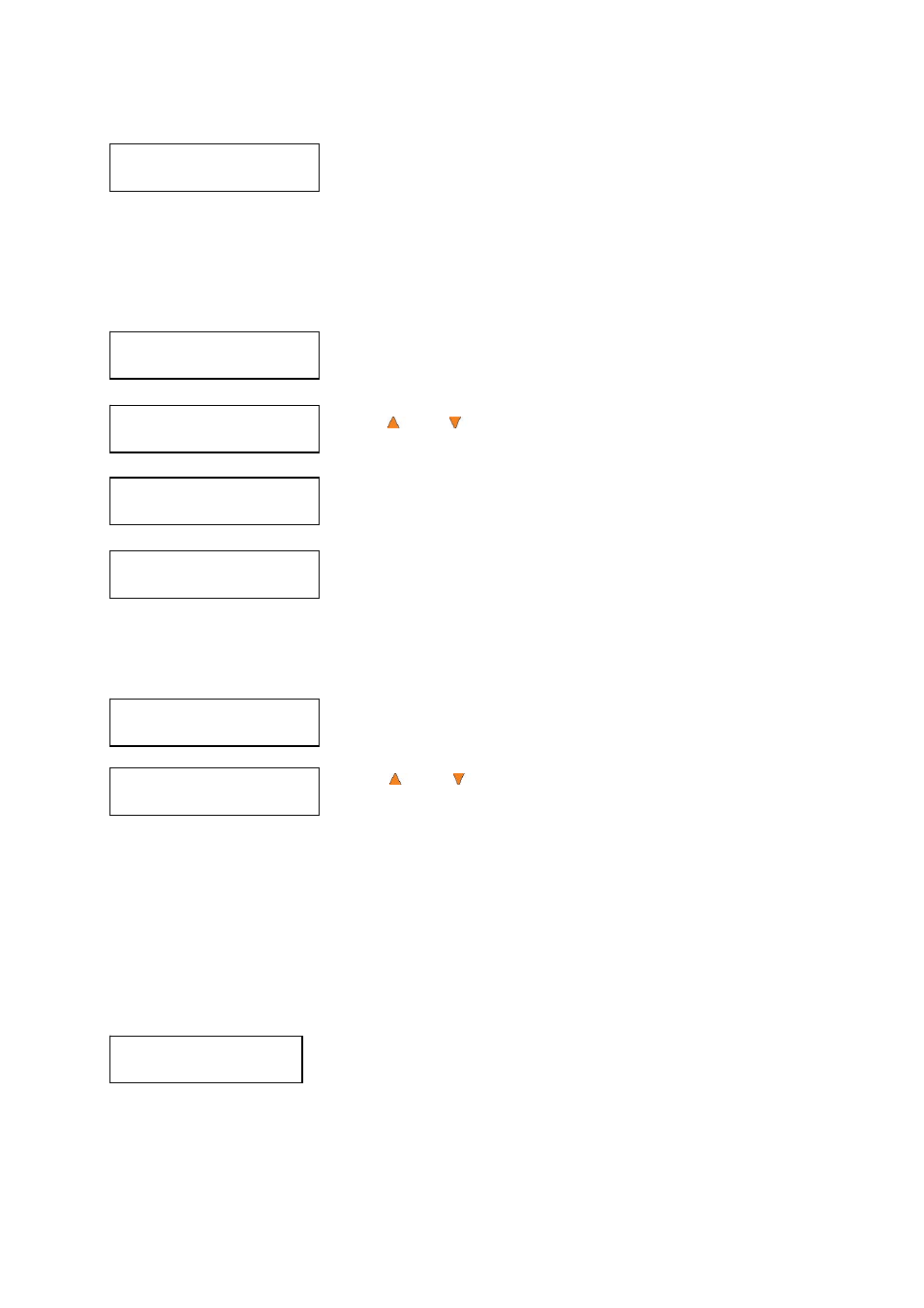
47
User Ralph
Changed!
Manage Accounts
4.Delete User
Delete User
3.[RALPH ]
Delete User
[RALPH ] OK?
Manage Accounts
5.Password on Bootup
Password on Bootup:
Yes
User Ralph
Deleted!
Duplicator 3.37
15.AUTOCOPY
The autoloader will display a confirmation message, and automatically
return you to the Manage Accounts menu.
16.4 Delete User
This menu allows you to delete an existing user’s account. During this process, you will be asked to select
the existing account to be removed.
Note: The user “Admin” is the administrative account; you can’t delete this account.
Press the ENT/Enter button to enter into this menu.
Use the
Up or
Down button to scroll through the list of users. Press
the ENT/Enter button to select the user to delete.
The autoloader will ask you to confirm the deletion. Press the ENT/Enter
button to delete the user.
The autoloader will display a confirmation message, and automatically
return you to the Manage Accounts menu.
16.5 Password on Bootup
This menu allows you to enable or disable the Password on Boot-up feature. During this process, you will
be asked to select “Yes” or “No” (enable or disable).
Press the ENT/Enter button to enter into this menu.
Use the
Up or Down button to select either Yes or No. Press the
ENT/Enter button to enter the selection.
17. AUTOCOPY
The AUTOCOPY function is the simplest way to make CD/DVD/Blu-Ray Disc copies. It simplifies the copy
process by not requiring that the project be pre-loaded on the hard drive. Simply place the master disc on
top of the first Input Spindle and it will be loaded onto a reserve partition in the HDD. The data is transferred
automatically to all of the blank discs which follow it. To make copies in AUTOCOPY mode, you simply:
Fill the input spindle(s) with the required number of blank discs
Place the Master disc on top of the stack in the first input spindle
Execute
the
AUTOCOPY function
Fill the input spindle(s) with blank discs. Place the Master disc on top of the
stack of blank discs on the first input spindle, and press the ENT/Enter
button. You will then see the Counter Selection menu.
