Vinpower Digital Titan Lightscribe Autoloader User Manual
Page 42
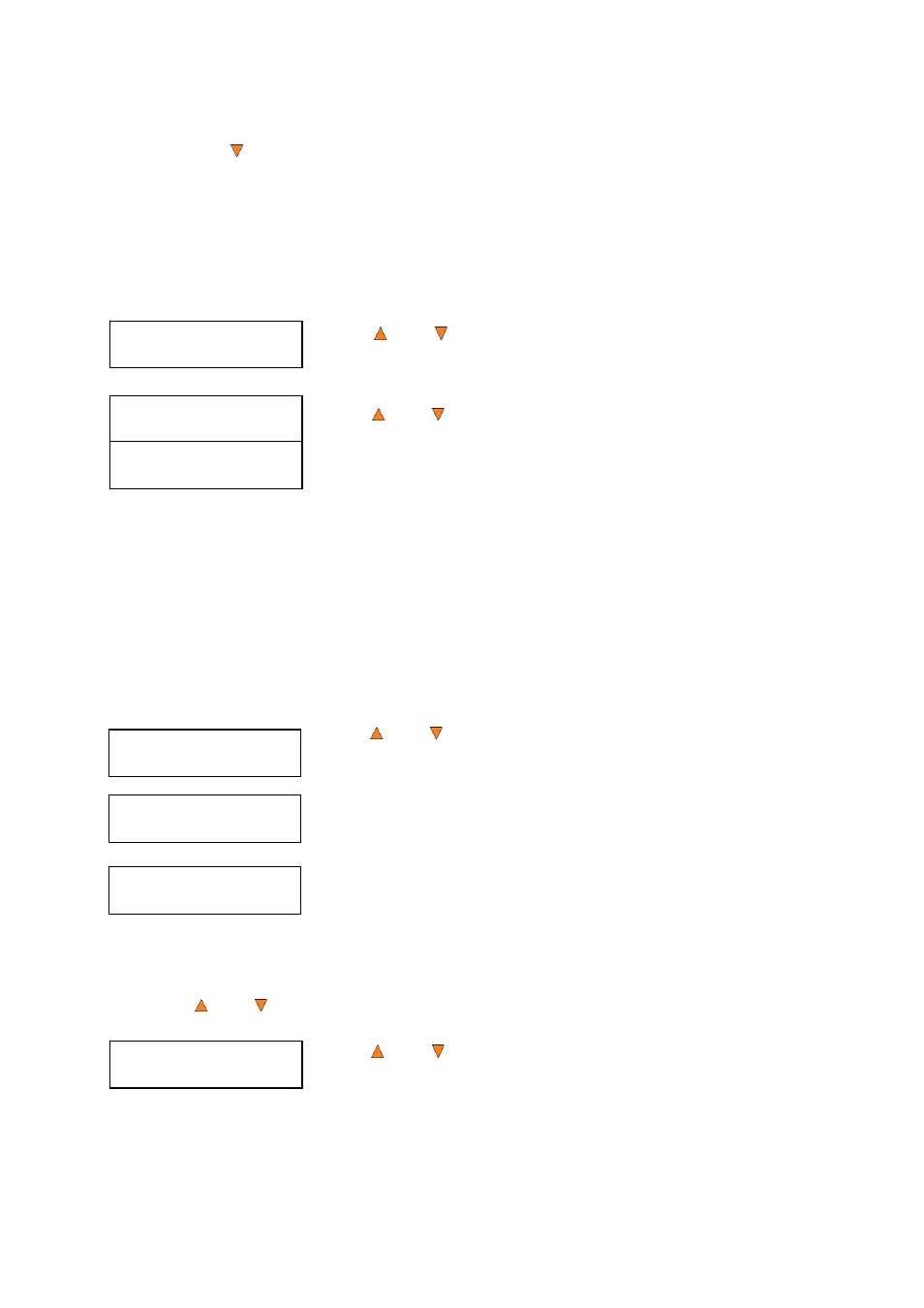
40
System Utilities
1.Disc Info
Disc Info
Please Insert Disc
Disc Info
3 Disc Detected, GO?
System Utilities
2.System Info
Setup
15.BD Safe Copy Menu
BD Safe Copy Menu
Show
BD Safe Copy Menu
Hide
Press
the Down button repeatedly until “1” is displayed.
Now, “021” is displayed, press ENT/Enter button once and the cursor moves to “OK”.
Then, press the ENT/Enter button once to submit your maximum failures per job.
13.15 BD Safe Copy Menu
Use this setting to determine whether to show or hide “BD Safe Copy” on the main menu.
Note: This setting will only be shown in Blu-ray models.
Use the Up or Down button to select the BD Safe Copy Menu menu
and press the ENT/Enter button to enter that menu.
Use the
Up or
Down button to select whether the BD Safe Copy menu
is to be shown or hidden, and press the ENT/Enter button to select that
option.
14. System Utilities
System Utilities is used to provide useful tools for duplication aspect of the system. Each of these options is
discussed in its own subsection.
14.1 Disc Info
Use the Disc Info utility to identify the type and other information about your blank recordable media.
.
Note: The Disc Info function does not use the robotic capabilities of the system. You must manually
insert the discs into the drives.
Use the
Up or Down button to select the Disc Info menu and press the
ENT/Enter button to enter that menu. The system will proceed to the Please
Insert Disc menu.
Place your disc(s) into the drives.
After a few seconds, the system will detect the discs and ask you if you want
to proceed. Wait until all of the discs have been detected and press the
ENT/Enter button to continue.
14.2 System Info
The System Info menu provides a lot of hardware information about the autoloader such as firmware
versions, Duplication/Robot Control Boards type, etc. You can scroll through the various specifications by
pressing the Up or Down button.
Use the
Up or Down button to select the System Info menu and press
the ENT/Enter button to enter that menu.
