Verilink TAC 2130 S/T (880-503296-001) Product Manual User Manual
Page 7
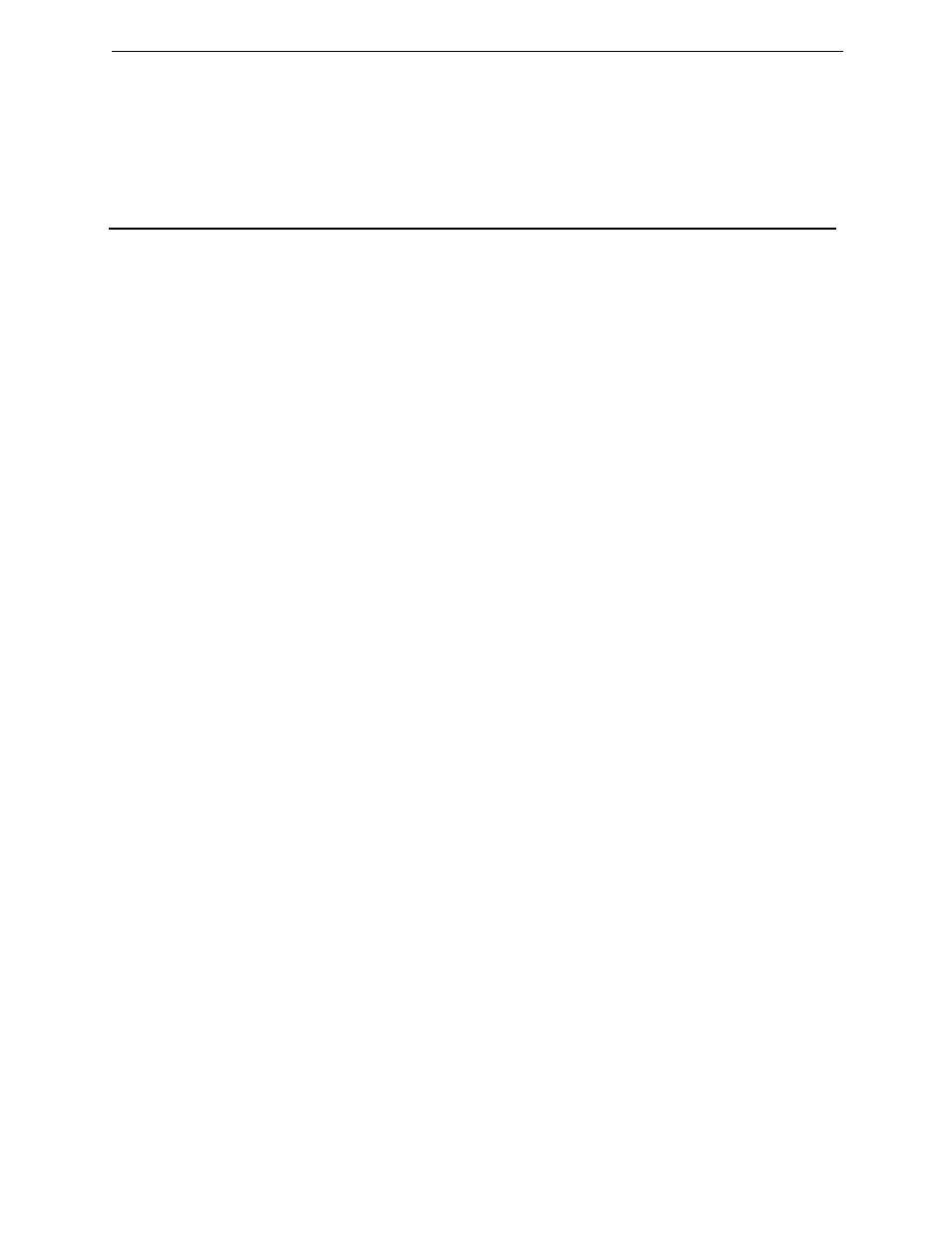
Table of Contents
Verilink TAC 2130 User Manual
v
Overview
................................................................................................................ 1-1
Product Description .................................................................................. 1-1
Related Verilink Documents ..................................................................... 1-1
Management Options ................................................................................ 1-1
Module Differences .................................................................................. 1-2
IDCSU Front Panel ..................................................................................... 1-3
Rear Connector Modules .......................................................................... 1-4
Rear Connector Modules for TAC 2130-T ................................................. 1-6
Port Usage ................................................................................................. 1-7
.......................................................................................................... 2-1
Connect to Craft Port ................................................................................ 2-2
Log In ........................................................................................................ 2-2
Select the IDCSU ....................................................................................... 2-2
IDCSU Configuration ................................................................................ 2-3
Resetting the STAT LED ............................................................................ 2-4
........................................................................................................ 3-1
Craft Port Terminal Setup ......................................................................... 3-1
Log In ........................................................................................................ 3-2
Configuration Menu Commands ............................................................... 3-4
..................................................................................... 4-1
Performance Menu Display ....................................................................... 4-1
One Hour Network .................................................................................... 4-2
24-Hour Errored Seconds ......................................................................... 4-3
24-Hour Bursty Errored Seconds .............................................................. 4-4
24-Hour Severely Errored Seconds ........................................................... 4-5
24-Hour Unavailable Seconds ................................................................... 4-6
24-Hour Loss of Frame Count ................................................................... 4-7
Reset Registers ......................................................................................... 4-7
............................................................................................................ 5-1
Alarm Status ............................................................................................. 5-1
Diagnostics Menu ..................................................................................... 5-2
