Port usage, Port usage -7 – Verilink TAC 2130 S/T (880-503296-001) Product Manual User Manual
Page 15
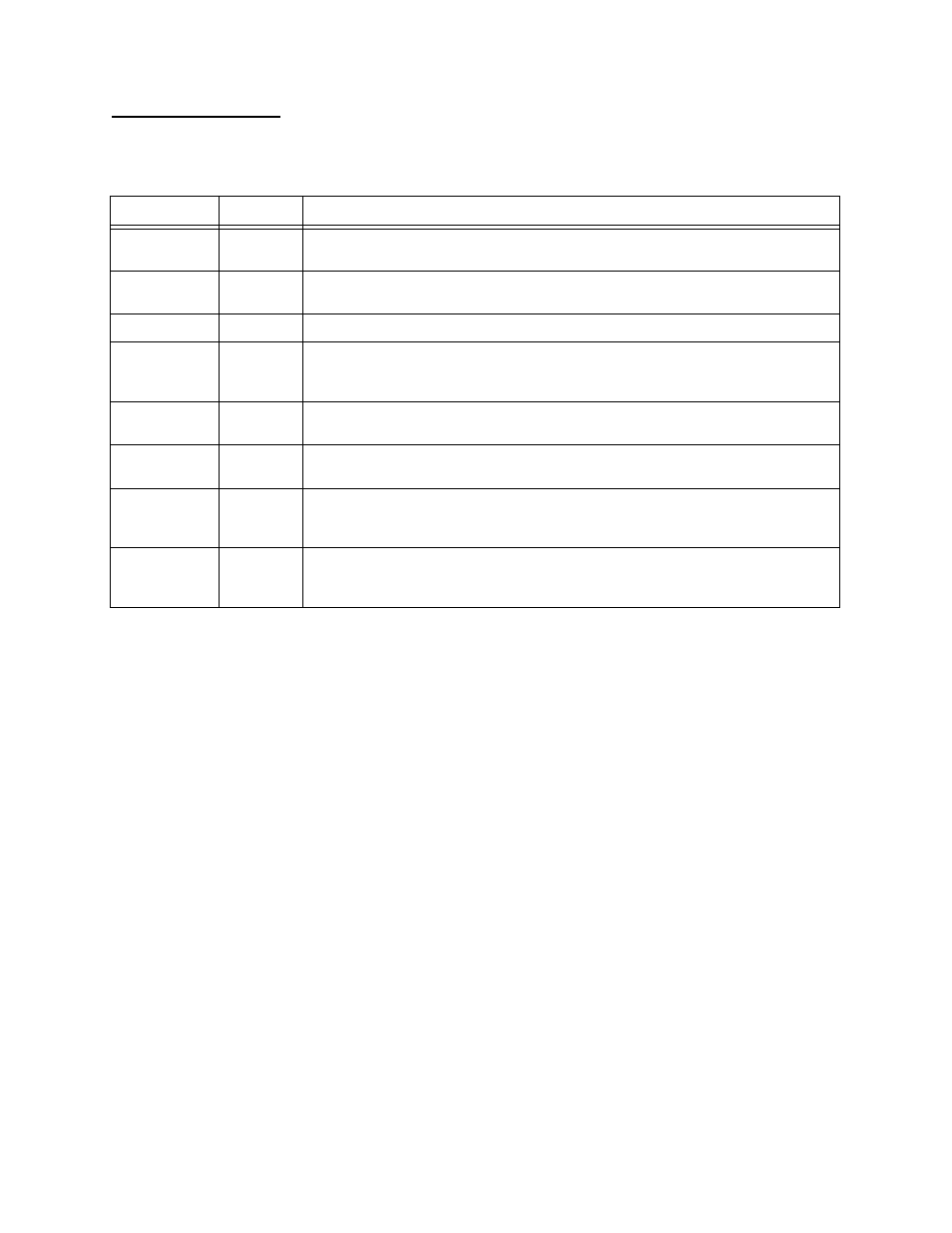
Overview
Verilink TAC 2130 User Manual
1-7
Port Usage
describes the usage of the ports on the IDCSU front and
rear modules.
Table 1-4
IDCSU Connector Ports
Port
Located
Usage
Modular
Front
The modular connector on the front of the TAC 2130 module is not used. To
configure an IDCSU, connect to the controller module.
Bantam Jacks
Front
The bantam jacks are present only on the TAC 2130. They will never reflect
actual signals on the T1 circuit. Do not use these bantam jacks.
Network
Rear
Connect the T1 line to this port.
Data
Rear
Connect the supplied adapter cable, which in turn connects to the customer
data equipment. The DTE must support the synchronous serial interface type
for which the selected CDM is designed.
Management
Port In
Rear
Some of the rear connector modules have management ports which are not
used when the front module is a TAC 2130 or TAC 2130-S.
Management
Extension
Rear
Some of the rear connector modules have management ports which are not
used when the front module is a TAC 2130 or TAC 2130-S.
Ext Timing
Rear
External timing is supported in the TAC 2130, not in the TAC 2130-S or TAC
2130-T. Connect an optional external clock source, using either a TTL level (0
to +5V) or balanced (RS-422) signal. The clock must be at 1.544 Mbit/s.
Alarm Relay
Rear
Connect an external alarm system which triggers on either a relay closure
(using NO and COM leads) or open (using NC and COM leads). The relay in the
IDCSU module supports Form C relay specifications.
