Log in, Log in -2 – Verilink TAC 2130 S/T (880-503296-001) Product Manual User Manual
Page 24
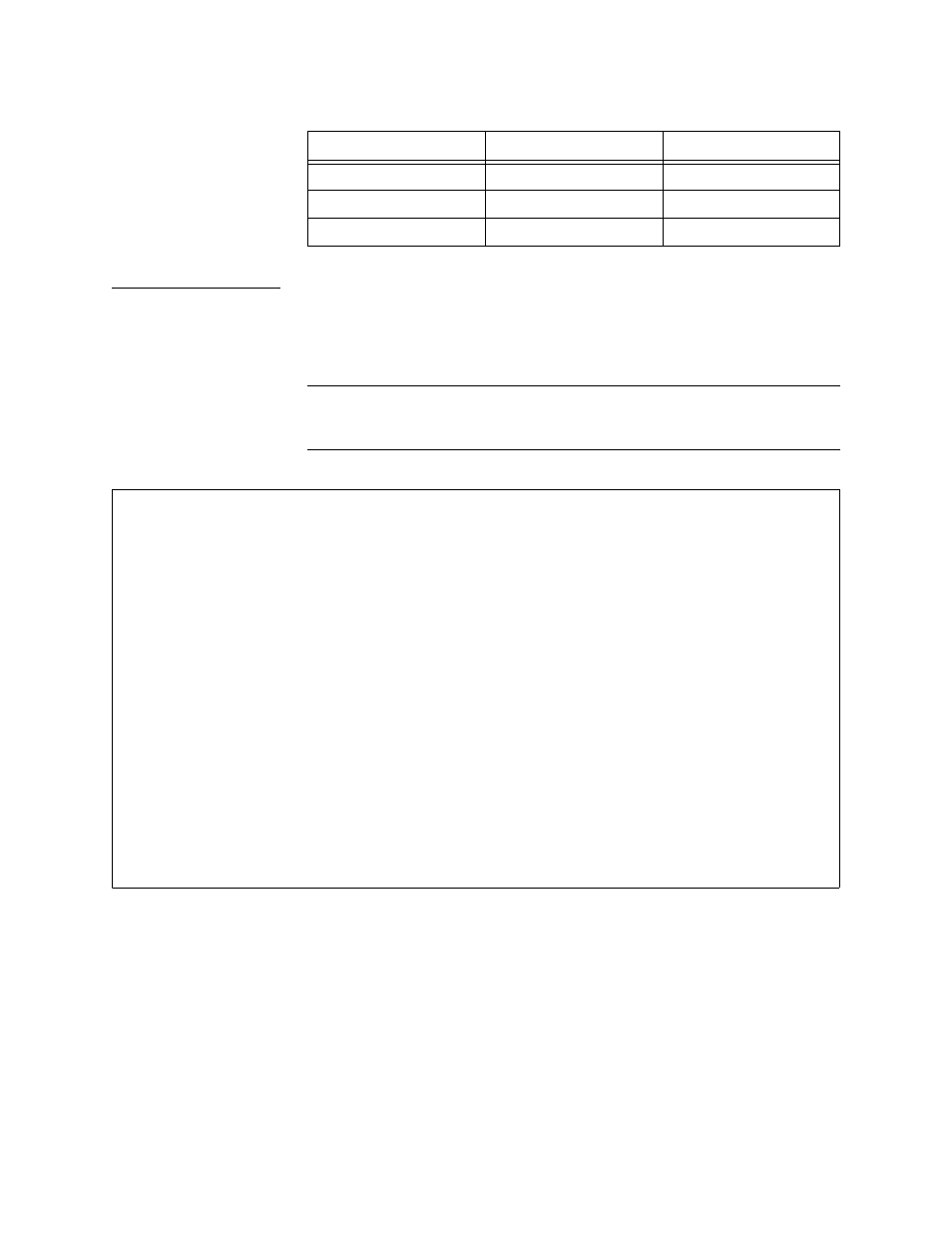
Configuration
3-2
Verilink TAC 2130 User Manual
Table 3-2 DB-9 Craft Cable P/N 458-102119-008
Log In
Log in to the node controller module. If you need details on how to
log in, refer to the user manual for your NCC, SCC, or NCM module.
The top or Main Menu is displayed.
NOTE: The example menus in this manual are from an NCC type
node controller module. Similar screens are presented when
the node controller is an NCM or SCC type.
Figure 3-1 Main Menu
From this menu you can navigate from card to card, or choose
various option menus for the current card.
The Main Menu commands are detailed in
DB-9 female
RJ-11 modular
Usage
pin 3
pin 3
Transmit Data
pin 2
pin 4
Receive Data
pin 5
pin 5
Signal Ground
-- VERILINK NCC NODE CONTROLLER at[1,1]: FW Rev 4.75 --
-- VERILINK NCC NODE CONTROLLER at[1,1]: FW Rev 4.75 --
-- VERILINK NCC NODE CONTROLLER at[1,1]: FW Rev 4.75 --
-- VERILINK NCC NODE CONTROLLER at[1,1]: FW Rev 4.75 --
SITE NAME: Tech Pubs NCC 2020
SITE NAME: Tech Pubs NCC 2020
SITE NAME: Tech Pubs NCC 2020
SITE NAME: Tech Pubs NCC 2020
NODE ID: 408
NODE ID: 408
NODE ID: 408
NODE ID: 408
<- SLOT ->
<- SLOT ->
<- SLOT ->
<- SLOT ->
SHELF 1 2 3 4 5 6 7 8 9 10 11 12 13
SHELF 1 2 3 4 5 6 7 8 9 10 11 12 13
SHELF 1 2 3 4 5 6 7 8 9 10 11 12 13
SHELF 1 2 3 4 5 6 7 8 9 10 11 12 13
1 M [C] D C D C D C D D I
1 M [C] D C D C D C D D I
1 M [C] D C D C D C D D I
1 M [C] D C D C D C D D I
2
2
2
2
3
3
3
3
4
4
4
4
KEY: C=CSU, D=DIU, F=DIU/DDS, B=DIU/DBU, R = SRD, I=IDCSU, T=TU, S=SMDS, V=VCU
KEY: C=CSU, D=DIU, F=DIU/DDS, B=DIU/DBU, R = SRD, I=IDCSU, T=TU, S=SMDS, V=VCU
KEY: C=CSU, D=DIU, F=DIU/DDS, B=DIU/DBU, R = SRD, I=IDCSU, T=TU, S=SMDS, V=VCU
KEY: C=CSU, D=DIU, F=DIU/DDS, B=DIU/DBU, R = SRD, I=IDCSU, T=TU, S=SMDS, V=VCU
S) shelf/slot D) diagnostics
S) shelf/slot D) diagnostics
S) shelf/slot D) diagnostics
S) shelf/slot D) diagnostics
N) near element O) node administration
N) near element O) node administration
N) near element O) node administration
N) near element O) node administration
F) far element M) monitor alarms (OFF)
F) far element M) monitor alarms (OFF)
F) far element M) monitor alarms (OFF)
F) far element M) monitor alarms (OFF)
C) configuration A) alm to net mgr (OFF)
C) configuration A) alm to net mgr (OFF)
C) configuration A) alm to net mgr (OFF)
C) configuration A) alm to net mgr (OFF)
P) performance X) system log off
P) performance X) system log off
P) performance X) system log off
P) performance X) system log off
[1,1] NEAR TAC 2010 >
[1,1] NEAR TAC 2010 >
[1,1] NEAR TAC 2010 >
[1,1] NEAR TAC 2010 >
