Verilink TAC 2130 S/T (880-503296-001) Product Manual User Manual
Page 34
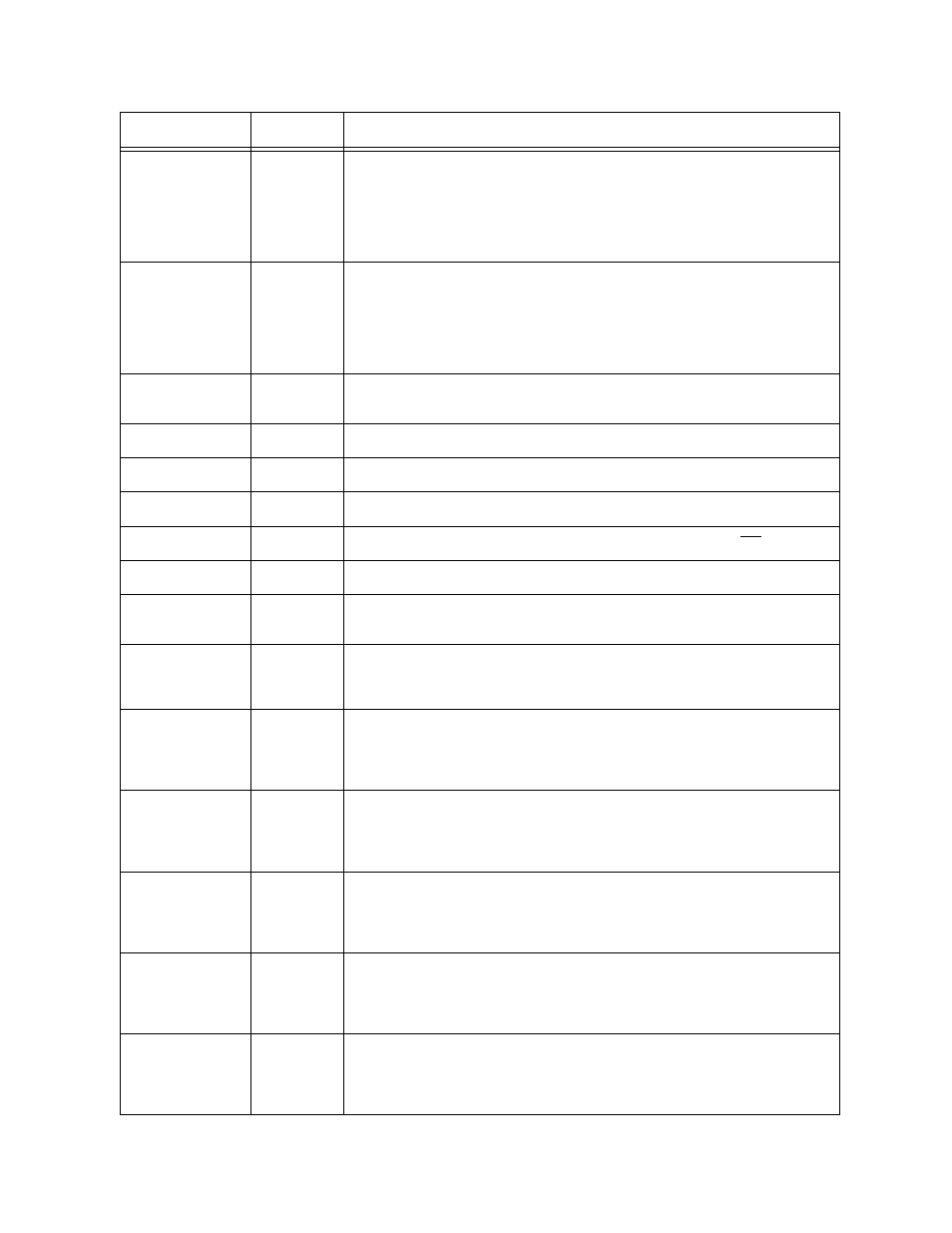
Configuration
3-12
Verilink TAC 2130 User Manual
60
NCC 2020
NCC 2130
SCC 2020
SCC 2130
TAC 2010
TAC 2130
Sends framed QRSS to far end.
61
NCC 2020
NCC 2130
SCC 2020
SCC 2130
TAC 2010
TAC 2130
Stops QRSS pattern and sends inband CSU loop-down code to far end.
62
DIU 2140
Uses timeslot 24 on the assigned CSU. Sets all 5 data ports to 9.6
kbit/s.
63
DIU 2140
Selects split timing (RX clock ~ TX clock); typical value.
64
DIU 2140
Selects single source timing (RX clock = TX clock).
65
DIU 2140
Sets DTE timing option for all synchronous data ports to ST.
66
DIU 2140
Sets DTE timing option for all synchronous data ports to ST.
67
DIU 2140
Sets DTE timing option for all synchronous data ports to TT.
68
DIU 2140
Sets RTS to normal operation. For synchronous data ports, data is
transmitted ONLY if the DTE asserts RTS (ignored in Async) [default].
69
DIU 2140
Sets RTS to forced on (requires version 1.1 DIU 2140 firmware), data is
sent regardless of actual state of RTS from DTE. This behavior always
applies to Async ports.
80
DIU 2130
NCC 2130
SCC 2130
TAC 2130
Sets Data Port 1 to tail-circuit timing. Note that TAC 2130-T and TAC
2130-S modules do not support tail-circuit timing, external timing, or
TIU 2850 timing.
81
DIU 2130
NCC 2130
SCC 2130
TAC 2130
Canned configuration #1—assigns all 24 timeslots to data port #1.
82
DIU 2130
NCC 2130
SCC 2130
TAC 2130
Canned configuration #2—assigns timeslots 1-12 to data port #1 and
timeslots 13-24 to data port #2 (data port #2 ignored by TAC 2130).
83
DIU 2130
NCC 2130
SCC 2130
TAC 2130
Canned configuration #3—assigns timeslots 1-8 to data port #1 and
timeslots 9-16 to data port #2 (data port #2 ignored by TAC 2130).
84
DIU 2130
NCC 2130
SCC 2130
TAC 2130
Canned configuration #4—assigns timeslots 1-6 to data port #1 and
timeslots 7-12 to data port #2 (data port #2 ignored by TAC 2130).
Code
Applies to
Description
