Tx gain, Rx gain, Snmp configuration – Verilink PRISM 3030 (34-00208.L) Product Manual User Manual
Page 44: Tx gain rx gain
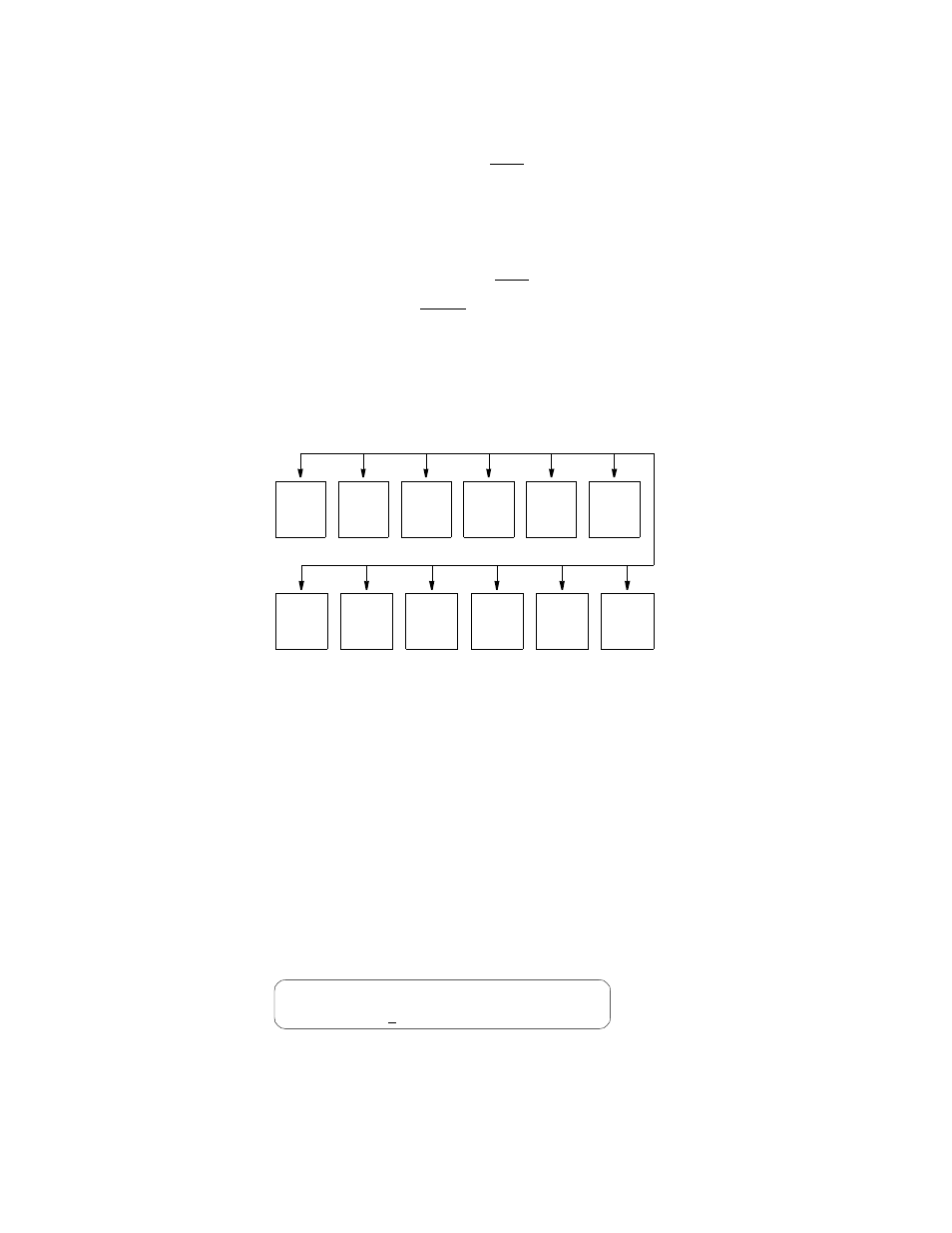
34
C
HAPTER
3: O
PERATION
Tx Gain
Selects the transmit gain over the following ranges:
2- Wire FXS:
−
4.0 dB fixed
2- Wire FXO:
−
6 dB to 0 dB
4- Wire E&M:
−
14 dB to +2 dB
Rx Gain
Selects the receive gain over the following ranges:
2- Wire FXS:
−
11 dB to 0 dB
2- Wire FXO:
−
6 dB to 0 dB
4- Wire E&M:
−
18 dB to
−
1 dB
SNMP
Configuration
The SNMP (Simple Network Management Protocol) interface application module
is an option for the unit. It provides seamless integration and control of CSU/DSU
functions within an existing SNMP-managed LAN/WAN environment (see
Figure 3-15).
SNMP management stations are able to collect and analyze data from all network
devices that comply with the SNMP protocol and to manage those devices. SNMP
provides a standard means to monitor the status of all compatible network
elements.
The SNMP Configuration screens are accessible if the unit is equipped with the
Ethernet or Token Ring SNMP interface option. It allows for the entry of those
parameters required for proper operation of the unit with an Ethernet- or Token
Ring-based LAN manager.
The SNMP menu consists of alphanumeric entry only (no selectable parameters).
The following three menu items use the format shown in the IP Address screen.
Each number has a range from 0 to 255 and is separated by a period.
Unit
IP
Address
Router
IP
Address
Filter IP
Address
1 – 8
Edit
Read
Comm.
Edit
Write
Comm.
Edit
System
Contact
Edit
System
Name
Edit
System
Location
Device
Info
Subnet
Mask
Trap IP
Address
1 – 6
SNMP
Sets
Figure 3-15 SNMP Menu Diagram
SNMP Configuration
Unit IP Addrs.....132.016.232.000
<
Figure 3-16 IP Address Screen
