Verilink PRISM 3021 (34-00262) Product Manual User Manual
Page 39
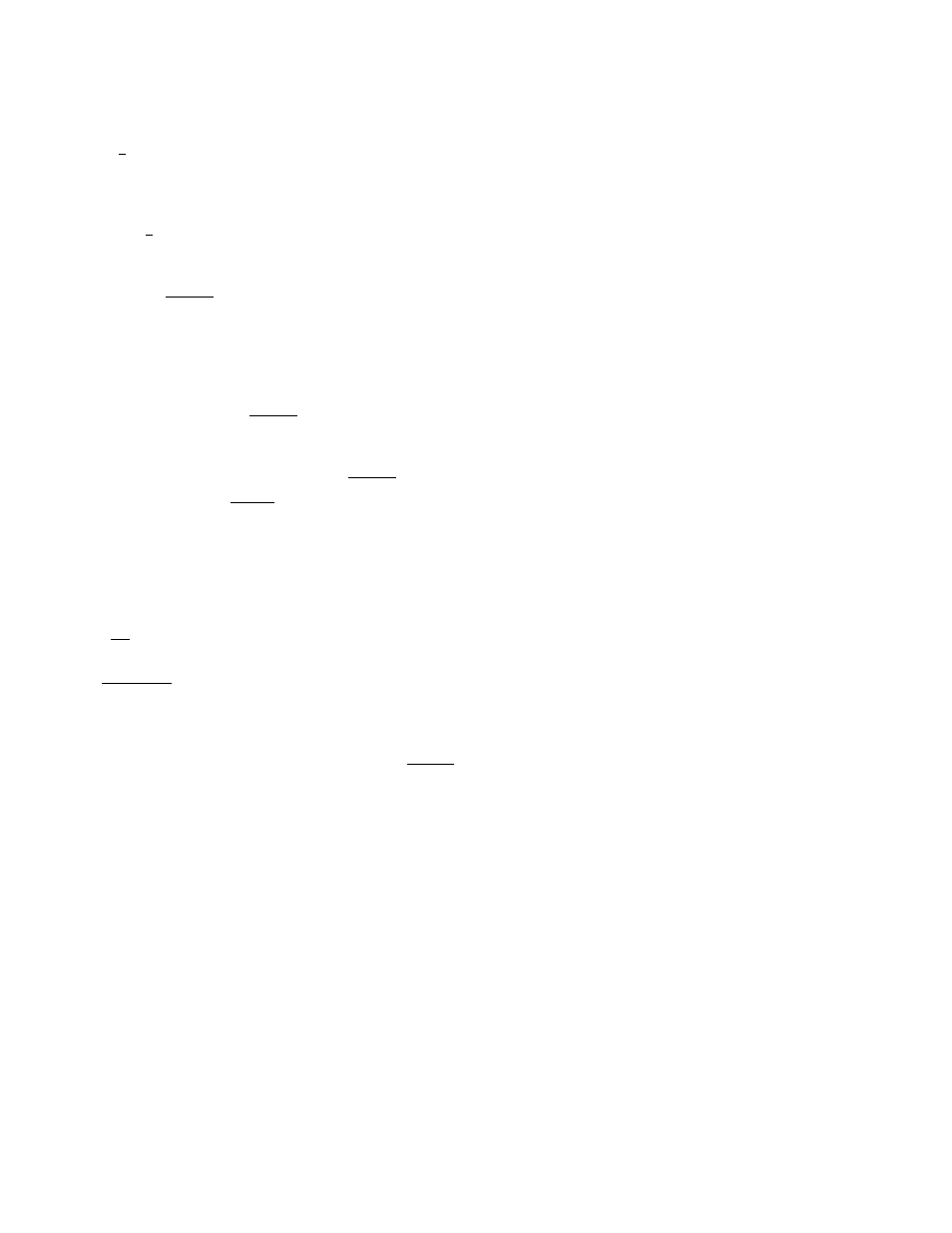
Terminal Operation 4-17
PRISM 3021
Port Rate: Pressing the spacebar increases the required
port bit rate in increments of 56 or 64 kbps, depending on
the Rate Multiplier setting. The N multiplier ranges in value
from 0 to 31.
# of Channels: This field displays the number of channels
to be passed through to the DTE. The number is determined
by the Port Rate value divided by the Rate Multiplier. The
default is 0.
Transmit Clock: This field is used to select the clock that
the unit uses to sample the data transmitted from the DTE.
When set to Internal, the data is automatically edge-aligned
and sampled directly with the transmit data clock that is also
supplied to the DTE as Transmit Clock. The External option
uses the external clock supplied by DTE.
LL (Local Loop) Detect: This field allows enabling or dis-
abling pin J (V.35) or pin 18 (EIA-530) to loop up the near
(local) unit. The default is Disable.
RL (Remote Loop) Detect: This field allows enabling or
disabling the monitoring of pin BB (V.35) or pin 21 (EIA -
530) to loop up the far unit. The default is Disable.
V.54 Loop: Selecting Enable allows the unit to respond to
inband V.54 loop commands. If Disable is selected, the unit
ignores these commands.
Invert Data: In the invert mode (Yes), transmit and receive
data are inverted at the port interface. This function may be
used as a means of guaranteeing ones density when the data
is composed of SDLC-type protocols. The choices are Yes
and No.
CTS /DSR/DCD Control: Setting any of these three fields
to Force True or Force False allows the forcing of the port
control lead output state. Internal allows for normal opera-
tion.
Alarm on DTR Loss: Selecting Enable allows the unit to
go into alarm on loss of DTR. The default setting is Disable.
