National bit selection sw1 -4, National bit selection sw1 – Verilink PRISM 3021 (34-00262) Product Manual User Manual
Page 12
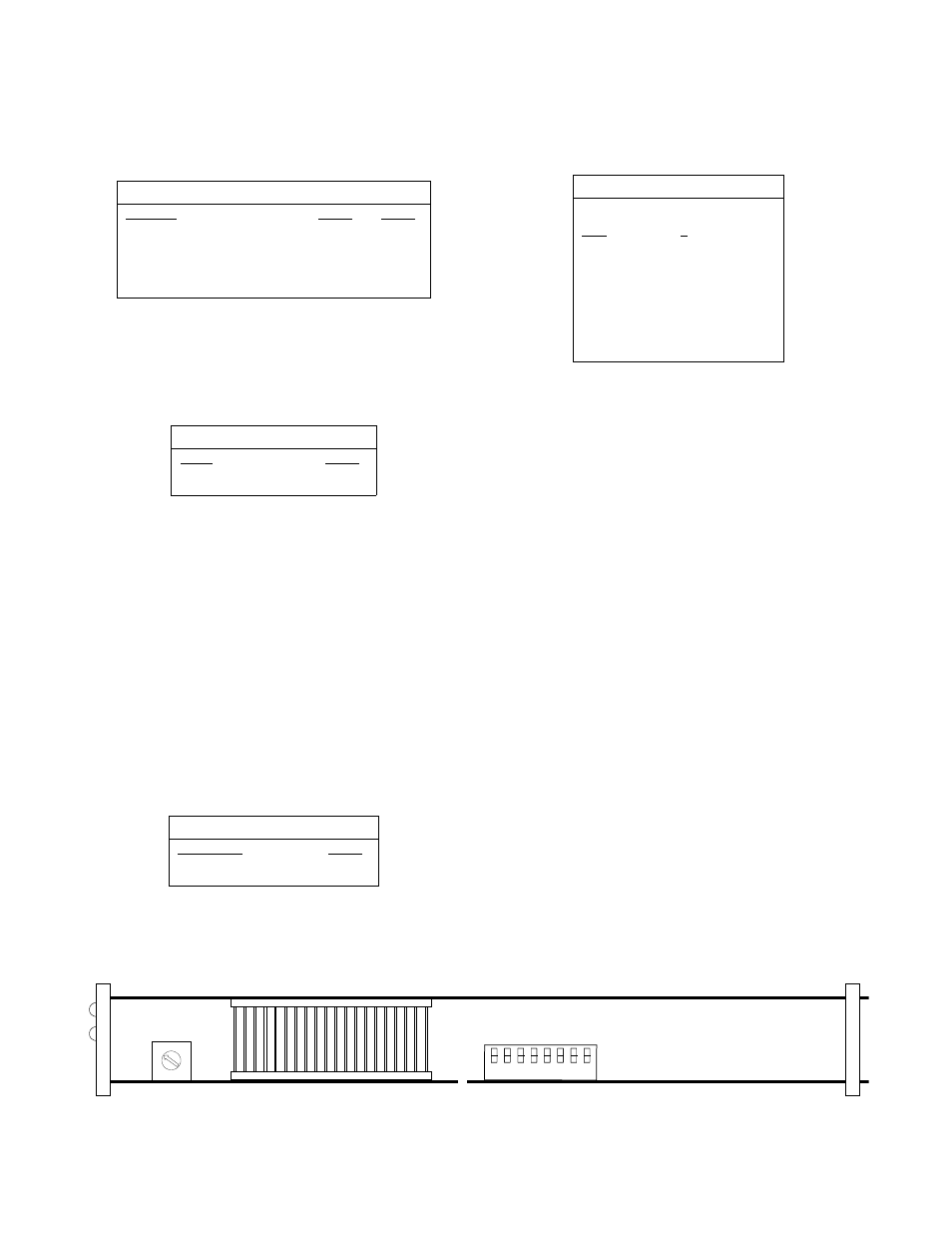
2-4 Installation
PRISM 3021
B
OOT
M
ODE
Position S3-5 and S3-6 select the boot mode as shown in
Table 2-J.
DTE R
ATE
M
ULTIPLIER
Position S3-7 is used to select the DTE rate multiplier as
shown in Table 2 -K. The switch is used in conjunction with
switch S4 to determine the DTE rate.
C
HANNEL
A
SSIGNMENT
Position S3-8 selects the channel assignment mode as shown in
Table 2-L for network E1 DS0s that carry data to the high-speed
port. Contiguous channel mode assigns the channels as a block
beginning at channel one. For example, if the high-speed port data
rate is 256 kbps (as shown in Table 2-N on page 2-5), the unit
would assign network channels 1 through 4 to the high-speed port.
Alternate channel mode assigns an idle channel following
each data channel. Using the example above, data is carried
on channels 1, 3, 5, and 7 while channels 2, 4, 6, and 8 are
set idle (binary code 01111111). The advantage of alternate
channel assignment is that E1 ones-density requirements are
maintained by the idle channels rather than placing any
restriction on the high-speed data.
National Bit Selection SW1
SW1 is located as shown in Figure 2-5 and is used to
choose a national bit to create a 4-kbps datalink between the
endpoint units. Both endpoint units must have the same
national bit selected to utilize the datalink. The national bit
is selected as shown in Table 2-M.
Table 2 -J Boot Mode
Mode
S3-5
S3-6
Switches
Down
Down
RAM
Down
Up
ROM
Up
Down
Reserved for future expansion.
Up
Up
Table 2-K DTE Rate Multiplier
DTE Rate Multiplier
S3-7
N
×
64
Down
N
×
56
Up
Table 2-L Channel Assignment
Channel Assignment
S3-8
Contiguous
Down
Alternating
Up
Figure 2-5 B
OTTOM
-E
DGE
V
IEW
OF
P
RISM
3021
Switch S1
1
8
7
6
5
4
3
2
Switch SW1
0
1
2 3 4
5
6
78
9
(E1-DTE Option Card)
Table 2-M National Bit
National Bit
Switch Position
None
0
SA4
1
SA5
2
SA6
3
SA7
4
SA8
5
None
6-9
