Compatibility and requirements, Upgrading to the 56k nms option, Preconfigured option – Verilink DIU 2130 (880-503297-001) Product Manual User Manual
Page 64: Download upgrade, Compatibility and requirements -4, Upgrading to the 56k nms option -4, Download upgrade -4
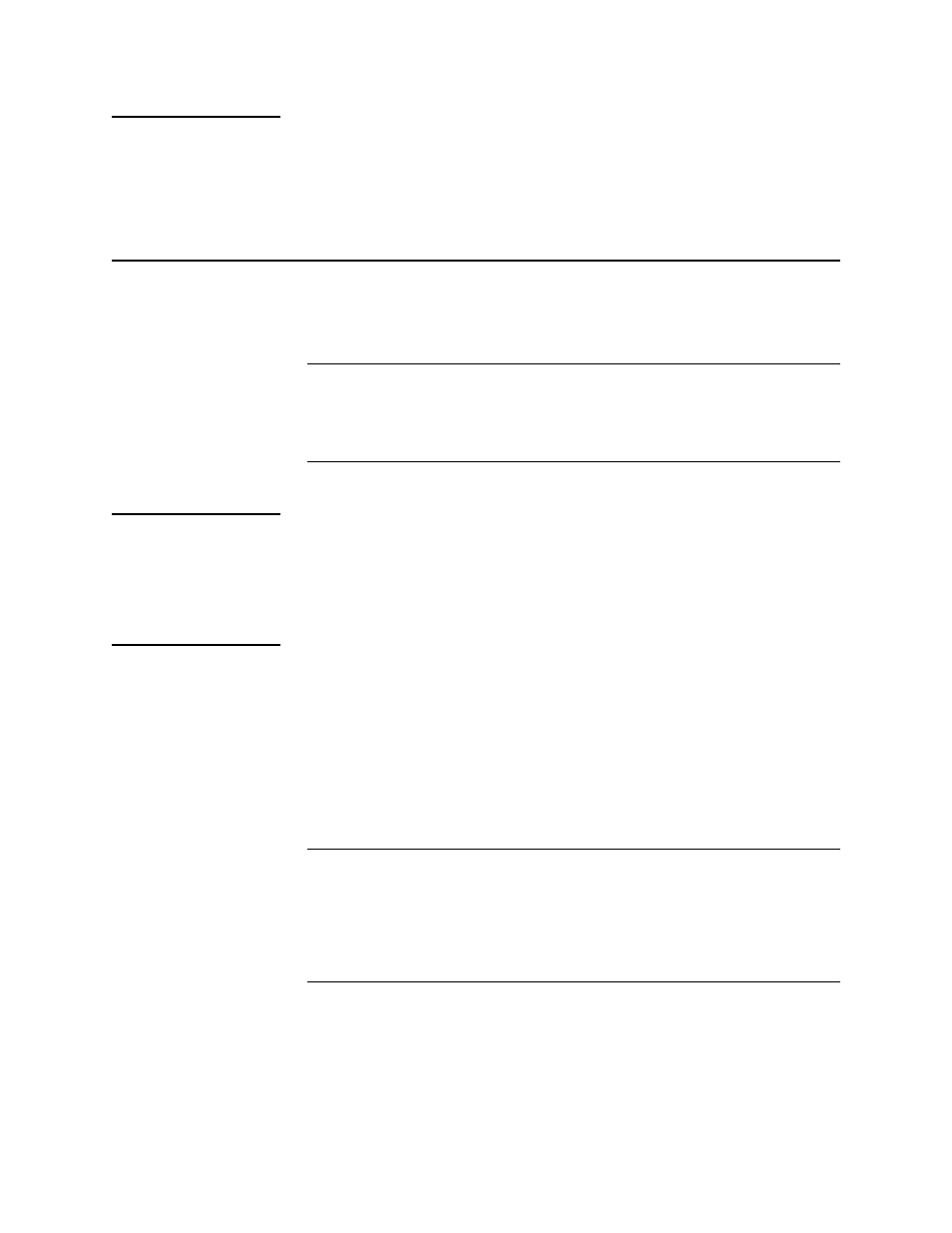
56K NMS Option Overview
6-4
Verilink
Compatibility
and
Requirements
The following revision and release levels are required to run the
56K NMS Option:
•
NCC plug-in module of Rev. 4.6 or higher
•
AM2000 Release 3.2A or higher
Upgrading to the 56K NMS Option
This section describes how to install your option depending on
which of the available configurations you have.
NOTE: To make use of the option, you need AM2000 Release 3.2A or
higher. Preferably, you should have the current AM2000
installed before you begin a firmware download of the
option. However, if you do not, you can still download the
firmware upgrade using an earlier version of AM2000.
Preconfigured
Option
If you purchased a preconfigured DIU 2130/DDS, its EPROM already
contains the 56K NMS Option. All you need do is to install the plug-
in module and ConnecT 56K DSU(s). Then configure the element as
directed in the subsection “Configuring a 56K DDS Module”.
Download
Upgrade
If you purchased the downloadable software, you can download the
56K NMS Option into an existing DIU 2130 using AM2000.
The DIU 2130 56K NMS Option can be dynamically configured in
the following formats:
•
Both ports as standard n
×
56 or n
×
64 kbit/s (FTI)
•
Both ports as 56K DDS
•
Port 1 as 56K DDS and Port 2 as n
×
56 or n
×
64 kbit/s (FTI)
•
Port 2 as 56K DDS and Port 1 as n
×
56 or n
×
64 kbit/s (FTI)
NOTE: When you download a firmware upgrade to an existing
module, the upgrade is loaded into the battery-backup RAM
and not into the EPROM proper. If you disconnect the battery
in such a module, the firmware reverts to the original
firmware in the EPROM. Therefore, a module upgraded by a
firmware download is different from a preconfigured module
or one in which the EPROM has been replaced.
