Verilink ConnecT 56K DSU (896-502110-001) Product Manual User Manual
Page 67
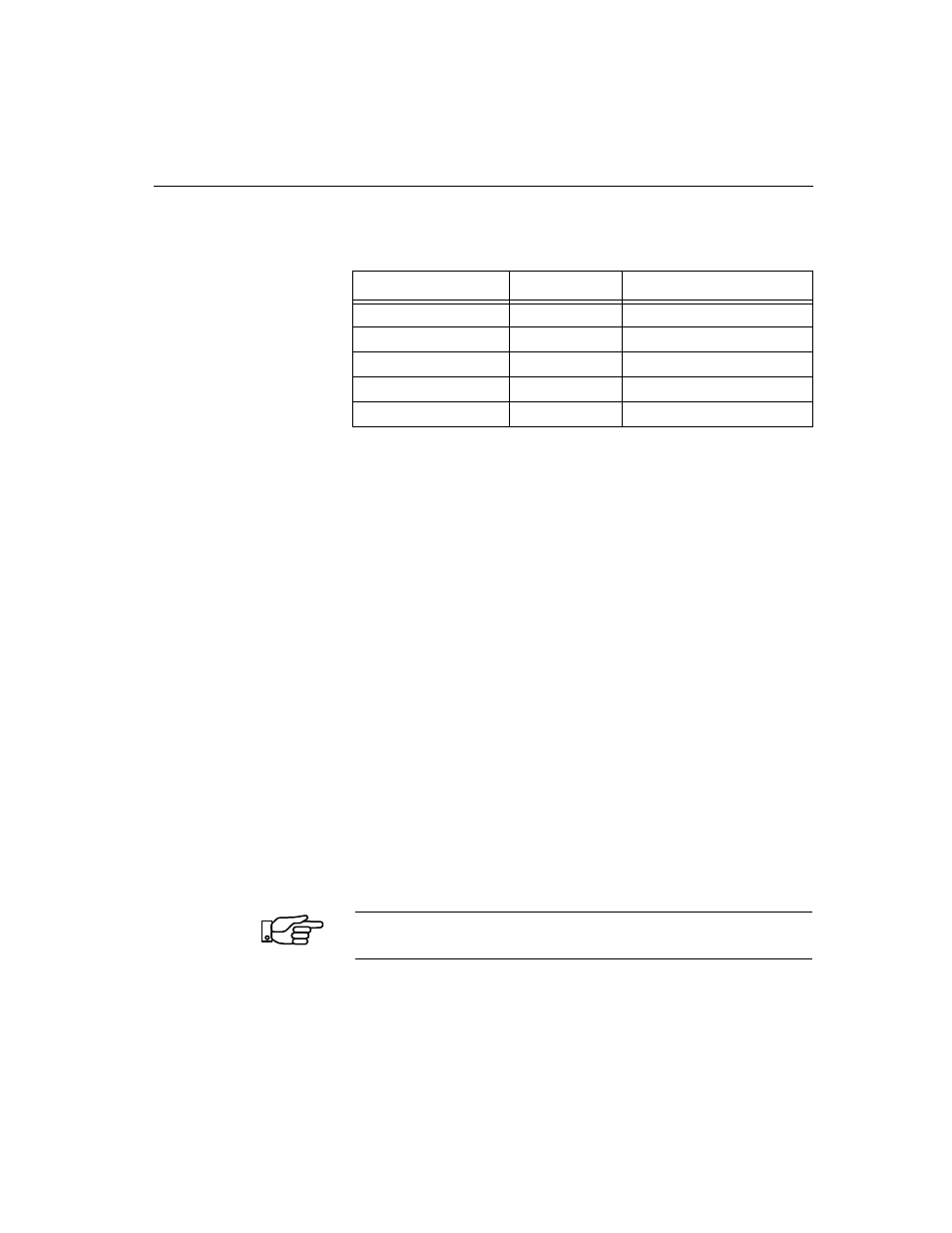
3 = CONFIG
ConnecT 56K DS
User Manual
3-37
Specified times for the SHORT and LONG delays at the different
operating speeds are:
Submenu 7 anti -stream
The ANTI-STREAM option is used to select the anti-stream timeout. The
anti-stream timeout is the maximum time the ConnecT 56K DSU
transmits data into the network from the DTE. This feature prevents one
DTE device on a multi-drop network from continuously tieing up the
transmit circuit back to the master DSU.
The anti-stream timer is reset to zero when RS transitions to the active
state and is updated every second while RS is active. When the anti-
stream timeout expires, the ConnecT 56K DSU stops transmitting DTE
data into the network but continues to accept data from it. This condition
exists until the DTE deactivates the RS input.
Menu map
3=CONFIG/1=Local/2=DTE Opt./7Anti-Stream
Operation
Follow standard operating procedures. When 7=ANTI-STREAM is
flashing: Press the Enter button resulting in the displaying of the first of
the submenu items.
1=Timer Off
2=Time 10 Sec.
Note:
If one of the options chosen involves request to send (RS), then
the delay from RS to CS is selected.
Rate
Short Delay
Long Delay
64
1.1ms
16.1ms
56
1.1ms
16.1ms
19.2
1.5ms
16.5ms
4.8
1.5ms
16.5ms
2.4
1.5ms
16.5ms
