Verilink ConnecT 56K DSU (896-502110-001) Product Manual User Manual
Page 62
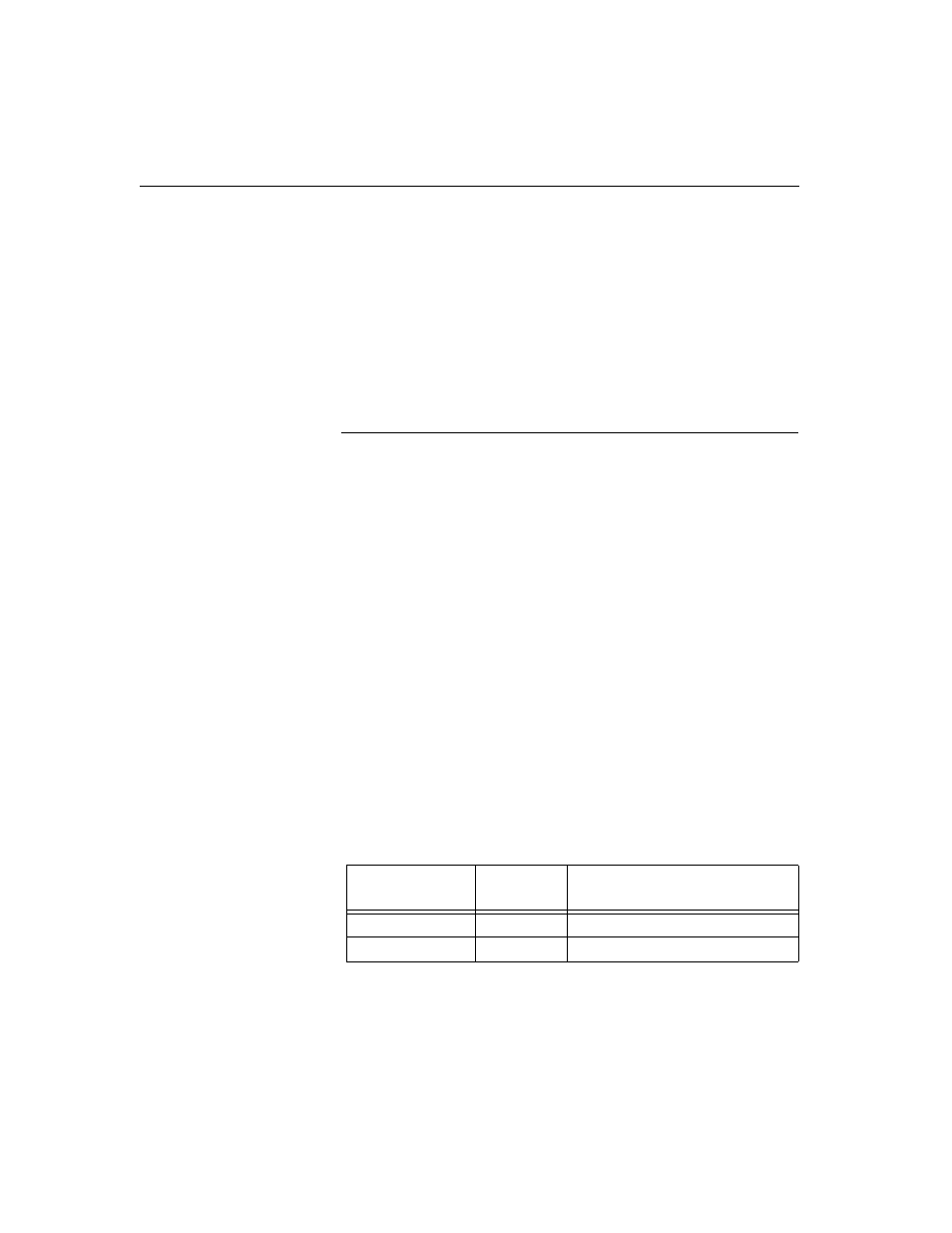
Operation
3-32
ConnecT 56K DSU User Manual
constraint can also be eliminated by selecting the SCRAMBLER
ON option.
For 64K clear channel operation, there is a possibility that the
DTE data sequences might mimic network loop maintenance
functions and erroneously cause other network elements to
activate loopbacks. To prevent this, the SCRAMBLER ON option
should be selected for this mode of operation.
The SCRAMBLER ON option must be selected in both the local
and remote ConnecT 56K DSU for the situations described
above, and it must never be used for multi-point operation.
Submenu 2 connector type
The CONNECTOR TYPE option is used to specify which of the
PRIMARY CHANNEL connectors is used to connect to the Data
Terminal Equipment.
Menu map
3=CONFIG/1=Local/2=DTE Opt.
Operation
Follow standard operating procedures. When 2=DTE OPT. is flashing:
Press the Enter button resulting in the displaying of the first of the
submenu items.
1=RS-232
2=V.35
Continue with standard operating procedures to select menu options. At
the end of the options the system will briefly display “Command
Accepted” and return to the DTE OPTIONS menu.
Table 3-19 Connector Type Commands
Front Panel
AT
Command
Description
1=RS232
Not applicable
EIA 232 interface enabled
2=V.35
Not applicable
V.35 interface enabled
