Remote commands – Verilink ConnecT 56K DSU (896-502110-001) Product Manual User Manual
Page 30
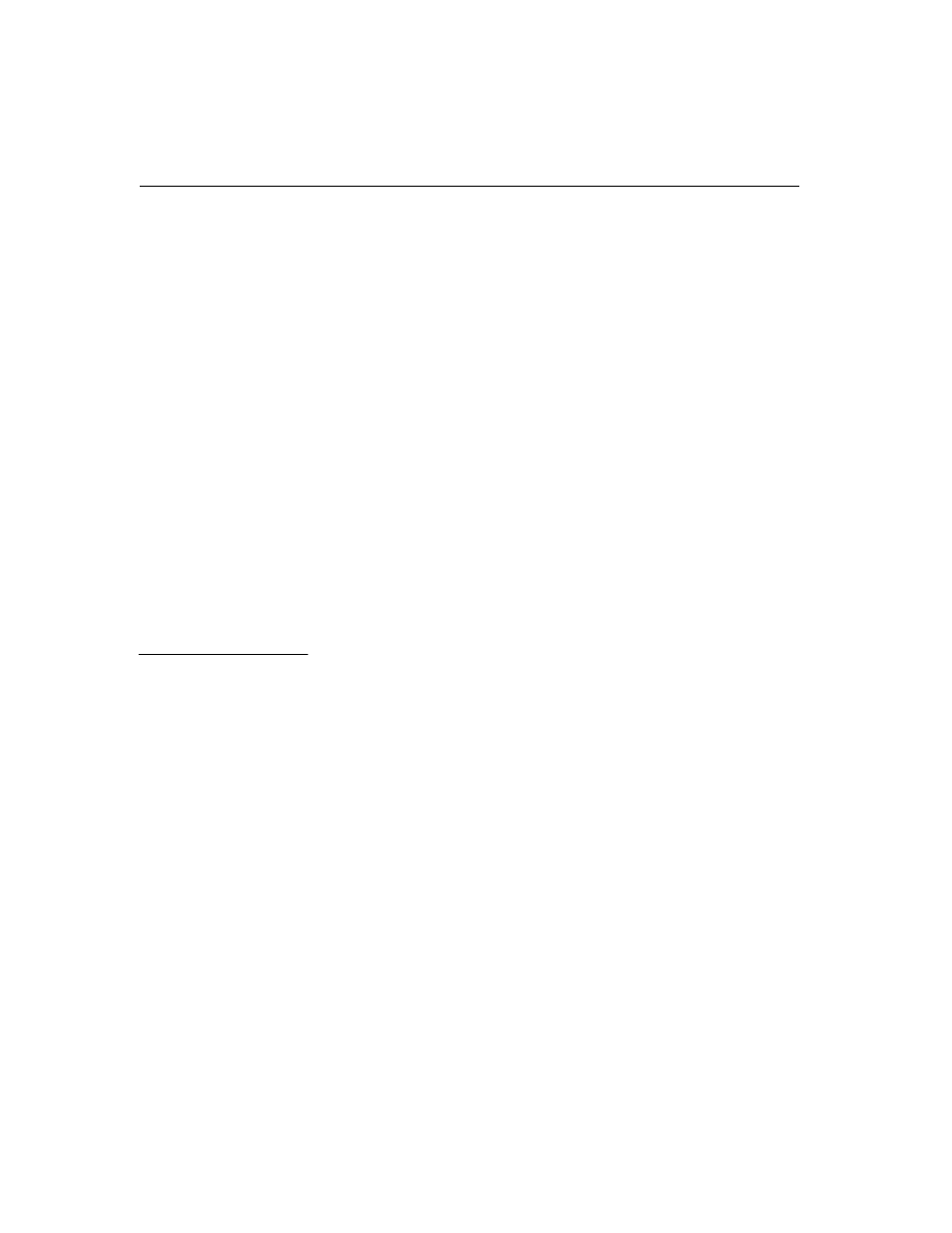
Installation
2-14
ConnecT 56K DSU User Manual
If this command is entered with no parameters, the INVPS response is
returned. If no register number is included in the command or if it is
invalid, the INVPV response is returned. If the number to be stored
contains invalid characters, the INVPV response is also returned. The
characters 1, 2, 3, 4, 5, 6, 7, 8, 9, 0,: P, T, and & are valid dial characters.
If no digits are issued with this command, the specified register is cleared.
Possible responses include: VAL.
RLN Request
List
of
Numbers:
This command causes the ConnecT 56K DSU to return the number stored
in the specified register. The format of this command is:
RLN
[REGISTER NUMBER]
If the register number is invalid, the INVPV response is returned. When a
correct register number is entered, the response is:
LSN
[REGISTER NUMBER];[NUMBER STORED]VAL
If no register number is present in the command, the ConnecT 56K DSU
responds with a list of all the registers and the stored numbers. This list is
followed by the VAL response. Possible indications include: VAL.
Remote Configuration is available by attaching a remote device via the
Primary EIA-232 connection on the rear panel and setting the DSU to
accept Remote Configurations.
The 3=CONFIG menu is used to enable or disable the ConnecT 56K
DSU remote configuration capability. See Chapter 3, Menu 3=CONFIG.
Remote
commands
