Triplett 9007 User Manual
Page 28
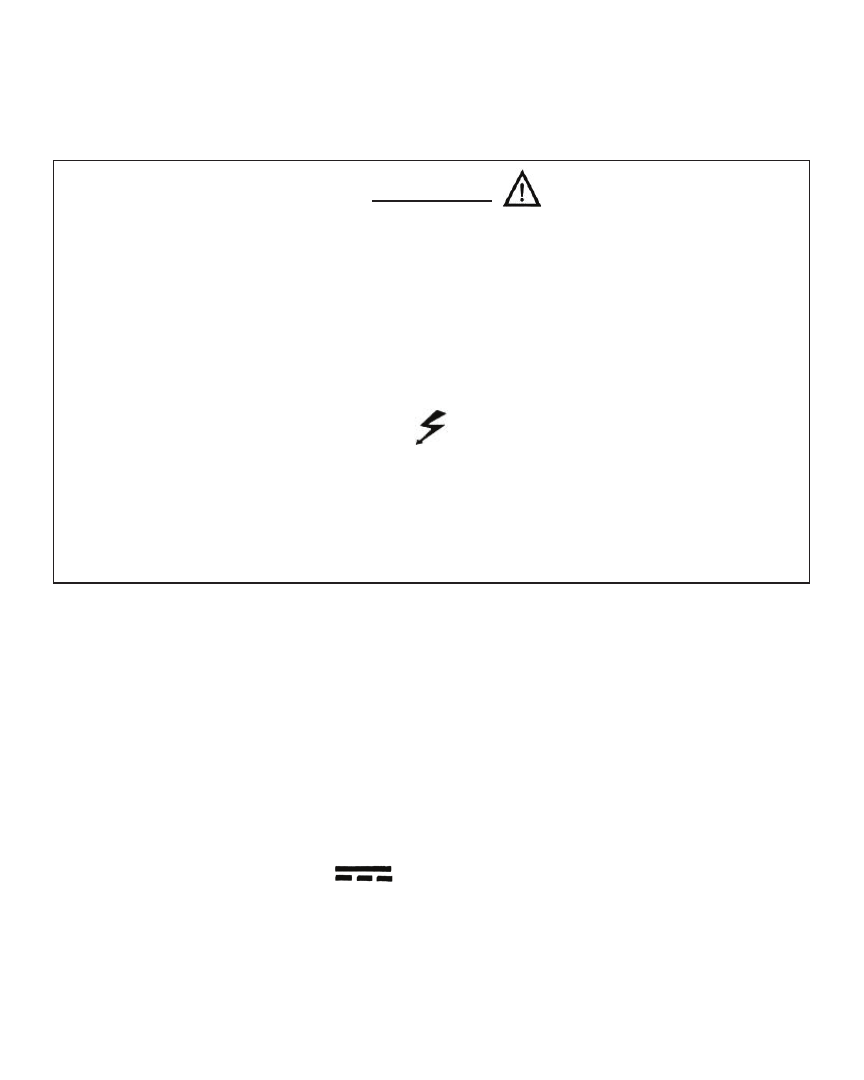
Page 27
7.5 DC Current Measurement:
WARNING!
If the magnitude of the current to be measured is unknown,
always start by setting the meter to the highest range, and then
to lower ranges, until a satisfactory reading is obtained.
Do not rotate the RANGE switch with the input applied to the meter.
If the input current is higher than 20A, do not attempt to measure!
Use caution when measuring current in a circuit with voltages
above 50 VDC. Do not use meter to measure current in
circuits whose voltage exceeds 250V AC/DC.
7.5.1 Connect the black test lead to the COM jack. Connect the red test
lead to the 20A jack unless it is known that the input current is
less than 200mA. If the current is less than 200mA, connect the
red test lead to the uA mA jack.
7.5.2 If the red test lead is inserted into the 20A jack, set the RANGE
switch to the 20 A position. Connect the test leads
IN SERIES with the circuit to be measured. Read the value of the
current on the LCD display.
- BQ-600A (2 pages)
- BQ-200A (2 pages)
- Hound2 (2 pages)
- 3526 (9 pages)
- 1101a (24 pages)
- Mini Monitor 2.5 – PN: VTX025 (1 page)
- Wizard II – PN: VTX455 (32 pages)
- CTX590 (2 pages)
- CTX200/CTX200P (2 pages)
- BBT858L (8 pages)
- RWC1000K/RWC1000NP (67 pages)
- POE1000 (2 pages)
- 1201 (3 pages)
- 1401 (4 pages)
- TVR10/100/1000 (48 pages)
- 1101-B (2 pages)
- Low Voltage Pro (28 pages)
- 2030-C (2 pages)
- 9007-A (48 pages)
- 9055 (44 pages)
- 9045 (36 pages)
- 9200-A (2 pages)
- 9325 (16 pages)
- 9320-A (37 pages)
- 310-C (34 pages)
- 310-TEL (32 pages)
- TDR (21 pages)
- Sniff-It 2 – PN: 9601 (3 pages)
- Sniff-It – PN: 9602 (2 pages)
- Line-Bug 4 – PN: 9615 (1 page)
- Plug-Bug 2 – PN: 9610 (3 pages)
- Chek-A-Cell – PN: 3276 (4 pages)
- Chek-A-Cell – PN: 3276 (8 pages)
- ProTemp 6 – PN: PT6 (2 pages)
- CableRater- PN: 3279 (28 pages)
- ProTemp 12 – PN: PT12 (2 pages)
- LazerTape 160 – PN: TLT-160 (21 pages)
- SoniChek – PN: TSC-MC1 (15 pages)
- TeleTalker 330 – PN: 3330 (13 pages)
- 2003 (48 pages)
- Mitigator Loop Coil – 3232 (25 pages)
- WireMaster HDMI 2 – PN: 3256 (8 pages)
- WireMaster XR5 – PN: 3260 (16 pages)
- WireMaster Coax BNC – PN: 3274 (14 pages)
