Tech Source Raptor Drivers for Linux User Manual
Page 40
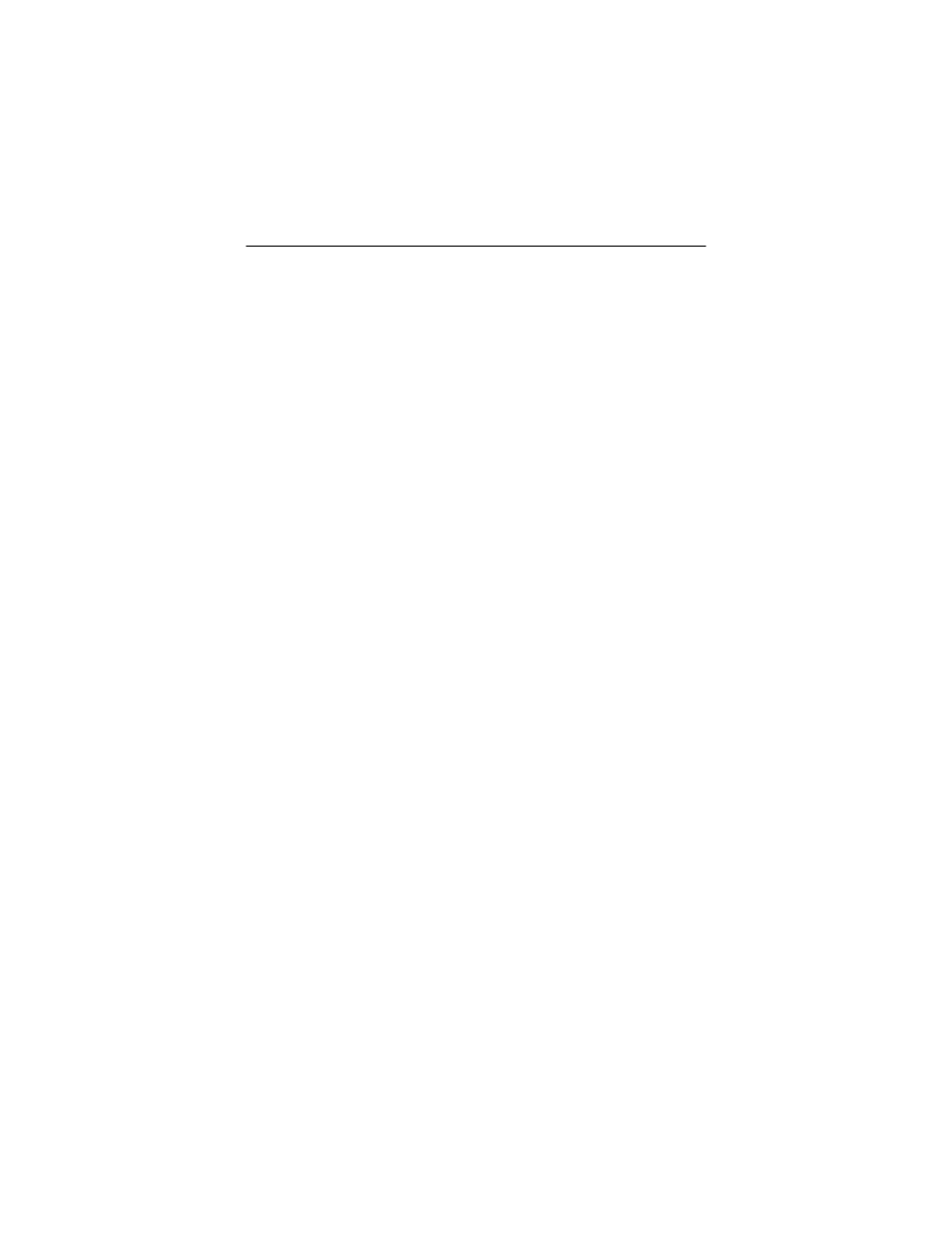
Raptor Drivers for Linux Installation and Reference Manual
5-8
To run X server in 8+24-bit mode with the 24-bit
TrueColor
visual as default, set the
DefaultDepth
option in the
Screen
section to 24 as shown.
Section "Device"
Identifier
"Raptor1.1KT"
Driver "rapt"
Card
"TSI Raptor 1100T"
BusID
"PCI:0:12:0"
Option "Device"
"/dev/rap1kt0"
Option
"Mode" "8+24"
Option
"ScaleCursPos" "on"
EndSection
Section "Screen"
Identifier "Raptor1100T"
Device "Raptor1.1KT"
Monitor
"CustomMonitor"
DefaultDepth
24
SubSection "Display"
Depth
8
Modes
"1280x1024"
EndSubSection
SubSection
"Display"
Depth
16
Modes "1280x1024"
EndSubSection
SubSection
"Display"
Depth
24
Modes
“1280x1024”
EndSubSection
End Section
To select 8+8-bit mode, the option
"Mode"
option should be set
to “8+8”.
The following example shows the mox16 mode being selected
for a Raptor 1100T card. The
"Mode"
option is set to “
mox16
”.
Section "Device"
Identifier
"Raptor1.1KT"
Driver "rapt"
Card
"TSI Raptor 1100T"
BusID
"PCI:0:12:0"
Option "Device"
"/dev/rap1kt0"
Option
"Mode" "mox16"
Option
"ScaleCursPos" "on"
EndSection
