Chapter 3, Software installation for i-class cards, 1 overview – Tech Source Raptor Drivers for Linux User Manual
Page 15: 2 requirements
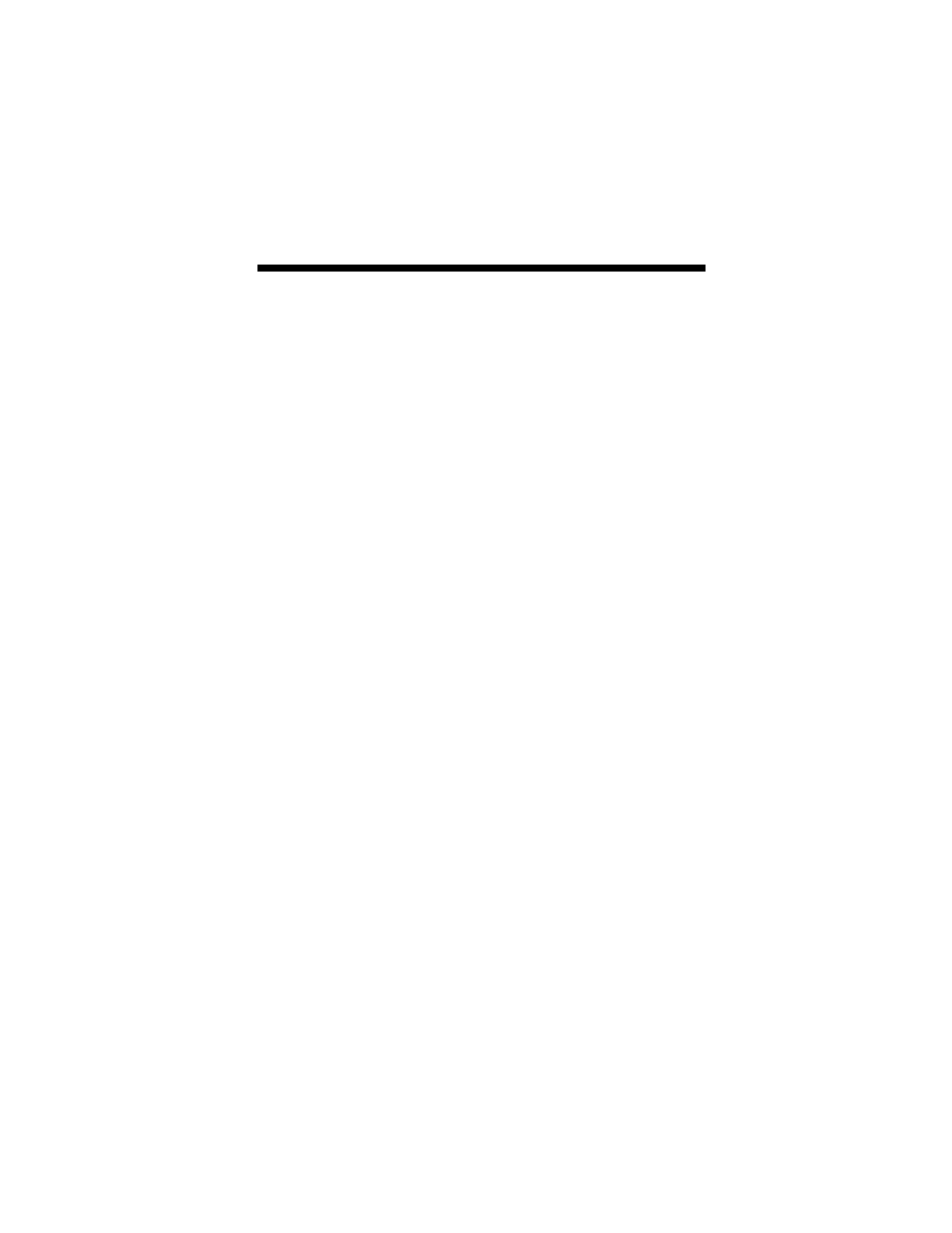
3-1
Chapter 3
SOFTWARE INSTALLATION FOR
I-CLASS CARDS
3.1 Overview
This installation chapter describes how to install and configure
the drivers for I-Class Raptor cards. The I-Class Raptor cards
that are currently supported with this software are the Raptor
2000 and Raptor 2500. Installation of T-Class Raptor cards is
covered in Chapter 4.
3.2 Requirements
The following are prerequisites for installing the Raptor Drivers
for Linux Software:
• At least 2MB of disk space available in
/
(root directory)
and
/usr
for drivers.
• A Raptor card is presently installed in the workstation/server
(See Chapter 2 for instructions on installing a Raptor
graphics card).
• Linux kernel v2.2.x or v2.4.x installed
• XFree86 (v4.0 or later) installed and configured for the
current console graphics card
• RPM (v3.0 or later) packaging tools for installing the
package
The device driver and the DDX module for Linux and XFree86
are loadable. No kernel changes or X server rebuilds are
required.
