2 startx, 3 xinit – Tech Source Raptor Drivers for Linux User Manual
Page 34
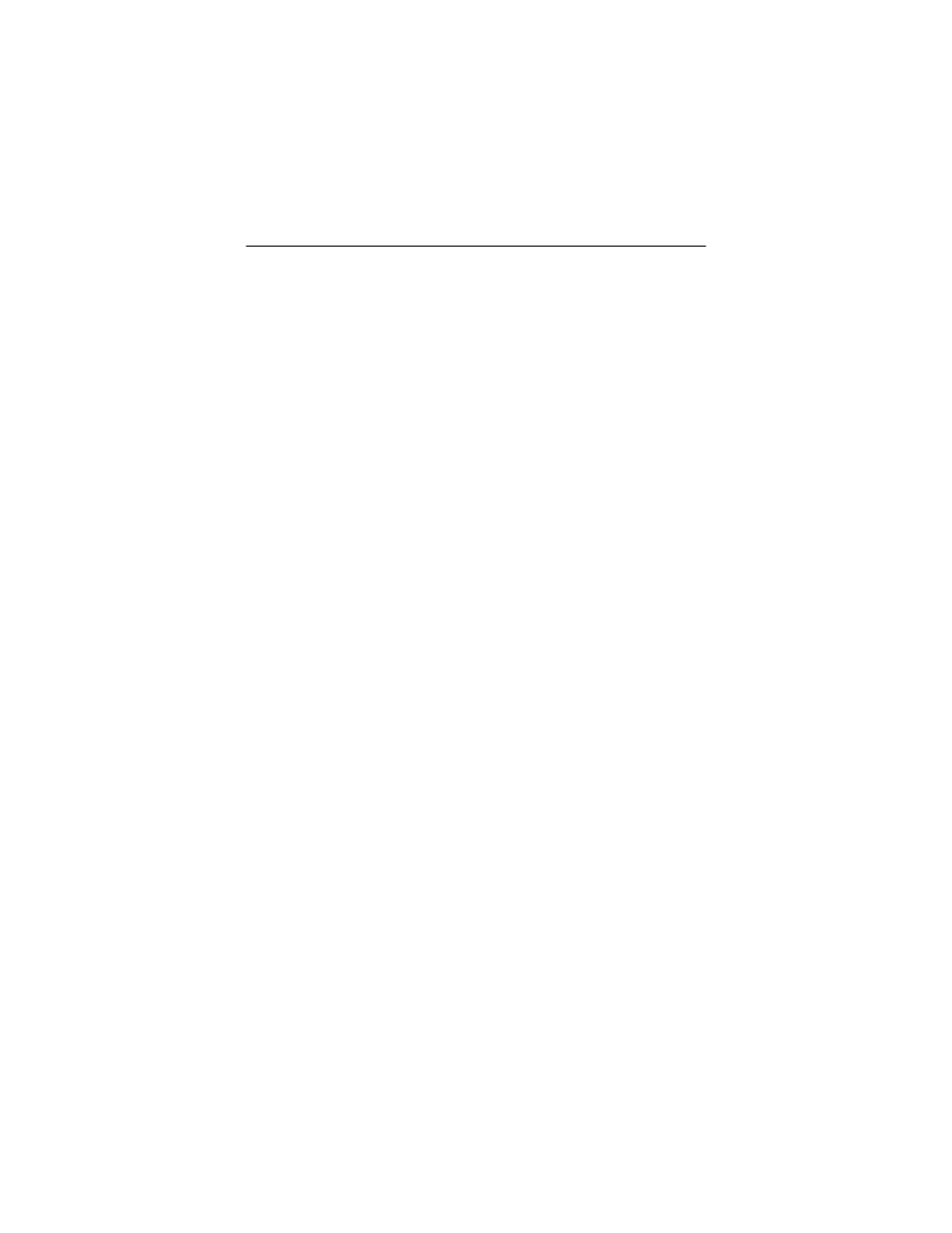
Raptor Drivers for Linux Installation and Reference Manual
5-2
5.2 startx
This is the easiest way to start up the X server. The
startx
script is provided in
$X11R6HOME/bin
directory. To start up the
X server in the default mode type:
prompt% startx
You may add any other standard command line arguments to
the end of the line as neccessary.
5.3 xinit
The
xinit
program can be used to start the X server directly.
The
xinit
format is as follows:
xinit [[client] options][ -- [server]
[display] options ]
If no specific client program is given on the command line,
xinit
will look for a file in the user's home directory called
.xinitrc
to run as a shell script to start up client programs. If
no such file exists,
xinit
will use the following as a default:
xterm -geometry +1+1 -n login \
-display :0
If no specific server program is given on the command line,
xinit
will look for a file in the user's home directory called
.Xserverrc
to run as a shell script to start up the server. If no
such file exists,
xinit
will use the following as a default:
X :0
This assumes that there is a program named
X
in the current
search path. The X server in the XFree86 4.0 (or later)
distribution is called
XFree86
and is in the directory
$X11R6HOME/bin
. A symbolic link has been made from
X
to
XFree86
.
