Tech Source Raptor 4000 (for Solaris) User Manual
Page 31
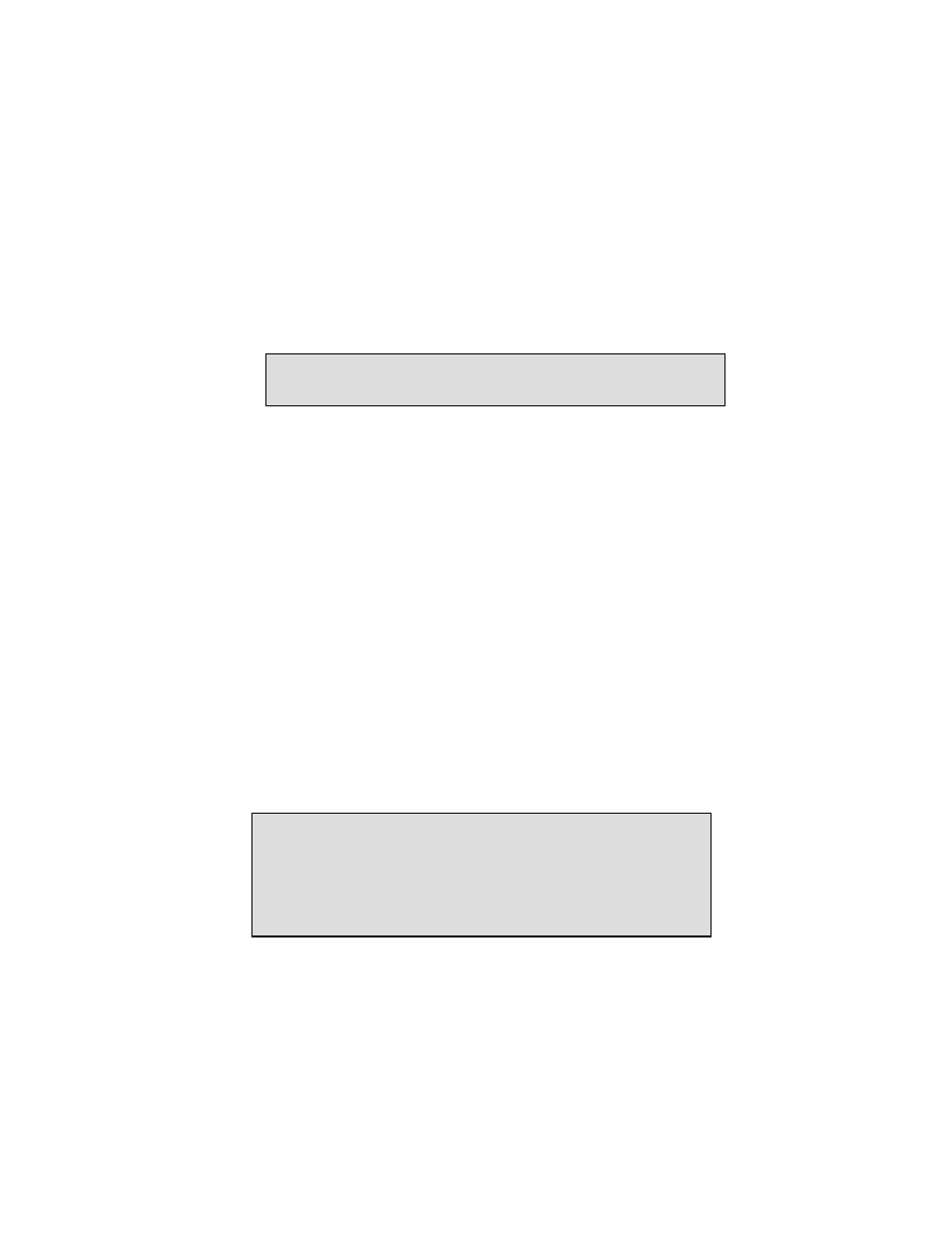
27
type the following command:
ok nvedit
0: devalias screen1 \
/pci@1e,600000/pci@0/pci@3/pci@0/TSI,rapafp@0
3. Type
4. To store your new settings type:
ok nvstore
5. The variable use-nvramrc? must also be set to true in
order for the configuration in nvram to take effect.
To set this variable to true type:
ok setenv use-nvramrc? true
6. Save your settings and reset the system by typing:
At the ok prompt, type :
ok reset-all
8.
Once the system is reset, all console messages will be
directed to the Raptor 4000/4000e card.
NOTE: Replace # with the digit representing your Raptor’s PCI
slot number.
NOTE: To restore the default graphics device as the console
when using the video-mode method, set the use-nvramrc?
variable to false as given below:
ok setenv use-nvramrc? false
ok reset-all
