Chapter 4, Starting x, 1 overview – Tech Source Raptor 4000 (for Solaris) User Manual
Page 19: 1 starting the x server, 2 xinit
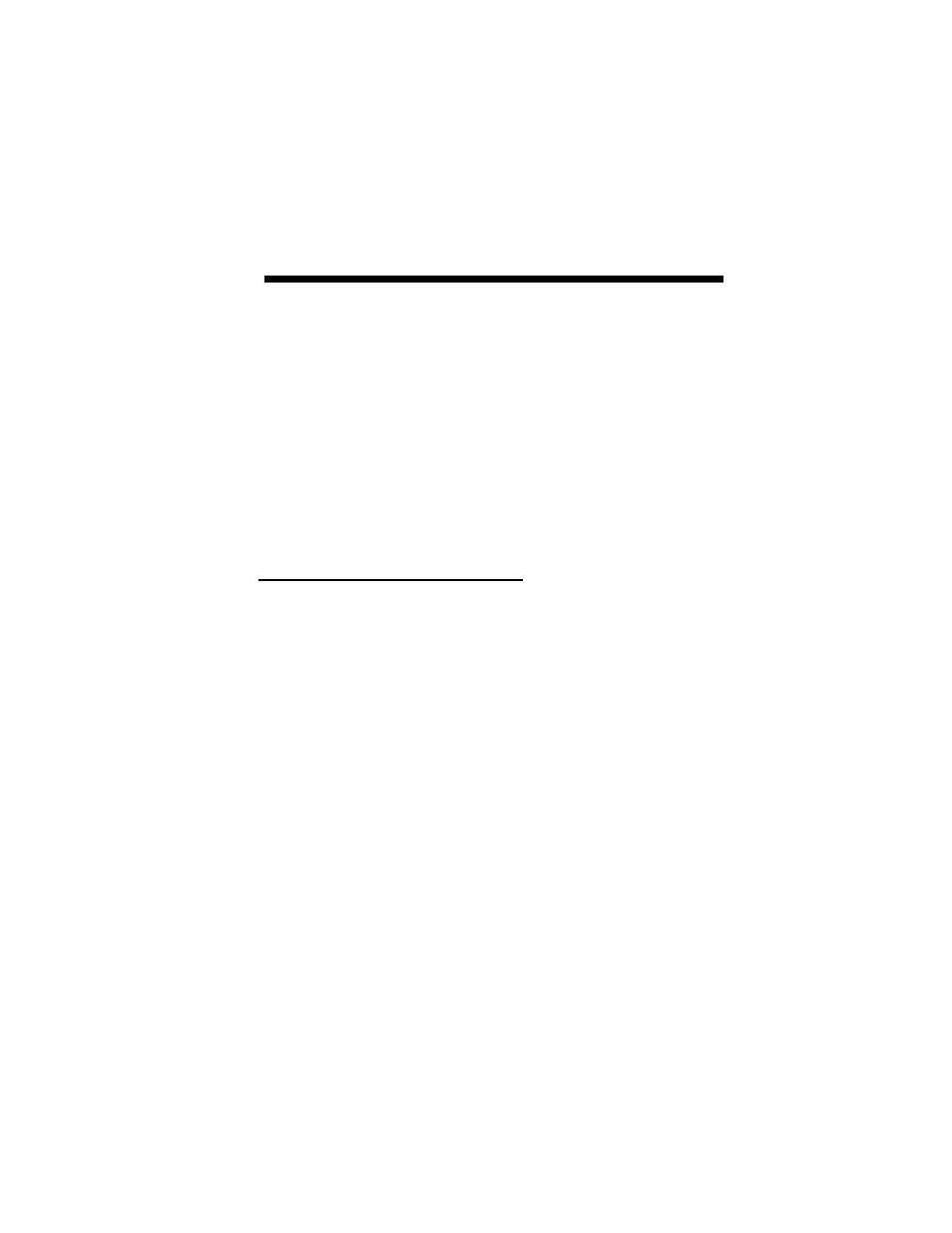
15
Chapter 4
Starting X
4.1 Overview
This section describes how to start up X Windows on the Raptor
4000/4000/e cards. The examples in this chapter use rapafp0 as
the device name. However, the device name of your card may be
different. The following table lists the different Raptor cards and
their device name locations. The device name will have the card’s
instance number appended to it. For example, the first instance of
a Raptor 4000/4000e card will have a device name of rapafp0
and the second instance will have a device name of rapafp1.
Raptor Card
Device Name
4000
/dev/fbs/rapafp#
4000e
/dev/fbs/rapafp#
4.1.1 Starting the X server
Determine the device for your card(s) by running the command,
dmesg | grep rapafp. Use the device name as the option to
the following commands. For the examples below, we assume that
your device assigned is /dev/fbs/rapafp0.
To start the Xserver type:
prompt# /usr/openwin/bin/X –dev /dev/fbs/rapafp0
4.1.2 xinit
The xinit program can be directly used to start the X Window
System server. The xinit format is as follows:
xinit [[client] options] [ -- [server]
[display] options ]
