1 – about this manual – Teac PocketStudio 5 Reference Manual User Manual
Page 5
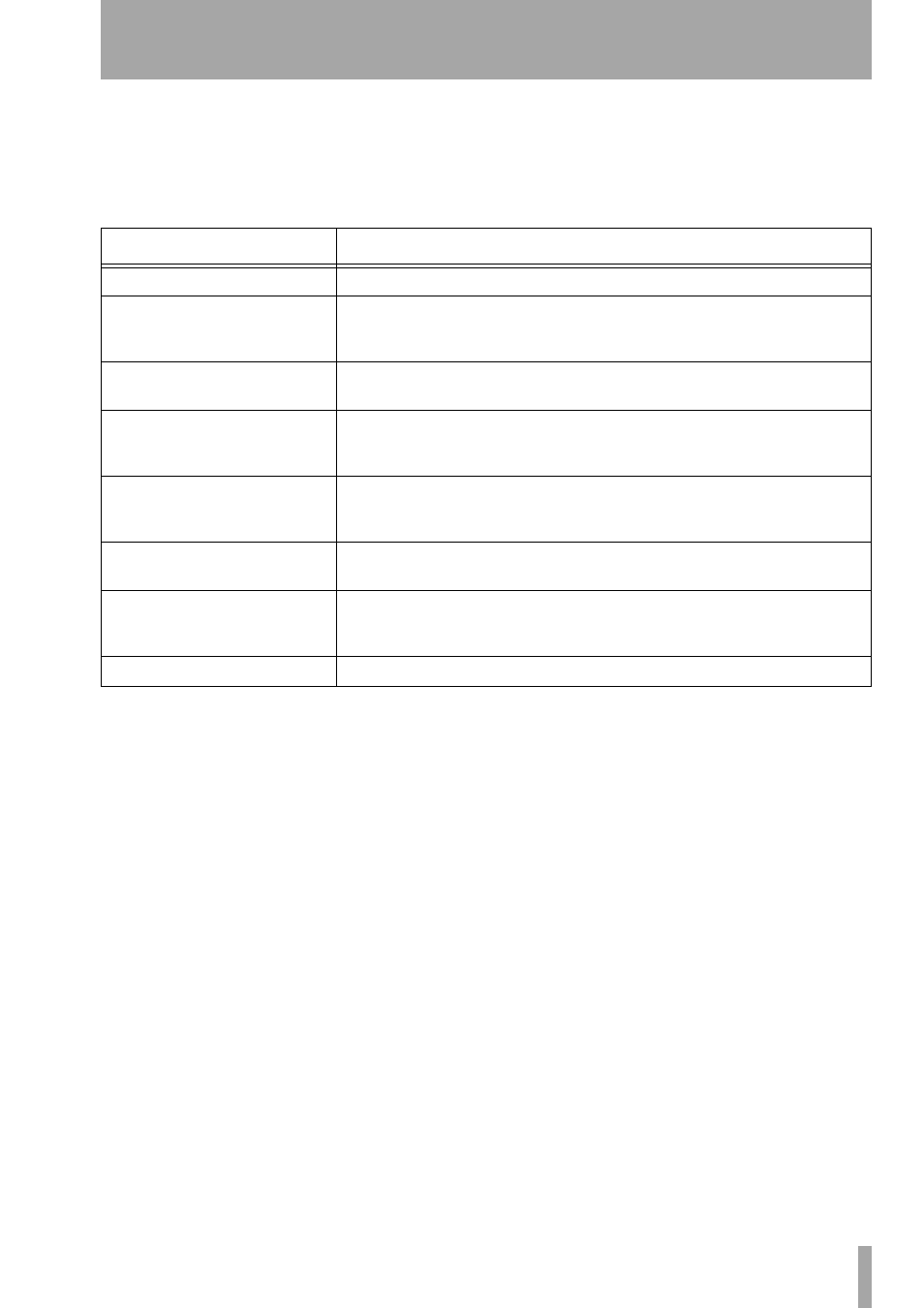
TASCAM Pocketstudio 5 Reference Manual
5
1 – About this manual
The printed manual, Getting Started (also included
on the CD-ROM), helps you to get up and running
with your Pocketstudio 5.
Use this Reference Manual to help you with the more
advanced functions of the unit, and to help you make
the most of the facilities provided.
The following is a list of the different sections, and
how you can use them to help you:
Section
Description
1, “About this manual” (page 5)
This section
How to master the “extra” sections of the Pocketstudio 5’s mixer. Adding bass and treble set-
tings to the inputs and recorded sounds, and how to position the recorded tracks in the stereo
image.
Using the three internal (two input and one mixdown) effects of the Pocketstudio 5 to give your
recordings a more professional sound.
4, “Patterns on the Pocketstudio 5”
(page 12)
The internal MIDI tone generator is very flexible when it comes to setting up backing tracks in
the style you choose, together with chord changes and breaks just where you want them,
played by the instruments that suit your music best.
5, “Standard MIDI files and the Pocket-
studio 5” (page 25)
As well as playing backing tracks that you set up, the Pocketstudio 5 is also capable of taking
standard MIDI files and playing them back, allowing you to sing or play along to your favorite
music, “karaoke-style”
6, “Advanced options and operations”
(page 28)
This covers some of the features of the Pocketstudio 5 that you may not use every day. For
example, repeat playback, automatic punch recording, etc.
7, “Data, cards, etc.” (page 36)
To manage the data (songs, etc.) on your Pocketstudio 5, and to make the most of the link
between your Pocketstudio 5 and your computer, and your world of shared music using the
Pocketstudio 5.
8, “Specifications, etc.” (page 48)
The facts and figures about your Pocketstudio 5.
