Deleting sections, Setting up the chords, 4 – patterns on the pocketstudio 5 – Teac PocketStudio 5 Reference Manual User Manual
Page 14
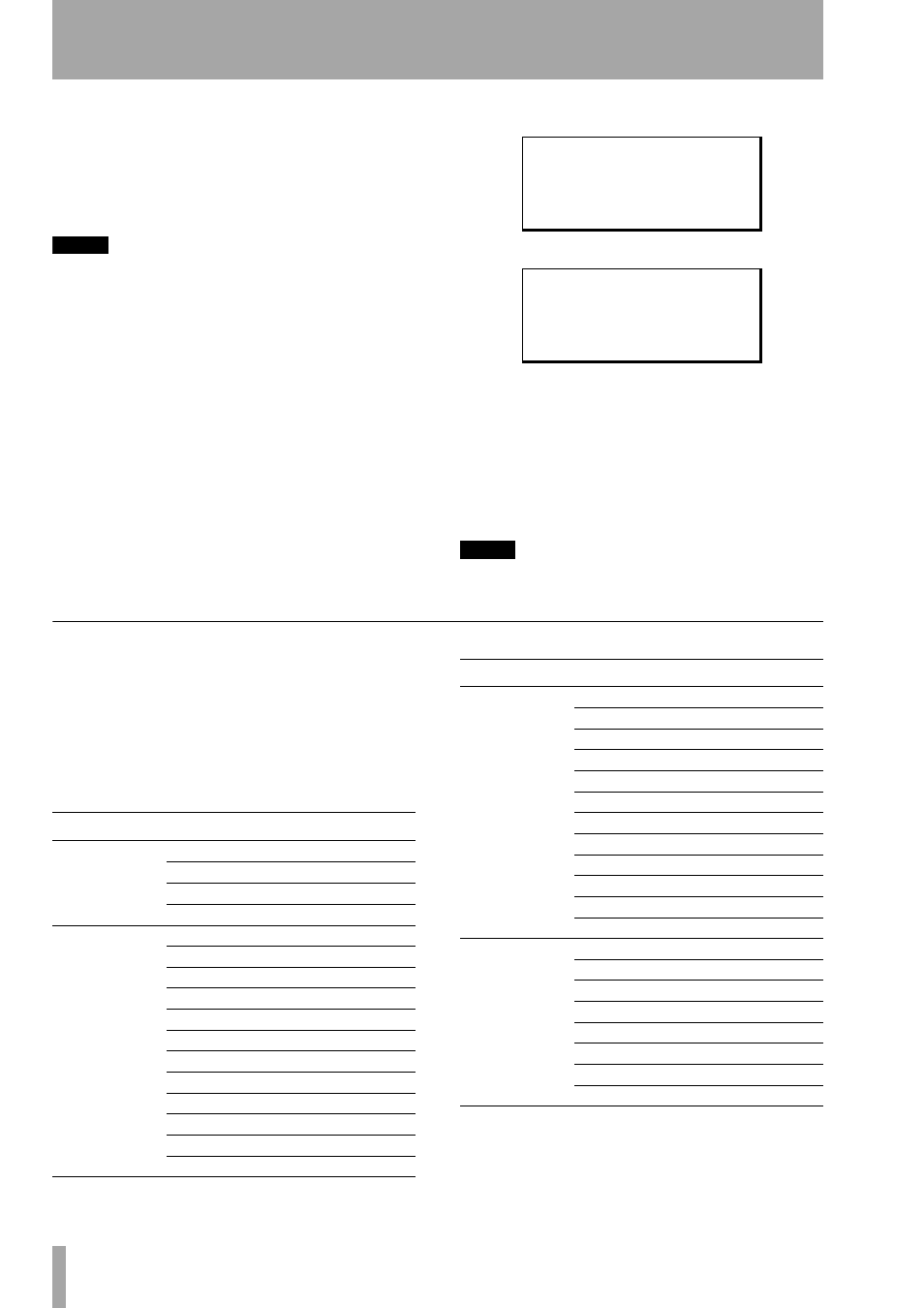
4 – Patterns on the Pocketstudio 5
14
TASCAM Pocketstudio 5
Reference Manual
99) that you want the
In
-
Out
section(s) to be
copied.
Press
ENTER
to copy the selected area to the
To
point, inserting it at that point.
Repeat the process as often as necessary.
NOTE
You cannot set the
To
point at a position between the
In
and the
Out
points.
When you copy, you copy not only the arrangement,
but any chord changes that you may have made. We
therefore suggest that if you have a complex series of
chord changes which is repeated throughout the
song, you set up this set of chord changes once and
then perform the copy operation.
Deleting sections
Sometimes you want to delete
several sections at once. This is easy to do with the
delete function:
Move the cursor to the
Del
menu item:
Enter the delete screen:
Use the cursor pad to move to the
In
(start section
of the area to be deleted) and
Out
(end section of
the area to be deleted) and use the wheel to select the
start and end sections of the area to be deleted.
The
In
and
Out
section can be the same, in which
case only that section will be deleted.
Press
ENTER
to delete the selected area.
NOTE
Remember that this only deletes the pattern data. Any
recorded audio data is unaffected.
Setting up the chords
Since we’re doing an elementary song here, the
choice of chords may seem rather uninspired. When
you’ve worked through this, and read a little more
through this part, you’ll find how to make somewhat
more interesting arrangements.
The final chord pattern we’re going to end up with
for the whole song is:
I n s t 2 : D i s t G t r
.
W r i t e :
.
C o p y
:
.
D e l
/ .
'
I n
/
1 - I n t r o
O u t
:
1 - I n t r o
;
S u r e ? > > [ E N T E R ]
Song section
Bar
Chord
Intro
1
E
2
(E)
a
3
(E)
4
E / B7
Verse 1 (Verse A)
5
(E)
6
(E)
7
(E)
8
(E)
9
A
10
(A)
11
E
12
(E)
13
B
14
A
15
E
16
E / B7
Verse 2 (VerseB)
17
(E)
18
(E)
19
(E)
20
(E)
21
A
22
(A)
23
E
24
(E)
25
B
26
A
27
E
28
E / B7
Middle 8 (FillAB)
29
E7
30
(E7)
31
A7
32
E7
33
B7
34
A7
35
E7
36
E7 / B7
Song section
Bar
Chord
