Exporting a gsi file, Archiving user preset data – Teac GVI User Manual
Page 51
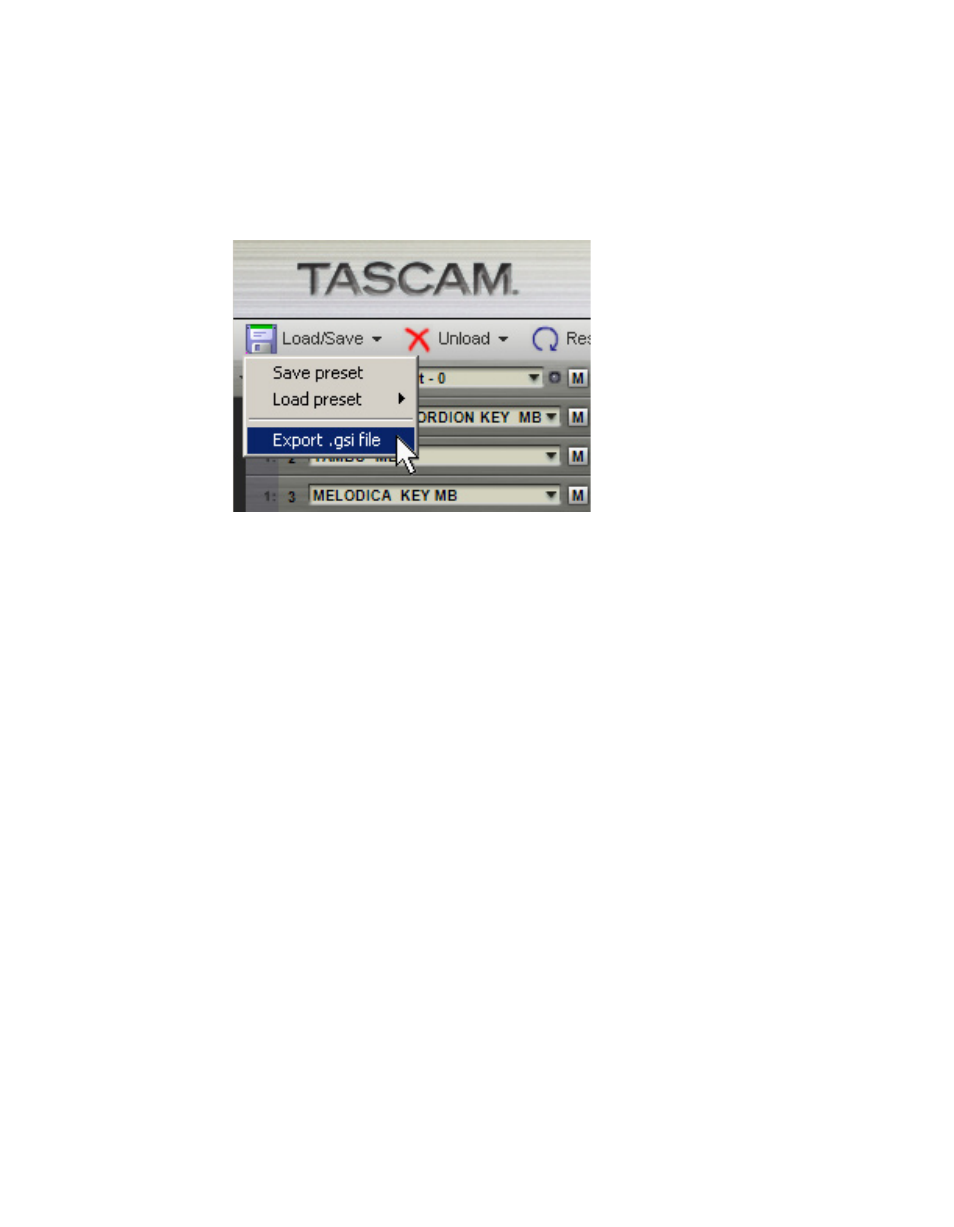
51
EXPORTING A GSI FILE
After creating a stacked instrument, save this as a .gsi file for later use in GVI
or GigaStudio:
1. Click on a stacked instrument to export
2. Click on the Load/Save field in the upper left corner.
3. Select “Export .GSI File.”
4. A “Save As...” dialog box opens up.
5. Navigate to where you want to save the file.
6. Click on Save.
ARCHIVING USER PRESET DATA
All user Preset information is stored in a folder titled ‘User presets’ in the
following windows directory:
C:\Documents and Settings\All Users\Application Data\TASCAM\Gvi\
Presets\TASCAM\GVI
Creating a back-up of the ‘User preset’ folder will allow you to restore or
transfer all of your Presets/Banks.
See also other documents in the category Teac Audio:
- LX (2 pages)
- WR-DA7 (63 pages)
- SL-D930 Appendum (2 pages)
- DS-H01 (32 pages)
- HA-P50 (4 pages)
- UD-301 (48 pages)
- SL-D930 (140 pages)
- UD-501 Setup instructions for Mac (1 page)
- UD-501 high-res (7 pages)
- UD-501 (60 pages)
- T-R680RS (16 pages)
- CD-01U PRO Quick Start (4 pages)
- MC-DX32I (76 pages)
- BP-6AA (2 pages)
- CD-BT2 (44 pages)
- CD-D11U (32 pages)
- CD-D13 (40 pages)
- TN-300 (116 pages)
- CD-RW901SL (44 pages)
- CD-VT2 (40 pages)
- DM-24 Quick Start (16 pages)
- DM-24 Effects Manual (32 pages)
- DM-24 Basics Manual (12 pages)
- DM-24 Logic Environment Instructions for PC (3 pages)
- DM-24 New features (3 pages)
- DM-4800 Software Guide (8 pages)
- DM-24 Addendum (28 pages)
- DM-4800 Effect List (32 pages)
- DP-24 Appendum (2 pages)
- DM-24 (146 pages)
- DR-05 Reference Manual (124 pages)
- DR-1 (43 pages)
- DP-24SD (108 pages)
- DR-100MKII (60 pages)
- DR-40 Appendum (2 pages)
- DR-2DW (88 pages)
- DR-40 (120 pages)
- DR-680 Appendum V.1.30 (2 pages)
- DR-680 Appendum V.1.20 (2 pages)
- DR-680 (56 pages)
- DR-40 (140 pages)
- DS-M7.1 Applications Guide (4 pages)
- DS-M7.1 Setup Guide (4 pages)
- FE-8 (12 pages)
- FW-1082 Setup Guide (16 pages)
