Saving presets – Teac GVI User Manual
Page 49
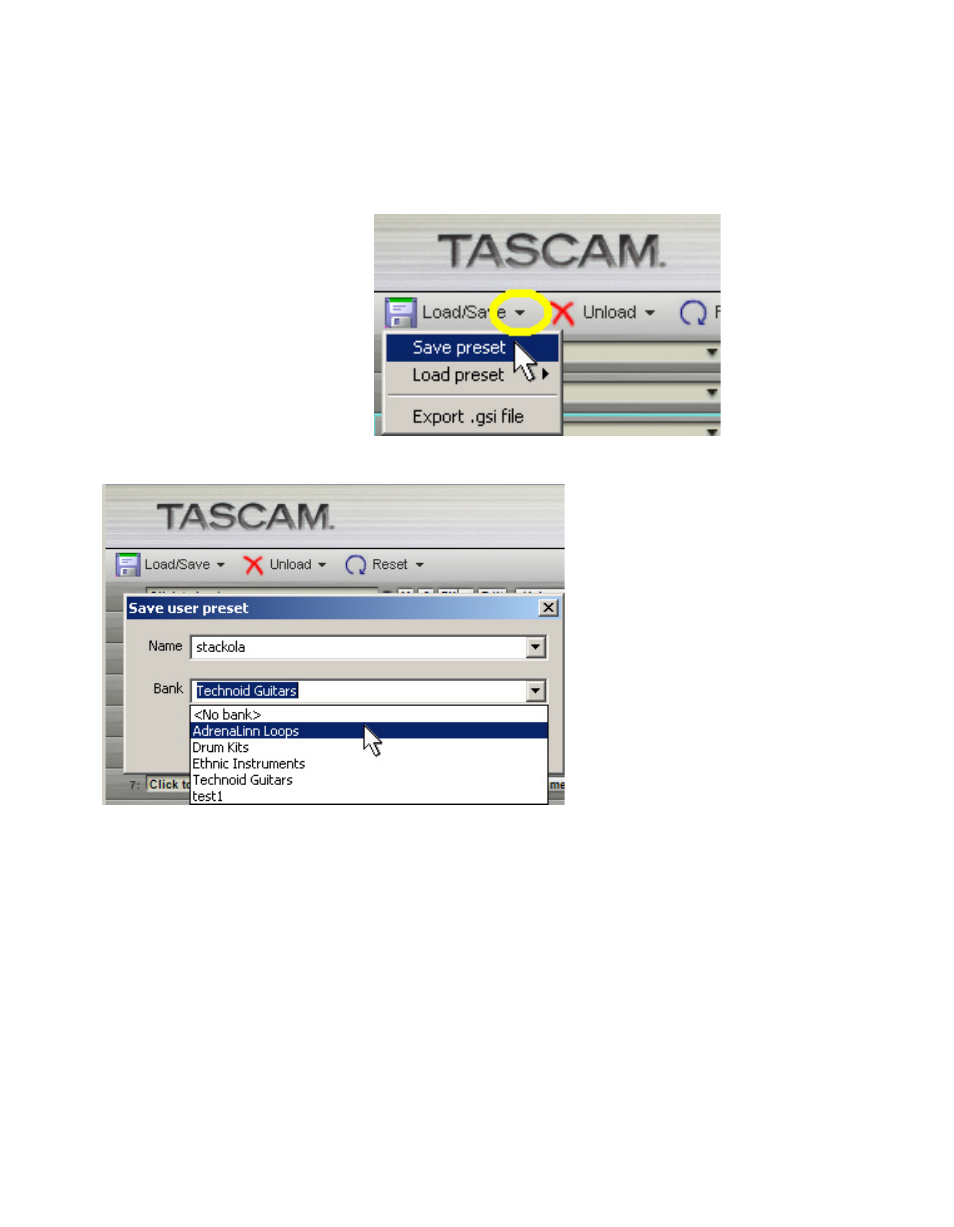
49
SAVING PRESETS
1. Click on the Load/Save button to open the drop-down menu.
2. Select Save Preset.
3. The ‘Save user preset’ dialog box appears.
4. To enter a new name, highlight the existing name in the ‘Name’ field and
type over it. It is also possible to replace an existing Preset by selecting that
preset’s name from the ‘Name’ field drop-down menu.
5. To save a Preset without a Bank (into the root level of the Load Preset
menu), select
6. To create a new Bank for your Preset, highlight the existing Bank name in
the ‘Bank’ field and type over it.
7. To save the Preset into an already existing Bank, use the ‘Bank’ field drop-
down menu to choose the desired Bank.
8. Click ‘OK’ to save the Preset/Bank and exit the ‘Save user preset’ dialog.
Your newly saved Preset/Bank will now appear within the Load Preset
menu.
- LX (2 pages)
- WR-DA7 (63 pages)
- SL-D930 Appendum (2 pages)
- DS-H01 (32 pages)
- HA-P50 (4 pages)
- UD-301 (48 pages)
- SL-D930 (140 pages)
- UD-501 Setup instructions for Mac (1 page)
- UD-501 high-res (7 pages)
- UD-501 (60 pages)
- T-R680RS (16 pages)
- CD-01U PRO Quick Start (4 pages)
- MC-DX32I (76 pages)
- BP-6AA (2 pages)
- CD-BT2 (44 pages)
- CD-D11U (32 pages)
- CD-D13 (40 pages)
- TN-300 (116 pages)
- CD-RW901SL (44 pages)
- CD-VT2 (40 pages)
- DM-24 Quick Start (16 pages)
- DM-24 Effects Manual (32 pages)
- DM-24 Basics Manual (12 pages)
- DM-24 Logic Environment Instructions for PC (3 pages)
- DM-24 New features (3 pages)
- DM-4800 Software Guide (8 pages)
- DM-24 Addendum (28 pages)
- DM-4800 Effect List (32 pages)
- DP-24 Appendum (2 pages)
- DM-24 (146 pages)
- DR-05 Reference Manual (124 pages)
- DR-1 (43 pages)
- DP-24SD (108 pages)
- DR-100MKII (60 pages)
- DR-40 Appendum (2 pages)
- DR-2DW (88 pages)
- DR-40 (120 pages)
- DR-680 Appendum V.1.30 (2 pages)
- DR-680 Appendum V.1.20 (2 pages)
- DR-680 (56 pages)
- DR-40 (140 pages)
- DS-M7.1 Applications Guide (4 pages)
- DS-M7.1 Setup Guide (4 pages)
- FE-8 (12 pages)
- FW-1082 Setup Guide (16 pages)
