Preparation, Changing the top panel (sold separately), Power sources – Teac DR-10C User Manual
Page 11: Using a aaa battery, Power supply status indicator, Model setting (internal setting), Tr u y
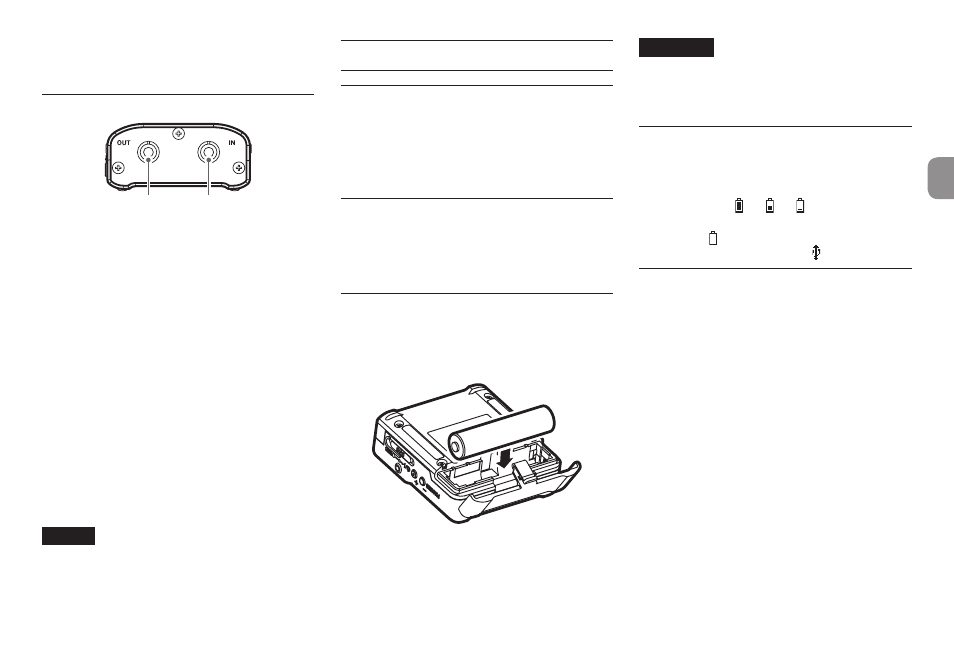
TASCAM DR-10C
11
because the application of unintended force,
particularly when using a mini jack, could
damage the equipment.
Top
t
r
u
y
r
1/8” (3.5mm) mini TRS (with screw lock)
OUT jack (for Sennheiser)
Attach one connector of the included junction
cable to this OUT jack, and attach the other
connector to the mic input jack on the trans-
mitter being used.
After connecting it, lock the connector of the
junction cable using the jack screw lock.
(Tip: MIC (BIAS), Ring: IN-OUT through, Sleeve:
GND)
t
1/8” (3.5mm) mini TRS (with screw lock) IN
jack (for Sennheiser)
Connect the 3.5mm plug of the mic being used
to this unit's IN jack.
After connecting it, lock the connector of the
mic cable using the jack screw lock.
(Tip: MIC (BIAS), Ring: IN-OUT through,
Sleeve: GND)
NOTE
Do not apply excessive force to these jacks
when connecting and using plugs from other
equipment.
Preparation
Changing the top panel (sold
separately)
You can change the top panel of this unit to suit
the mic you are using. Remove the top panel and
replace it with a suitable top panel (sold separately).
(See “Changing the top panel” on page 16.)
Power sources
This unit can operate on one AAA battery or USB bus
power using the included USB cable.
This unit can use an alkaline, Ni-MH or lithium AAA
battery.
Using a AAA battery
Open the battery compartment cover on the back
of the unit. Install 1 AAA battery in the compartment
with the ¥ and ^ marks as shown. Then, close the
battery compartment cover.
@
f
When using a AAA battery, set the type of battery
in order to accurately show the amount of power
remaining and allow the unit to accurately determine
whether power is available for proper operation. (See
“Making menu settings” on page 17.)
CAUTION
• AAA manganese dry cell batteries cannot be
used with this unit.
• This unit cannot recharge AAA Ni-MH batteries.
Use a commercially-available recharger.
Power supply status indicator
When operating on battery power, a battery icon
appears at the top right of the display.
The battery icon shows the amount of power
remaining in bars ( q q ).
The battery is almost dead and the power will soon
turn off if the icon with no bars blinks. When
operating on USB bus power, the icon appears.
Model setting (internal setting)
This unit uses an internal setting that enables
compatibility with the model type.
Set the internal setting according to the model of
the unit being used.
Use the
MODEL SELECT
item on the Menu Screen
to set this according to the model. (See “Making
•
DR-10CS:
SENN
