Teac US-428 User Manual
Page 62
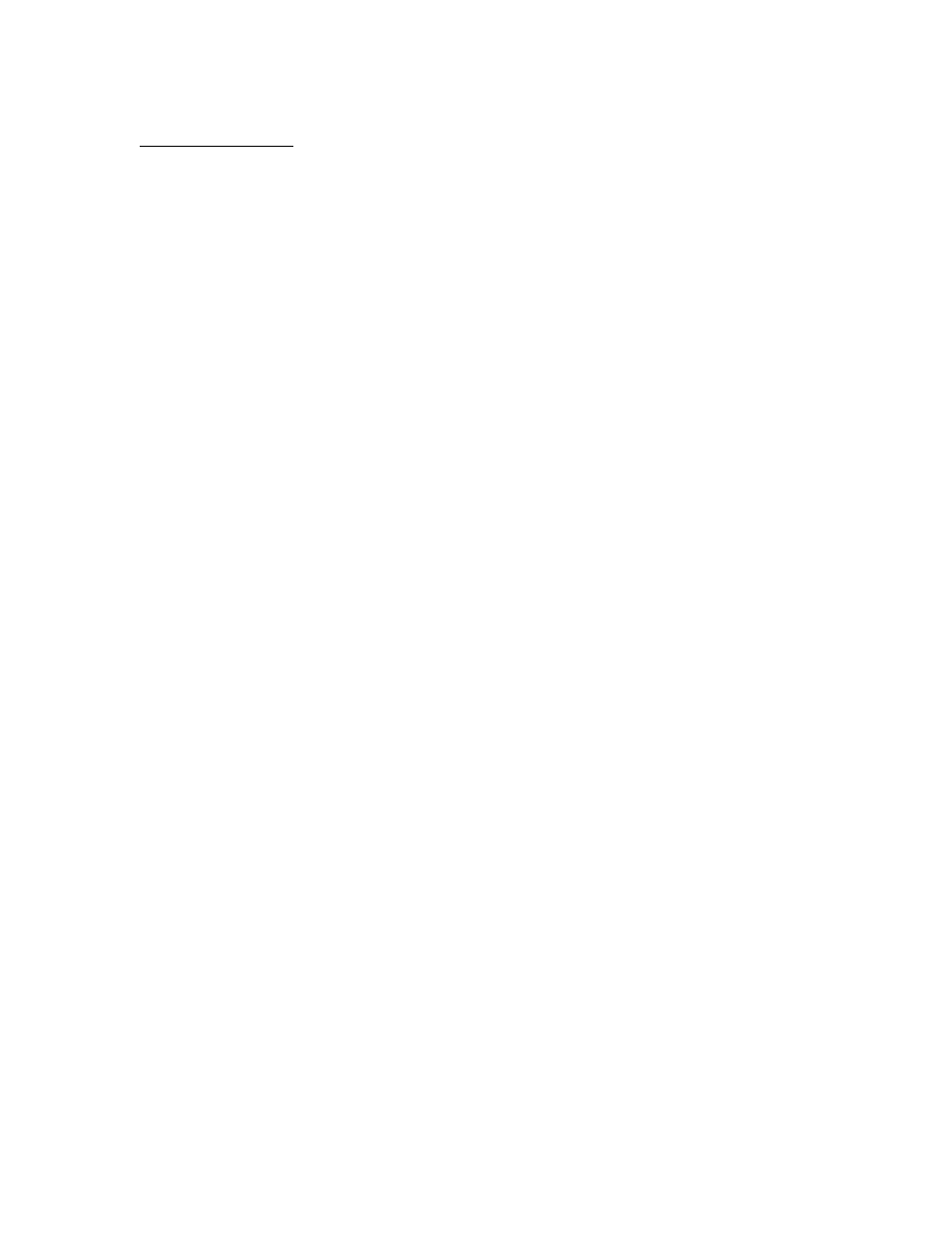
62
When REC LED is on:
SELECT 1 button sends MIDI note (24 + 32*B)
SELECT 2 button sends MIDI note (25 + 32*B)
SELECT 3 button sends MIDI note (26 + 32*B)
SELECT 4 button sends MIDI note (27 + 32*B)
SELECT 5 button sends MIDI note (28 + 32*B)
SELECT 6 button sends MIDI note (29 + 32*B)
SELECT 7 button sends MIDI note (30 + 32*B)
SELECT 8 button sends MIDI note (31 + 32*B)
In any given bank, the last active
SELECT button will be remembered. If
you last used SELECT 3 in Bank 1, and
then changed to Bank 4, when you
return to Bank 1 SELECT 3 will be
active.
Channel Faders
Moving any of the 8 channel faders
sends the current fader position as a
MIDI controller message:
FADER 1 sends MIDI controller (0 + 32*B)
FADER 2 sends MIDI controller (1 + 32*B)
FADER 3 sends MIDI controller (2 + 32*B)
FADER 4 sends MIDI controller (3 + 32*B)
FADER 5 sends MIDI controller (4 + 32*B)
FADER 6 sends MIDI controller (5 + 32*B)
FADER 7 sends MIDI controller (6 + 32*B)
FADER 8 sends MIDI controller (7 + 32*B)
In any given bank, the last known fader
positions for all 8 channel faders will be
remembered. When switching between
banks, the FADER NULL function may
be used to align the fader positions just
as it is in Native Mode.
The Pan Knob
Turning the PAN knob sends a
controller message. The MIDI controller
number used depends on the selected
bank, but also on the currently lit
SELECT LED. If “S” represents the
currently lit SELECT LED number, then
the PAN knob sends:
MIDI controller (7 + S + 32*B)
Again, the “B” here means the Bank
number minus 1. This means that
moving the PAN with SELECT LED 1 lit
sends a MIDI controller message (a
value of 0…..127), with the MIDI
controller number being 8 in Bank1, 40
in Bank2, etc.
PAN/SELECT 1 sends MIDI controller (8 + 32*B)
PAN/SELECT 2 sends MIDI controller (9 + 32*B)
PAN/SELECT 3 sends MIDI controller (10 + 32*B)
PAN/SELECT 4 sends MIDI controller (11 + 32*B)
PAN/SELECT 5 sends MIDI controller (12 + 32*B)
PAN/SELECT 6 sends MIDI controller (13 + 32*B)
PAN/SELECT 7 sends MIDI controller (14 + 32*B)
PAN/SELECT 8 sends MIDI controller (15 + 32*B)
Each bank simulates 8 fixed-position
pan pots initially centered at MIDI value
64. Turning the PAN knob one click left
decreases the value by 8, down to 0;
turning it to the right increases the value
by 8, up to 127.
Holding the SET button places the PAN
knob in fine mode, and the increments
increase and decrease in values of 1.
(Note that once SET is released and
PAN returns to coarse mode, the values
will re-align to multiples of 8. For
example, if the current value is 60 when
SET is released, the next two clicks will
be 64 and 72.)
EQ Knobs
Much like the PAN knob, the EQ knobs
simulate fixed-position pan pots. In each
of the four banks, each of the three EQ
knobs sends a different MIDI controller
message depending on which EQ band
LED is lit. (Three EQ knobs times four
EQ bands times four banks.) Pressing
