2 - installation, Special notices, Macintosh os x – Teac US-2400 User Manual
Page 8: Windows xp, Use of touch-sensitive faders, 2 – installation, Special notices macintosh os x windows xp
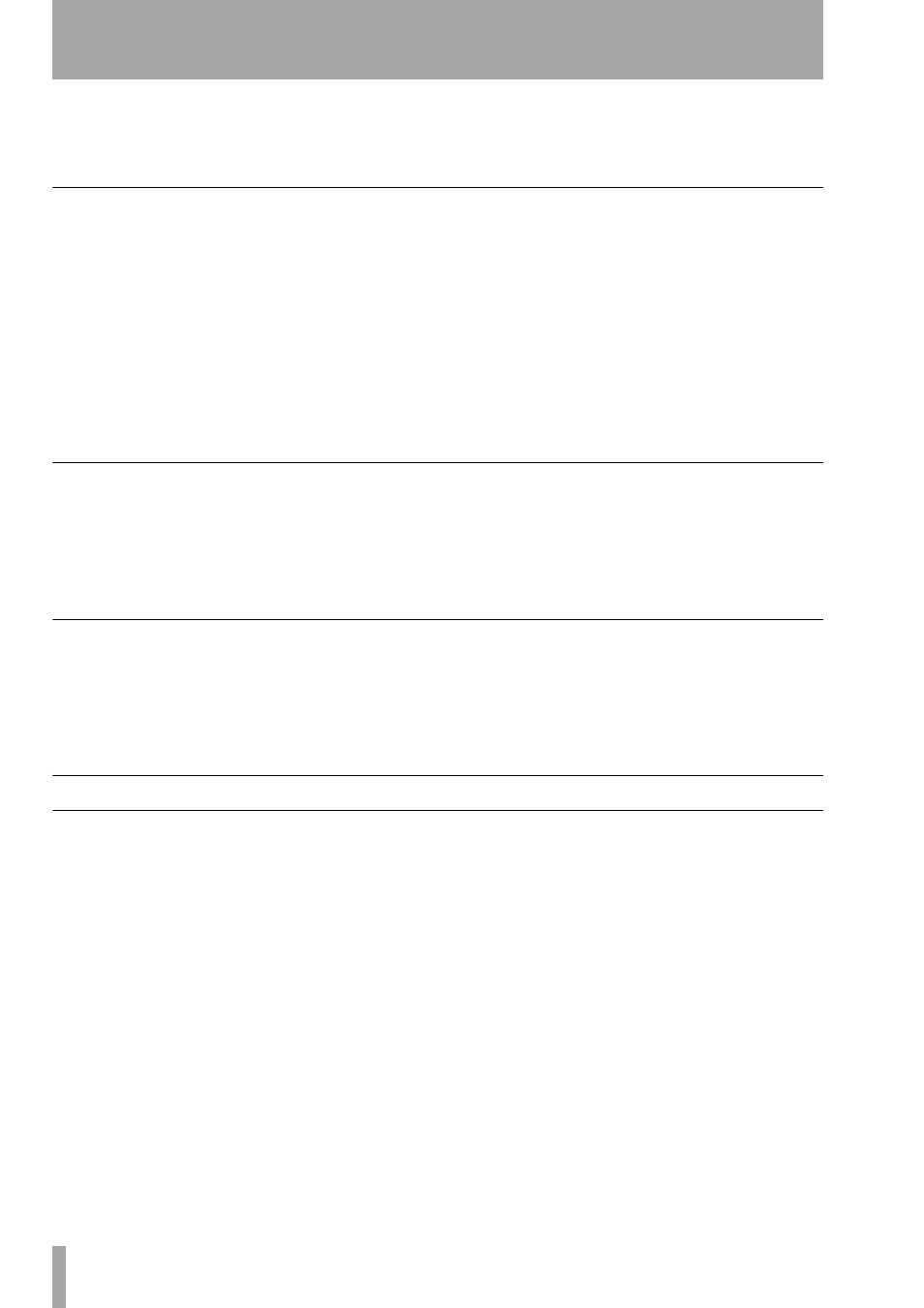
8
TASCAM US-2400
Owner’s Manual
2 – Installation
Place the US-2400 in a location where you will be
comfortable mixing that is free from static electricity,
moisture and dust (we’ve also found that subtle mood
lighting and a nice chair can really enhance the sound
of your mix).
Special notices
In addition to the notices at the beginning of this
manual, please note the following:
• The US-2400 is supplied with a 1.5 m USB cable.
Use this cable whenever possible to connect the
US-2400 to the computer. If it is necessary to use
another cable, make sure the other cable is the
highest quality possible.
• Connect the US-2400 directly to the host computer
where possible. Do not use a USB hub, if it can be
avoided.
• Avoid eating or drinking over the control surface of
the US-2400. Spilled liquids and crumbs will not
improve the performance of the unit! A smoke-free
atmosphere is preferred.
• Although the USB system allows you to “hot-
swap” accessories, we strongly recommend that
you connect the US-2400 before launching the
DAW software and disconnect it after quitting the
software. If you connect or disconnect it while the
DAW software is running, you may experience
unpredictable behavior.
Macintosh OS X
Connect the included USB cable between the US-
2400 and an available USB port on your computer.
Power up the US-2400, so that the
POWER
indicator
lights steadily. The
USB
indicator should then light.
Open
Audio/MIDI Setup
(located in
Applica-
tions>Utilities
) and check that the US-2400
has appeared as a four-port MIDI device in the
MIDI
Devices
tab.
It is not necessary to restart the computer.
Windows XP
Connect the included USB cable between the US-
2400 and an available USB port on your computer.
Power up the US-2400, so that the
POWER
indicator
lights steadily.
Within a few moments, the Windows system will
detect the device, install its own device driver ser-
vices and inform you that your new device is ready to
use, and the
USB
indicator should light.
It is not necessary to restart the computer.
Use of touch-sensitive faders
The humidity and temperature of your environment
affects the touch-sensitivity of the faders. Under nor-
mal working conditions you should experience no
issues. However, extremes of temperature and/or
humidity may sometimes cause operational
problems.
