Panning, Transport keys, Transport wheel – Teac US-2400 User Manual
Page 17: Sel keys, Special functions, 5 – applications
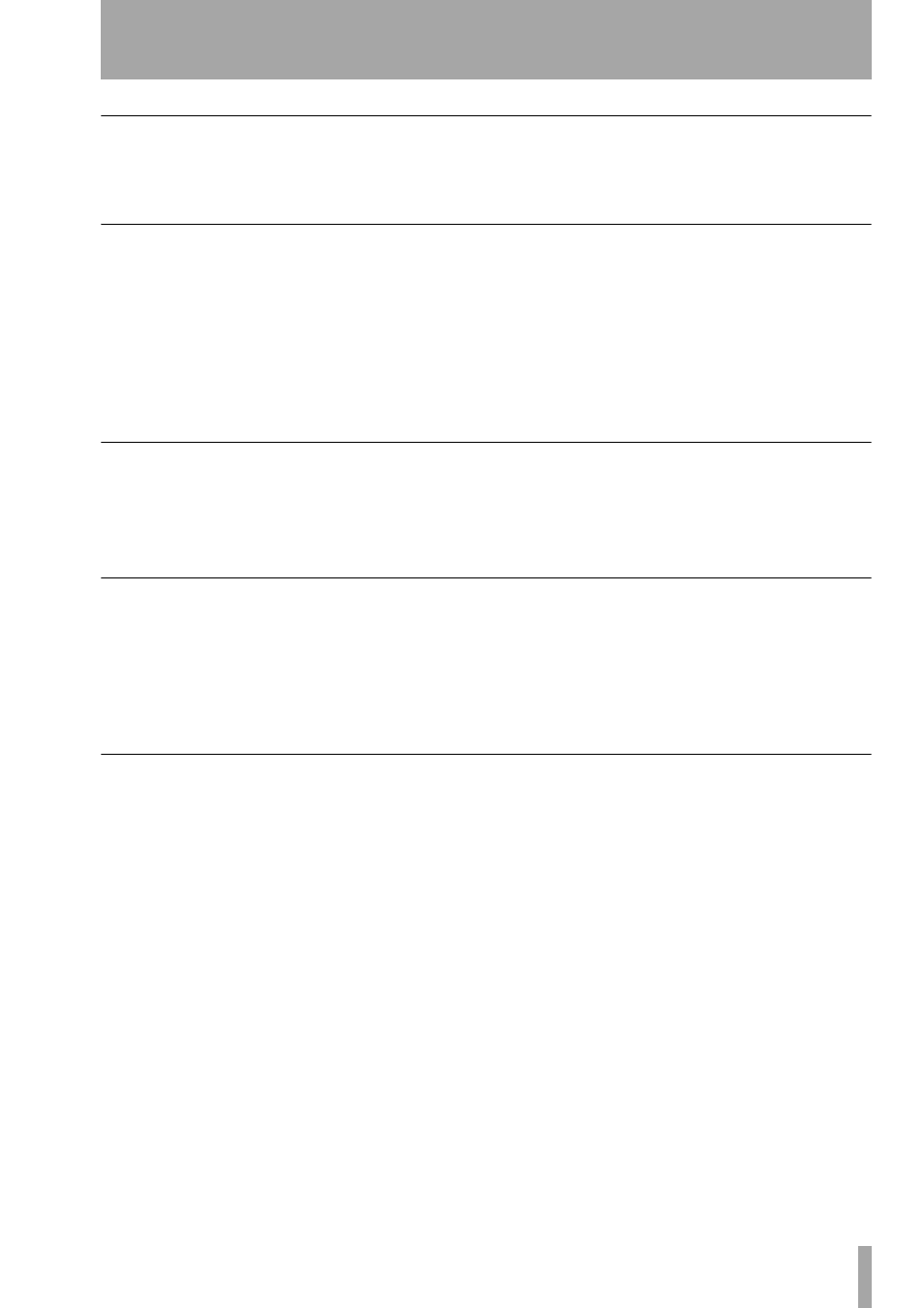
5 – Applications
TASCAM US-2400
Owner’s Manual
17
Panning
By default, the encoders control the pan value of
mono tracks in Pro Tools and/or the left channel of
stereo tracks. To control the pan value of the right
channel of a stereo track, press the
PAN
key. It
flashes, indicating that right channel pan mode is
active.
Transport keys
The
REW
,
F FWD
,
STOP
,
PLAY
and
REC
keys nor-
mally control the corresponding functions in Pro
Tools. They also have the following additional func-
tions when combined with the
SHIFT
and
F-KEY
keys:
•
SHIFT
+
REW
locates the playhead to the beginning
of the project
•
SHIFT
+
F FWD
locates the playhead to the end of
the project
•
F-KEY
+
PLAY
toggles the Loop function (same as
[Option]
+
[L]
)
•
F-KEY
+
STOP
toggles Online status (same as
[Command
/
Ctrl] + [J]
)
•
F-KEY
+
REC
toggles QuickPunch (same as
[Com-
mand/Ctrl] + [Shift] + [P]
)
Transport wheel
Press the
SCRUB
key on the US-2400 to activate the
transport wheel as an audio scrub wheel in Pro Tools.
When the transport wheel is used with the
SHIFT
key
in this mode, it defines a selected In/Out point in the
session.
When
SCRUB
is not enabled, the transport wheel has
no function.
SEL keys
Pressing a US-2400
SEL
key alone will select that
channel in Pro Tools. Holding
SHIFT
allows multiple
selections and de-selection using the
SEL
keys.
Holding the
F-KEY
while pressing a
SEL
key will
record-enable/disable that track.
“Double-clicking” a channel’s
SEL
key opens the
channel’s naming and comments dialog in the Mac
version of Pro Tools.
Holding the Master
SEL
key while pressing any
channel’s
SEL
,
MUTE
or
SOLO
key will toggle that
state on all channels.
Special functions
The following key combinations bring up com-
monly-used ProTools windows:
•
F-KEY
+
AUX 1
brings up the Mix window
•
F-KEY
+
AUX 2
brings up the Edit window
•
F-KEY
+
AUX 3
toggles the Transport window
•
F-KEY
+
AUX
4 toggles the Memory Locations
window
•
F-KEY
+
AUX 5
toggles the Session Setup window
• Pressing and holding
F-KEY
while pressing either
BANK –
or
BANK +
changes the control surface
focus by one channel in the specified direction. The
US-2400’s motorized faders automatically move to
the correct physical positions to represent their
DAW-controlled channels.
• Pressing
IN
or
OUT
directly sets an In or Out point.
•
F-KEY
+
IN
toggles pre-roll.
•
F-KEY
+
OUT
toggles post roll.
