Logic, Control details, Encoders – Teac US-2400 User Manual
Page 22: Transport wheel, Sel keys, Transport keys, 5 – applications
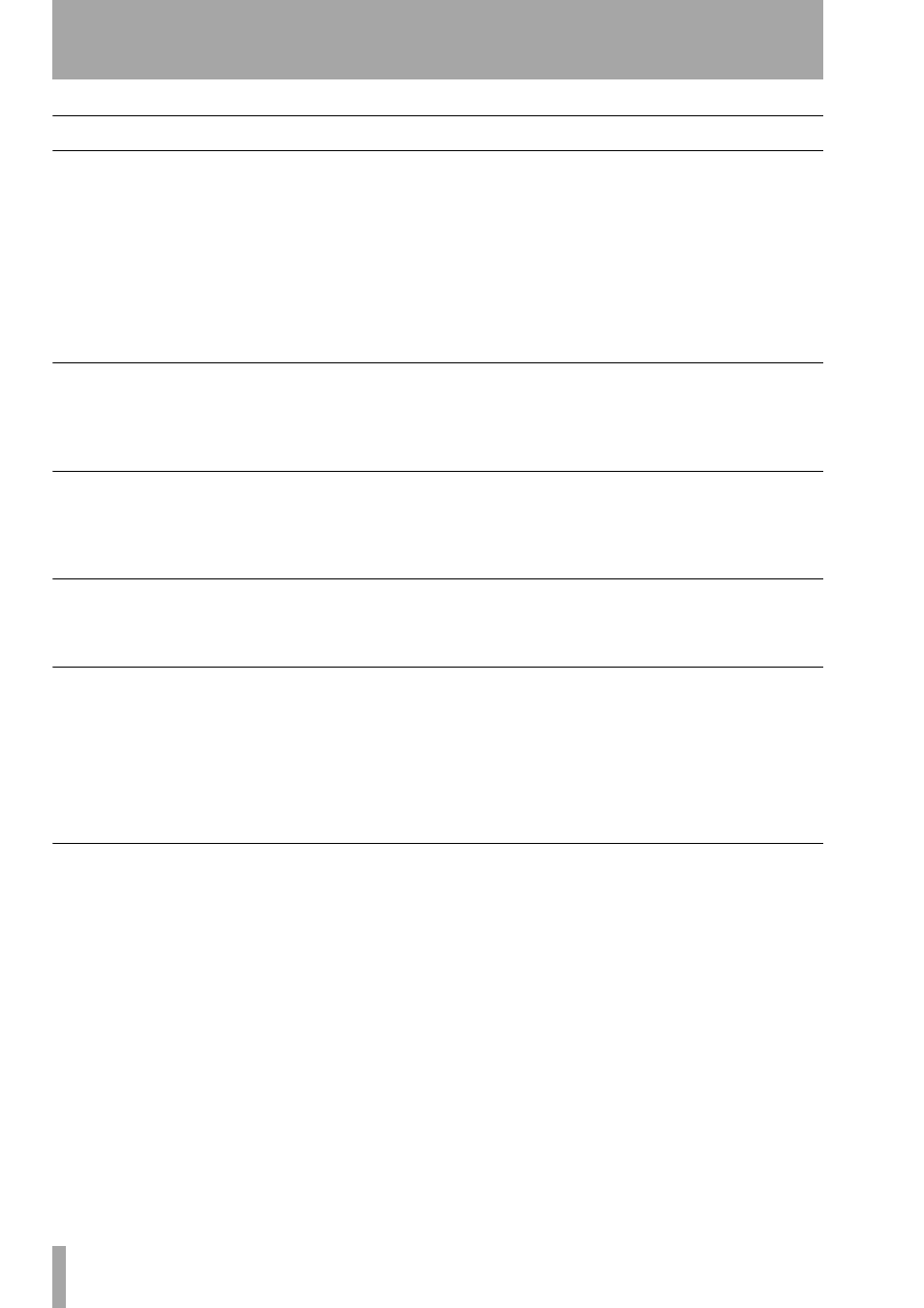
5 – Applications
22
TASCAM US-2400
Owner’s Manual
Logic
For Logic compatibility, a Logic version of the US-
2400’s Mackie Control emulation mode is available.
Each bank of eight faders represented by a US-2400
MIDI port will be automatically assigned by Logic as
a Mackie Control Surface or Mackie Control
Extender by following the steps below:
Put the US-2400 into Mackie Control emulation
mode:
1
With the unit in standby mode (
POWER
flash-
ing), press and hold the master
SEL
key and
the
AUX 4
key. Then press the
POWER
key to
enter Logic Mackie Control emulation mode.
2
Launch Logic – it will automatically detect the
new device and configure itself.
Control details
Generally the US-2400’s surface controls function as
expected, controlling their corresponding parameters
in Logic.
For example, faders,
MUTE
and
SOLO
keys and the
transport controls will control those parameters in
Logic. Exceptions and specific details follow:
Encoders
When an
AUX
key is pressed, Aux sends are avail-
able.
When
CHAN
is pressed, the encoders send generic
MIDI controller messages as described in “MIDI
Controller Mode” on page 12.
Transport wheel
The transport wheel acts as a simple locator in Logic.
Pressing
SCRUB
increases the locate resolution.
SEL keys
Pressing a US-2400
SEL
key alone selects that chan-
nel in Logic.
Holding
SHIFT
while pressing a
SEL
key sets that
channel fader to unity gain. Pressing
SHIFT
alone
illuminates the
SEL
keys of all channels currently set
to unity gain.
Record-enable and disable a track by pressing and
holding the
F-KEY
while pressing the
SEL
key for
that track.
Transport keys
The
REW
,
F FWD
,
STOP
,
PLAY
, and
REC
keys nor-
mally control the corresponding functions in Logic.
They additionally emulate the following Mackie
Control commands when used with the
F-KEY
:
•
REW
+
F-KEY
= Left Arrow
•
F FWD
+
F-KEY
= Right Arrow
•
STOP
+
F-KEY
= Down Arrow
•
PLAY
+
F-KEY
= Up Arrow
•
REC
+
F-KEY
= Zoom
Other keys:
•
IN
= RTZ (double press of
STOP
key)
•
F-KEY
+
IN
= CYCLE
•
OUT
=
MARKER
•
F-KEY
+
OUT
= CLICK
