4 - general use, Encoder modes, Auxiliary send levels – Teac US-2400 User Manual
Page 11: Meters, 4 – general use, Pan auxiliary send levels meters
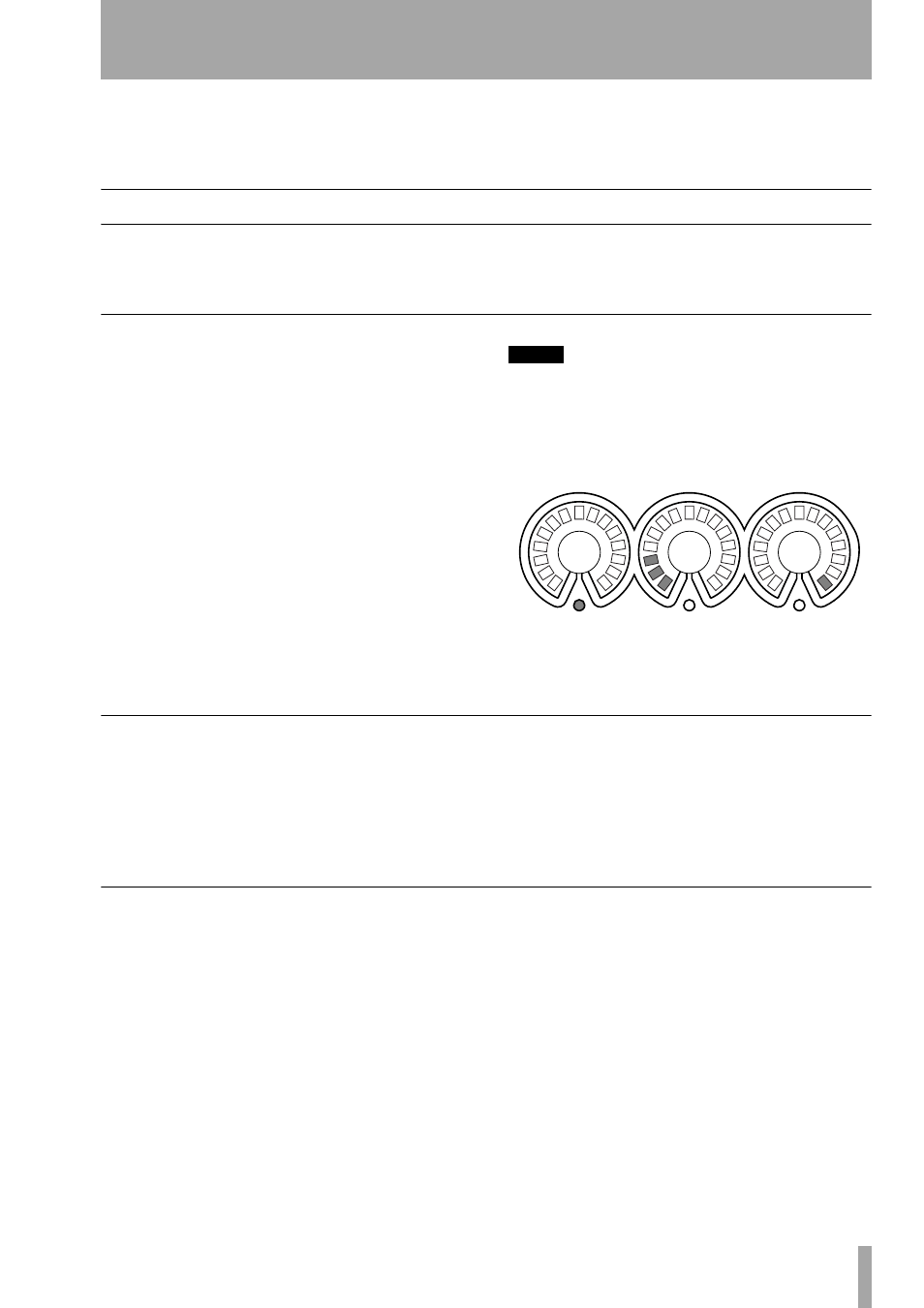
TASCAM US-2400 Owner’s Manual
11
4 – General Use
This section covers use of specific controls and fea-
tures of the US-2400 itself. For more details about
using or configuring the US-2400 with your particu-
lar DAW app, please refer to the section entitled
“Applications” on page 16.
Encoder Modes
The rotary encoders can operate in a variety of
modes, offering flexibility and comprehensive con-
trol. Each of their modes is detailed below.
Pan
This is the default mode for the encoders. It is func-
tionally the same in any control surface mode (HUI,
Mackie Control, or Native). When in this mode, the
encoder sends channel pan control data to the DAW
application.
If the US-2400 is not in pan encoder mode, press the
PAN
key above the wheel to enable pan encoder
mode (the key lights).
There is a single LED below the encoder itself which
may indicate center pan position when lit. Note that
some DAWs do not transmit this information so your
center indication LED may or may not illuminate
with your DAW.
Since these are continuous-turn, multi-function soft
encoders, they are not detented, to provide maximum
resolution.
NOTE
The US-2400 ring encoders are made up of 15 LEDs.
However, certain control protocols (such as HUI), only
support 11 indicators to show pan data. In these cases,
hard left and hard right are shown on the US-2400 by
illuminating the three extreme left or right LEDs respec-
tively.
Auxiliary send levels
To use the encoders to control the Aux send levels in
your DAW application, press the
AUX
key (above the
jog wheel) corresponding to the desired Aux send.
Doing so makes that Aux send available on the
encoders of all channel strips. This is functionally
the same in all control surface modes.
The channel strip mode (see below) provides a means
of sending general MIDI controller messages to your
DAW for use in controlling plug-ins and other exter-
nally controllable parameters as supported by your
DAW.
Meters
When the
MTR
key is pressed and lit, the encoder
indicators display peak level metering information
from the DAW app (when supported by the DAW
application).
Note that in this mode, the encoders themselves can
still be used, as selected by the
PAN
,
AUX
or
CHAN
keys.
Center
Hard left (HUI &
Mackie Control
modes)
Hard right
(Native
mode)
