Recalling a location – Teac MX-2424 Tutorial User Manual
Page 39
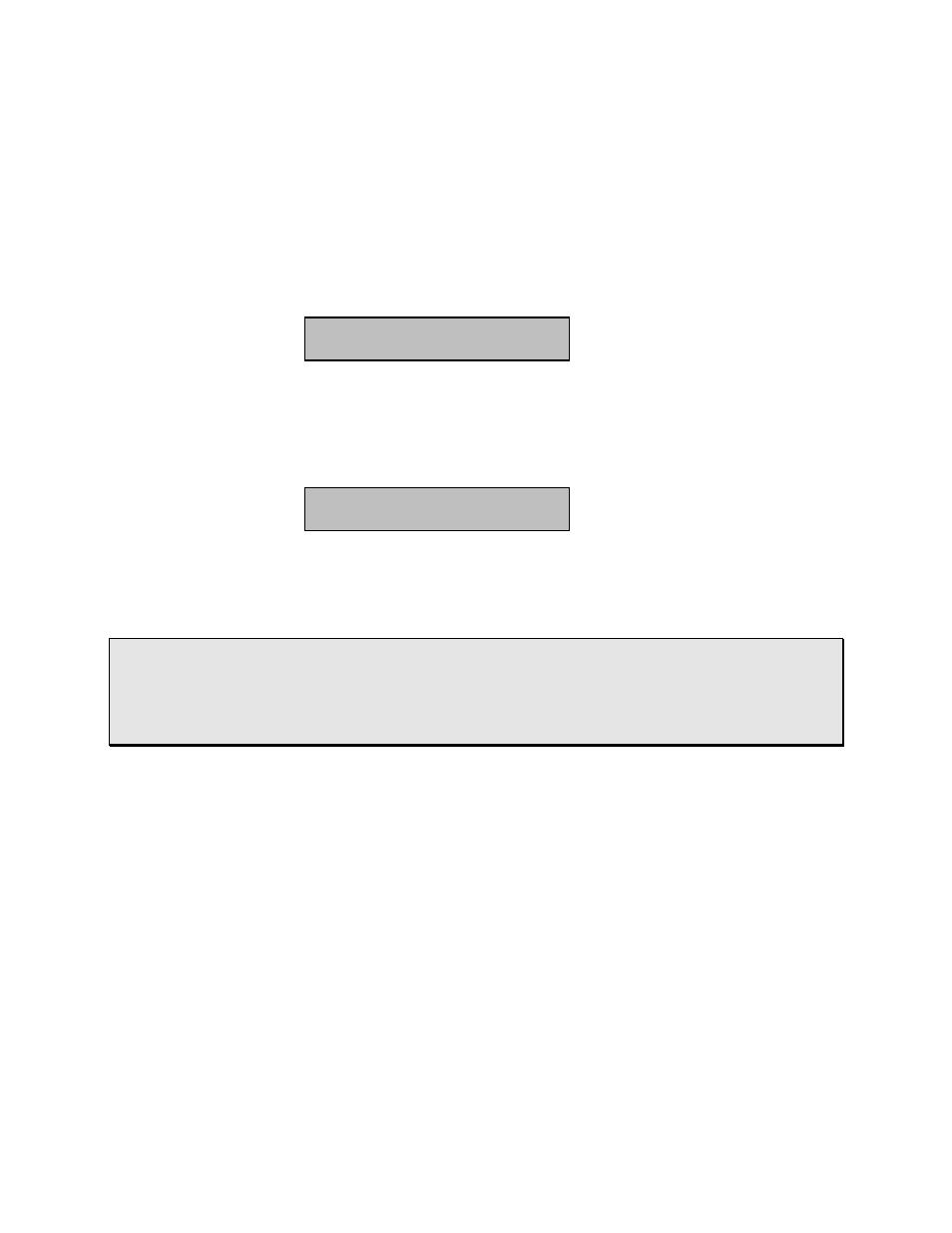
- 39 -
Recalling a Location
1) Press [RCL/NO] to recall a memory location. The MX-2424 can be playing,
recording, or stopped—it doesn't matter.
2) Enter a two digit number (00-99) on the numeric keypad (for example: 01 or 15). This
number is the memory position of your stored location. The LCD screen will display a
message similar to,
MX-01
00:00:28:10
MEM15
00:01:05:24
3) To locate to the memory location, press [LOCATE/LENGTH]. This will send the MX-
2424's play head to that memory location (or any time position displayed in the lower
half of the LCD). You will see the time code on the top line of the LCD become equal
the time code on the bottom line of the LCD. For example,
MX-01
00:01:05:24
MEM15
00:01:05:24
4) Press [Play] to begin playback from the recalled memory location.
5) To return to the regular timecode screen, press [CLEAR/CANCEL].
• HOT TIP! — Using memory locations, you can take full advantage of your MX-2424's
non-linear playback capabilities. For example, storing locate points for different sections
of your song (such as, verse, chorus, bridge, and so on) will give you instant access to
those parts. Being able to jump instantaneously to the top of any section can really
keep the creative flow going.
