Scsi setup, Mmr bus procedures – Teac MMR-8 v3.0 User Manual
Page 31
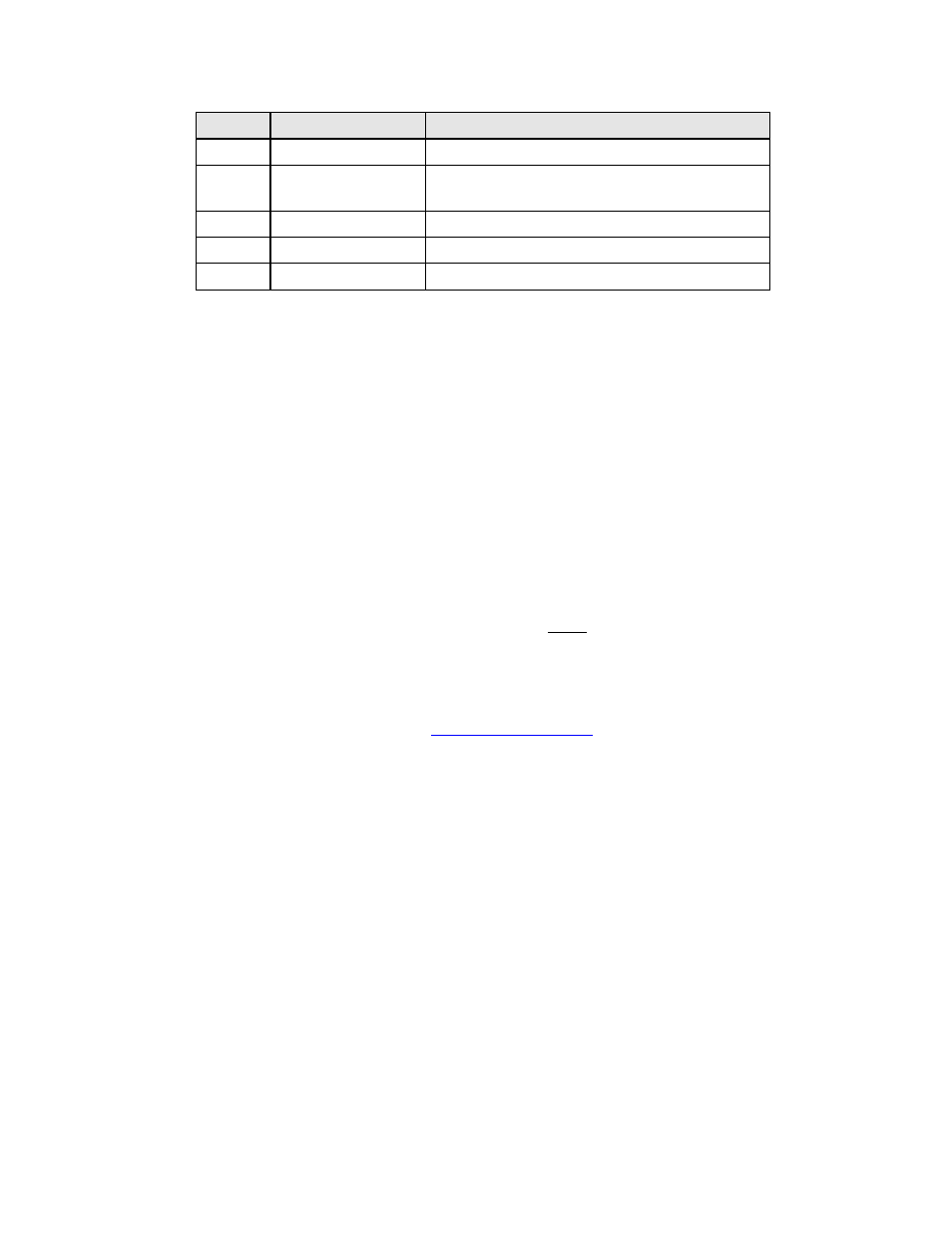
TASCAM MMR-8/MMP-16 Version 3.0 Owners Manual Update
31
MENU #
MENU NAME
PARAMETERS
912
Change Password
Press STO
920
LED Brightness
8*
Range: 0 through 15
980
Serial Number
Read – only display
990
Software Version
Read – only display
995
Load Software
Press STO key
Technical Notes
Now that a large number of MMR/MMP units are working in post production facilities around the
world, we have identified a few common problems encountered by users. This section discusses
some issues to be aware of when using the MMR-8 and MMP-16.
SCSI Setup
One of the most crucial factors in using external drives with the MMR/MMP is the quality of the
SCSI hardware used. The most important factors to be aware of are the following:
1) Use only high quality SCSI cables which have separate ground wires for each data wire. A
good rule is the cable should be closer to the thickness of a thumb than a pencil.
2) Be sure the external SCSI device is terminated using an active SCSI terminator.
3) Use short SCSI cable runs. This is especially important when using an external enclosure
supporting multiple Kingston SCSI bays. We recommend cable runs of 1 meter or less.
4) Use only disk drives that have been certified to work with the MMR/MMP. We are constantly
testing new drives for performance and suitability. The latest list of certified SCSI drives is
available on the TASCAM web site at
http://www.tascam.com
MMR Bus Procedures
When multiple MMR/MMP units are connected to each other via the MMR Bus connector, it is
important to assign each unit a unique unit ID number using Setup Menu 111. If the Auto-assign
setting is used, this could cause confusion when a new unit is added to the bus, since the ID’s are
assigned based on unit serial numbers. This could cause a unit already on the bus to change ID
numbers, which might result in inadvertent changes to the MMR Bus sample rate or frame rate
settings. If units use only pre-assigned unit ID numbers, this cannot occur and new units can safely
be added to the bus without affecting units already on the MMR Bus.
