Project attributes not changed in tapemode, Commit track slip, Meter interface – Teac MMR-8 v3.0 User Manual
Page 19: External resolve changes
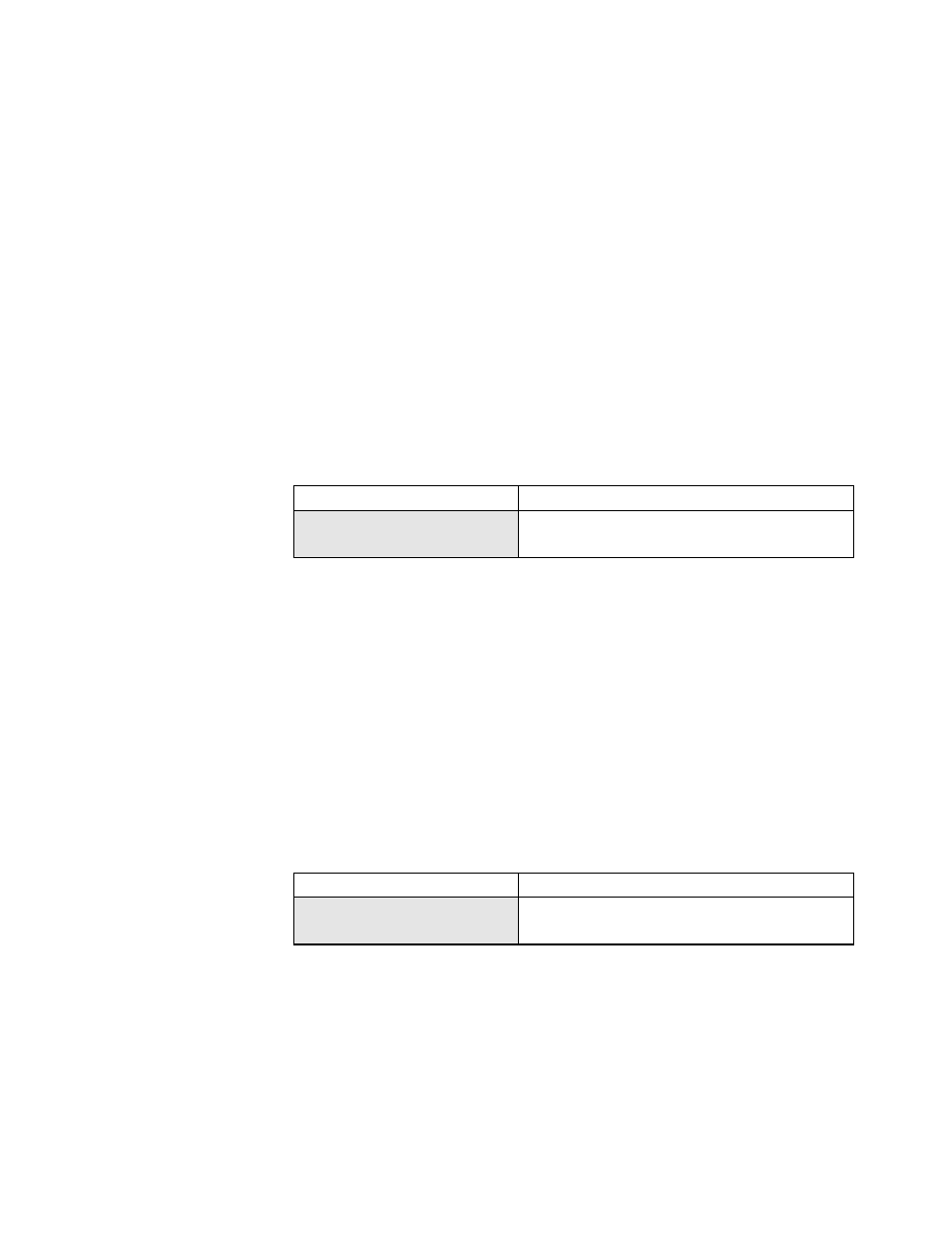
TASCAM MMR-8/MMP-16 Version 3.0 Owners Manual Update
19
Project Attributes Not Changed in TapeMode
Changing the sample or fame rate will not change the sample or frame rate attributes of a
WaveFrame Project or a Pro Tools Session while the system is in TapeMode. These attributes are
created when the Project or Session is first created. If the sample or frame rate is changed while the
record mode is set to non-destructive, the file attributes are changed and the new sample rate or
frame rate will be set when the file is loaded again.
Commit Track Slip
A new Setup Menu (250) allows any track slip to be committed as an edit. The Track Slip function
on the MMR/MMP works by changing the value of a track offset register. This slip offset is
volatile and will be cleared when a new Project or track is loaded. When a track slip is committed
using Menu 250, the amount of the slip is incorporated into an edit operation which changes the
track EDL to reflect the new time code location for all audio events on the track. This change is
automatically saved to disk for WaveFrame and Pro Tools projects (not for other formats since
they can not be saved to disk) and the EDL is instantly updated.
01234567890123456789
20 position LCD character positions
250 Slip Commit
Top: (Menu Item)
* All Tracks
Bottom: (Allows choice of tracks)
The Slip Commit menu allows for committing all tracks which have a slip offset, or of choosing
only a specific track. The default value is to commit all track slips.
Meter Interface
Version 3.0 adds support for the MMU-16 Meter unit. Setup Menu 550 (Rmt Meter Source)
allows a choice of MMR Bus or Local as the source of the data for the remote meters. When set to
MMR Bus, the meter data is communicated via the MMR Bus and the UI/B board to an MM-
RC remote so that the MM-RC can send digital meter data to an MMU-16 connected to the MM-
RC. The MM-RC can thus direct meter data to the MMU-16 for any currently selected
MMR/MMP unit which can be addressed by the MM-RC. When set to Local, the meter data is
sent directly out of the UI/B board’s remote control connector on the back of the MMR/MMP unit
to an MMU-16 connected directly to the unit.
01234567890123456789
20 position LCD character positions
550 Rmt Meter Source
Top: (Menu Item)
* MMR Bus
Bottom: (Allows choice meter source)
External Resolve Changes
Video resolve is now supported while the sample clock is locked to the external sample source.
This permits various combinations of external word clock (or AES/EBU sample clock) with
external frame references (Video/Lynx/TC/Biphase). This causes the "EXT RSLV" LED to
illuminate, indicating that external resolve is required to guarantee stable sync.
