Teac CD-P800NT-B User Manual
Page 35
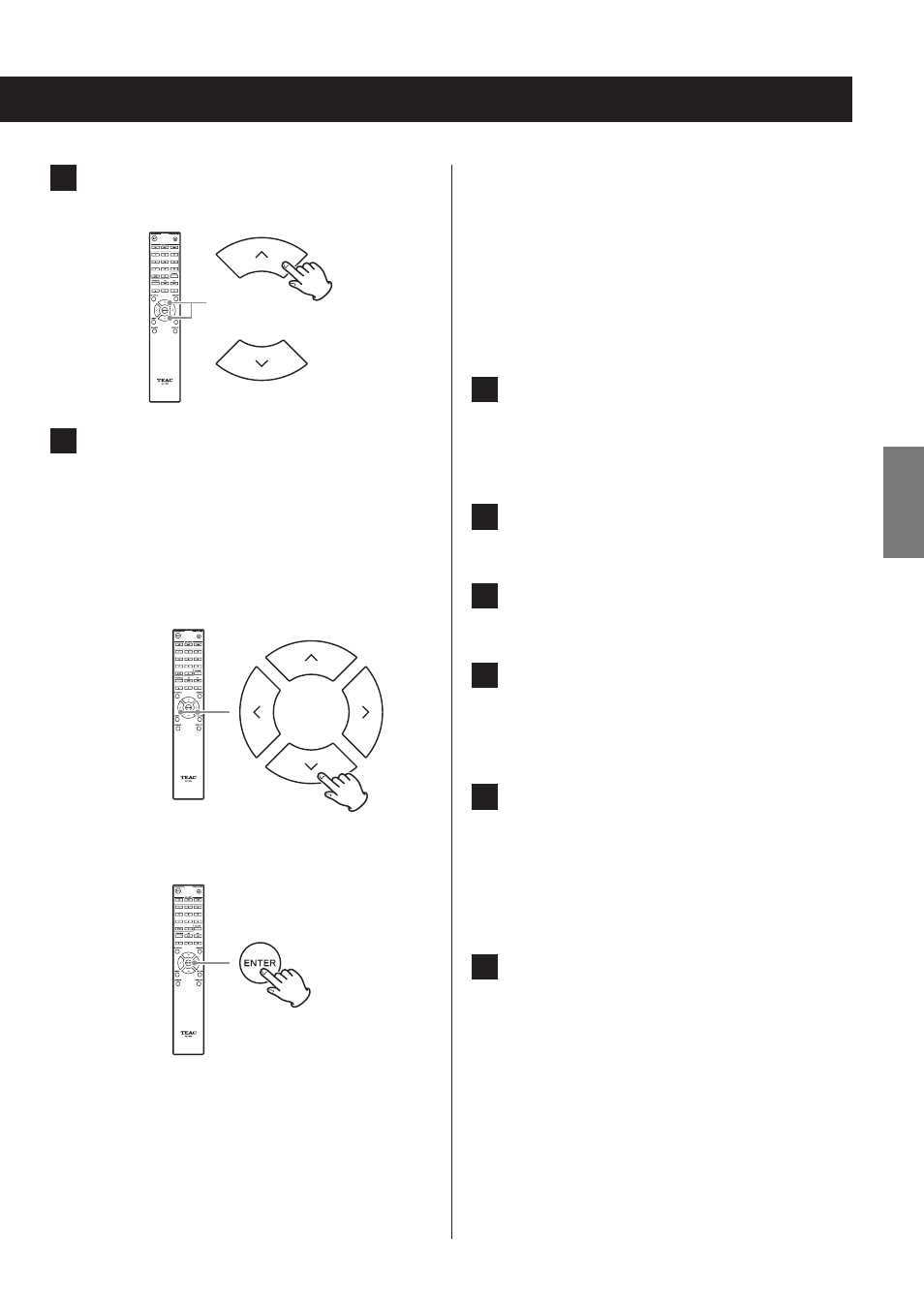
2
Use the direction (k/j) buttons to select
“My Favorites” and press the ENTER button.
3
To add the radio station without changing
its name, use the direction (k/j) buttons
to select “OK” and press the ENTER button.
To add the radio station after changing its
name, after using the direction (k/j/l/;)
buttons to input the characters, select “OK”
and press the ENTER button.
c
Add a station to My Favourite Groups in vTuner
Internet Radio
Select vTuner Internet Radio and press the ENTER button to
see the “My Favourite Groups” folder on the same screen
that shows genres and locations. You can add Internet
radio stations that you like to this folder.
Registering as a user
1
Open a web browser on a computer con-
nected to the same network as this unit and
access the following URL.
http://teac.vtuner.com/
2
Click the flag for the desired language at
the top left of the vTuner home screen.
3
Click “Not a member? Register here.” to
open the login account creation page.
4
Enter the MAC address (12 digits).
Do not input colons (:) between numbers and letters.
o
See “NET Setting” on page 47 for instructions
about checking the MAC address of this unit.
5
Input your email address and password.
Follow the instructions about doing this on the regis-
tration screen.
email address: This will be your login ID.
Password: You will need this to login, so be sure to
make a record of it.
6
Click “Register” to complete user registration.
35
ENGLISH
