Using the remote control, Precautions for use, Installing batteries – Teac CD-P800NT-B User Manual
Page 17: When to replace batteries
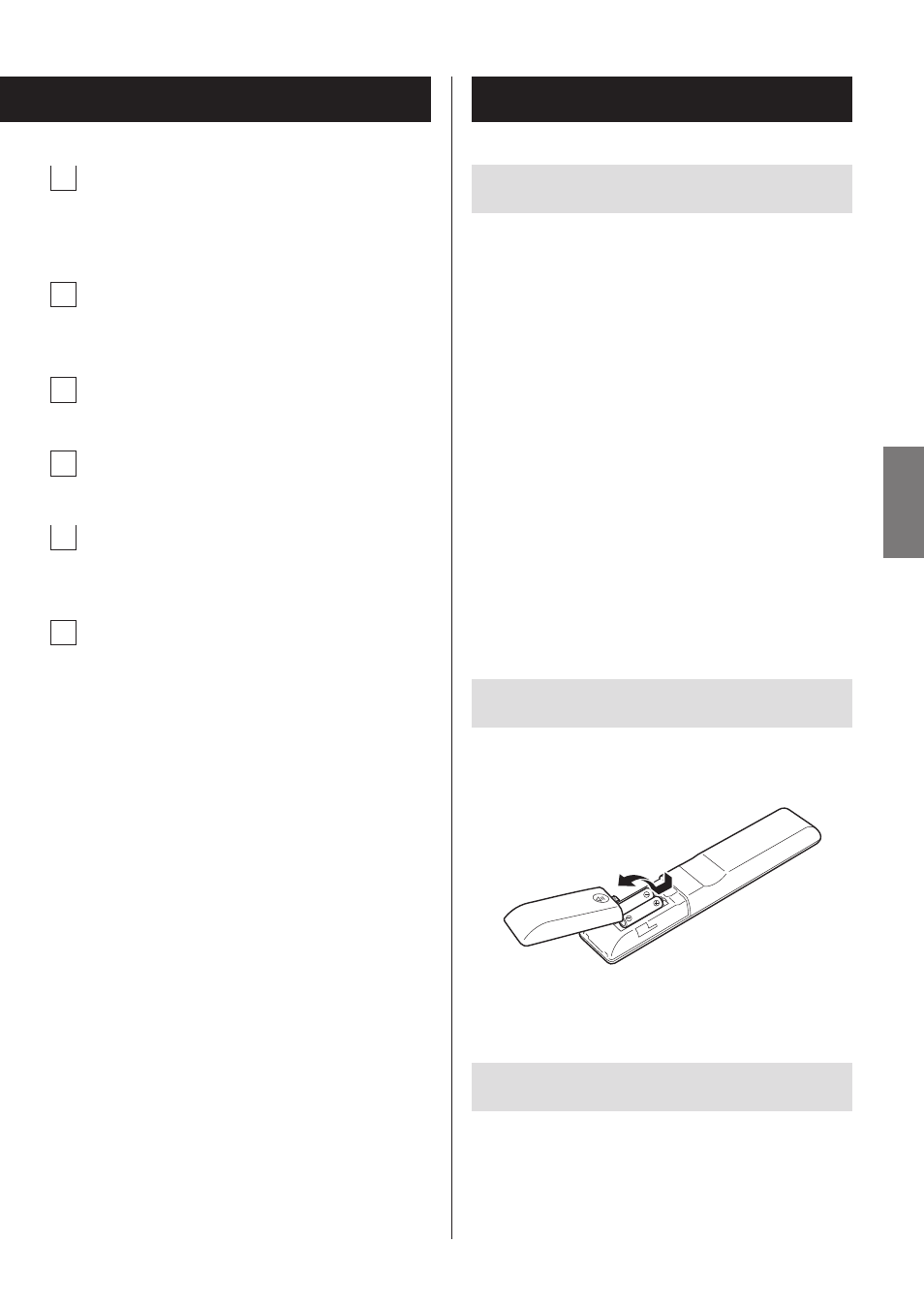
m
Skip (.//)/ Search (m/,) buttons
Use to skip to the previous or next track.
Use also when selecting folders and files.
Press and hold to search backward/forward.
n
Pause (9) button
During playback, press to pause.
When paused, press to resume playback.
o
REPEAT button
Use to change the repeat playback setting.
p
ENTER button
Use to confirm menu selections and setting values.
q
RETURN button
When a menu is open, press to return to the previous
menu.
r
DISPLAY button
Change the information shown.
Using the remote control
Precautions for use
V
Misuse of batteries could cause them to rupture
or leak leading to fire, injury or the staining of
items nearby. Please carefully read and observe
the precautions on page 4.
o
When using the remote control, point it toward the
remote control signal receiver on the main unit from a
distance of 5 m (16 ft) or less.
o
Do not place obstructions between the main unit and
the remote control.
o
The remote control might not work if the remote con-
trol signal receiver on the unit is exposed to direct
sunlight or bright light. If this occurs, try moving the
unit.
o
Beware that use of this remote control could cause the
unintentional operation of other devices that can be
controlled by infrared rays.
Installing batteries
Remove the cover from the back of the remote control and
insert two AAA batteries with their ¥/^ ends oriented in
the case as shown. Replace the cover.
When to replace batteries
If the operation range of the remote control decreases, the
batteries have become exhausted. In this case, replace the
batteries with new ones. Dispose of the used batteries
according to the instructions on them or requirements set
by your local municipality.
17
ENGLISH
