Teac CD-P800NT-B User Manual
Page 27
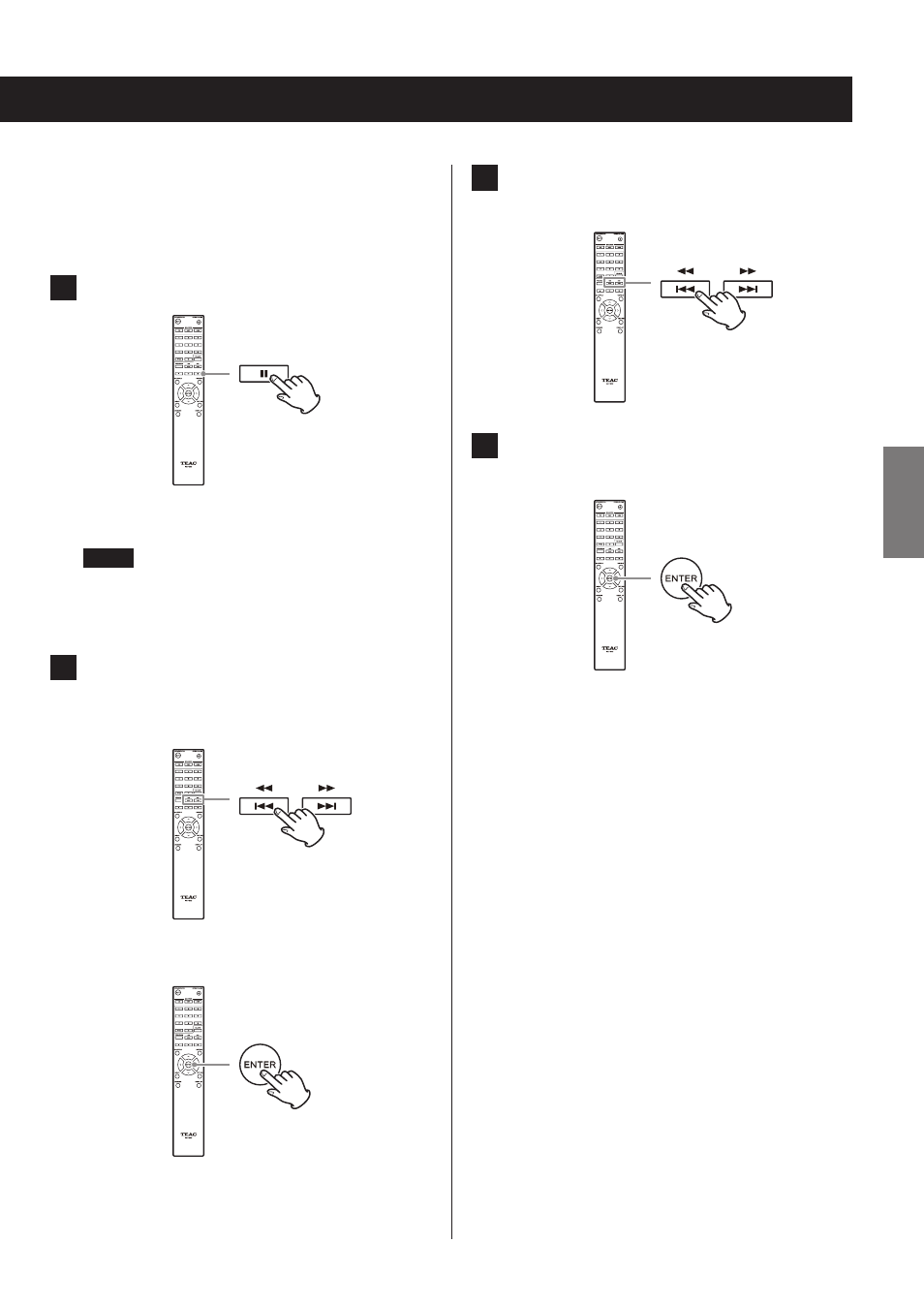
All folder mode
You can also select folders and files in this mode, but all
folders are treated equally regardless of position in the
folder structure.
1
When stopped, press the pause (9) button.
“1” appears on the display and all folder mode is
activated.
NOTE
When the setting “STOP KEY” on page 47 is set to “All
Folder”, pressing the main unit stop (8) button acti-
vates all folder mode.
2
Use the skip (.//) buttons to select a
folder, and press the ENTER button or play
(7) button to enter that folder.
c
3
Use the skip (.//) buttons to select a
file.
4
After selecting the desired file, press the
ENTER button or play (7) button.
This starts playback of that file.
27
ENGLISH
This manual is related to the following products:
