Basic operation, Auto standby function, Connecting headphones – Teac CD-P800NT-B User Manual
Page 19
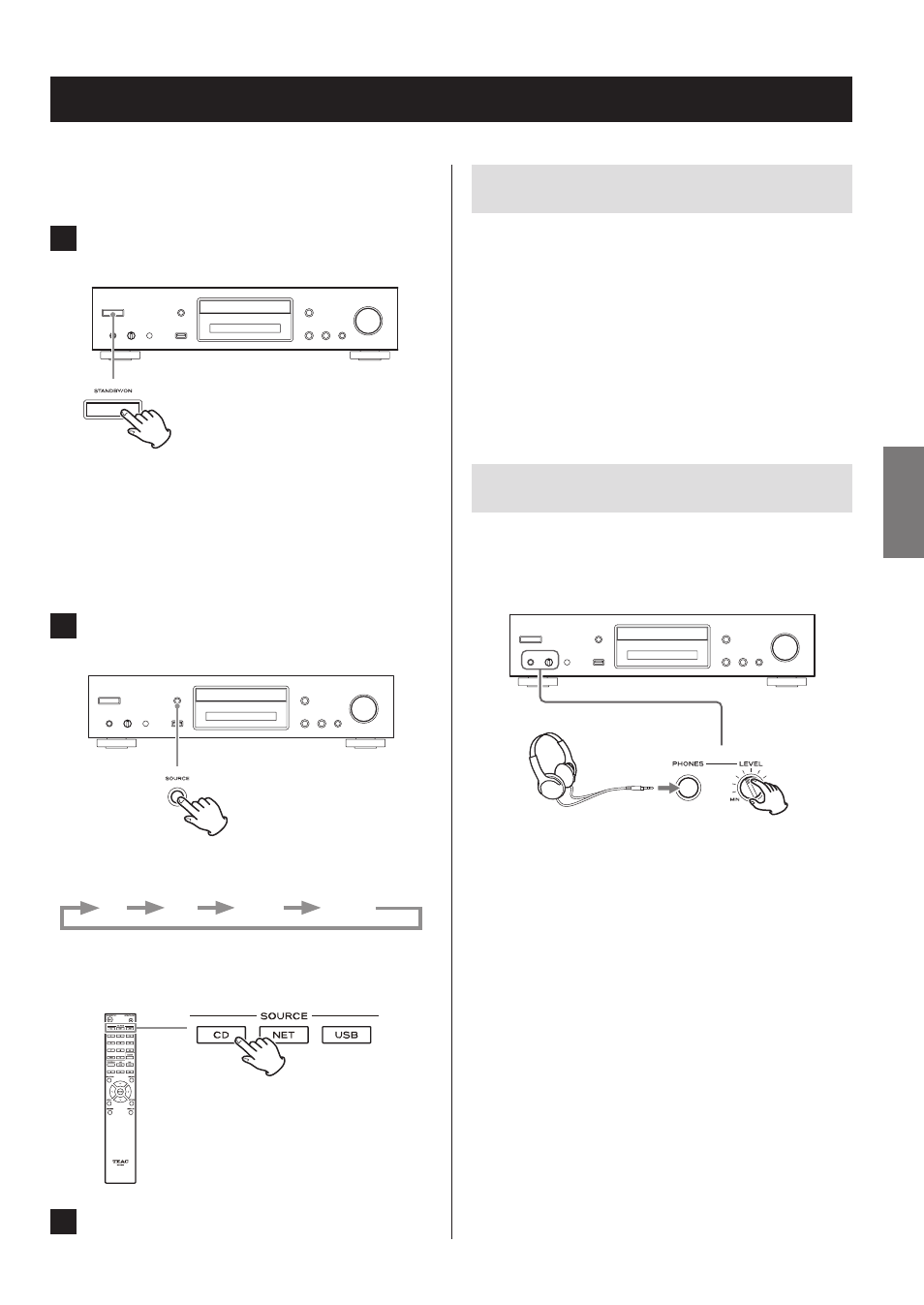
Basic operation
In this section, we explain operations that are the same in
every mode.
1
Press the STANDBY/ON button to turn the
unit on.
When input source set to CD
“CD” appears followed by the CD status on the
display.
When input source not set to CD
The display shows the input source followed by
“Now Initializing…” and then the source status.
2
Press the SOURCE button to change the
source.
Each time you press the SOURCE button, the source
changes as shown below.
CD
NET
USB(F)
USB(R)
When using the remote control to change the source,
press the button for the source that you want to use
(CD, NET or USB).
3
Start source playback.
Auto Standby function
When the Auto Standby function is On, the unit will auto-
matically enter standby mode if there is no audio input and
this unit is not operated for 20 minutes. When the Auto
Standby function is enabled, the ASb indicator appears on
the display (page 47).
Press the STANDBY/ON button to exit standby mode.
Connecting headphones
Before using headphones, first minimize the volume. Then,
plug the headphones (with a standard stereo plug) into
the PHONES jack and gradually raise the volume using the
LEVEL knob.
V
Always minimize the volume before plugging
headphones in and putting them on. While wear-
ing headphones, do not connect them to or
disconnect them from the PHONES jack.
Moreover, do not turn the unit on or put it in
standby while wearing connected headphones.
Doing so could result in a sudden loud noise that
could harm your hearing.
19
ENGLISH
