Chart menu – Super Systems SD Recorder II User Manual
Page 9
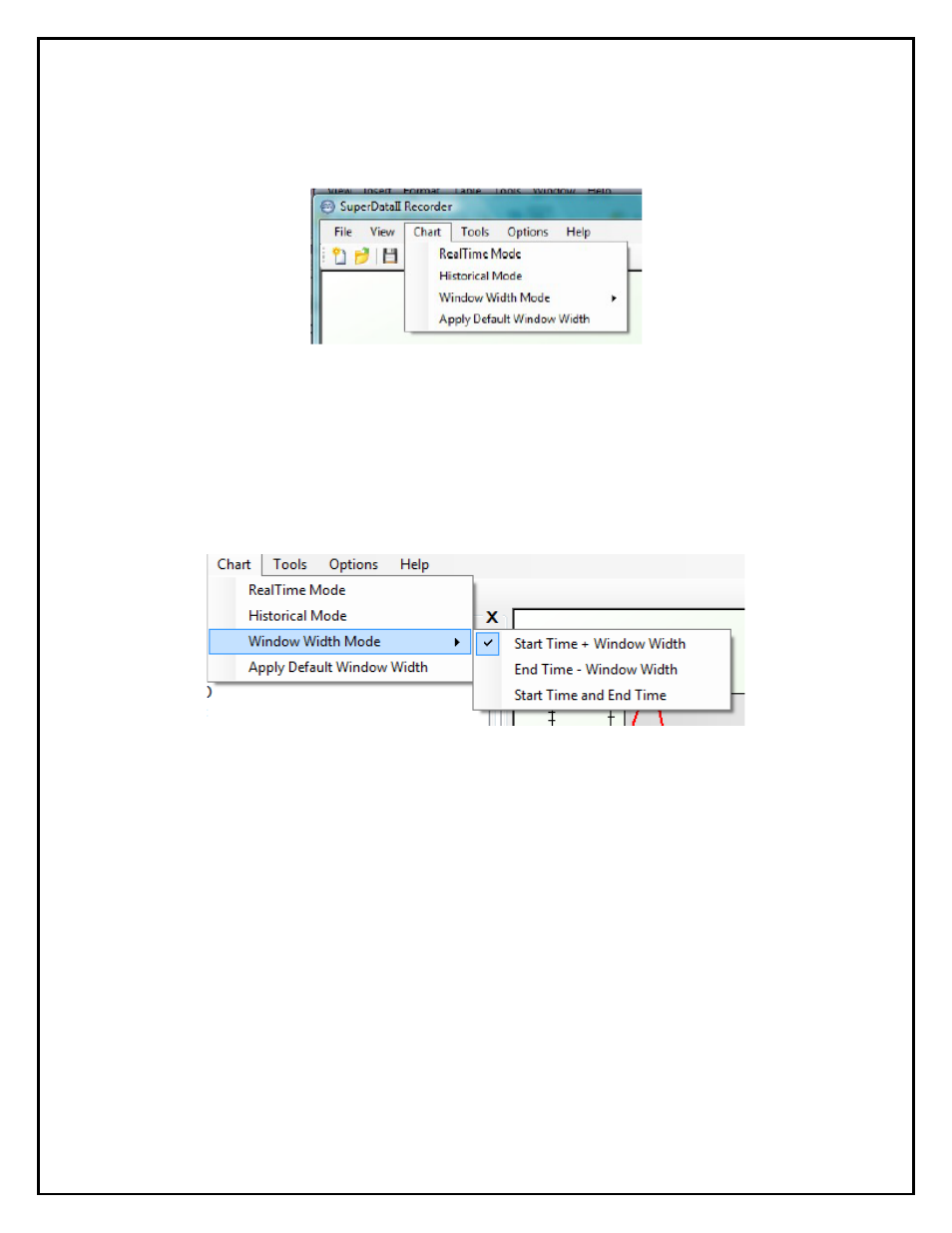
Super Systems Inc.
Page 9 of 50
SD Recorder II Operations Manual
Chart Menu
The Chart Menu is used to control the operating modes of the trend chart.
RealTime Mode – Sets the RealTime mode – the chart updates in one
minute intervals. The chart area background color will be light green.
Historical Mode – Sets the chart in Historical mode. The chart area
background color will be light blue.
Window Width Mode – There are 3 methods to specify the window
width. The specified method will control which inputs are active in the
Chart Control area.
Start Time + Window Width – Start and Window Width inputs
are active, End is not active. This is the default mode.
End Time + Window Width – End and Window Width are active,
Start is not active.
Start Time and End Time – Start and End are active, Window
Width is not active. This is the mode most commonly used for
“Load Reports” where the Load-In and Load-Out times are known.
Apply Default Window Width – this applies the default Window Width
from the Chart Settings.
