Chart control area, Plot area menu, Window width – Super Systems SD Recorder II User Manual
Page 22
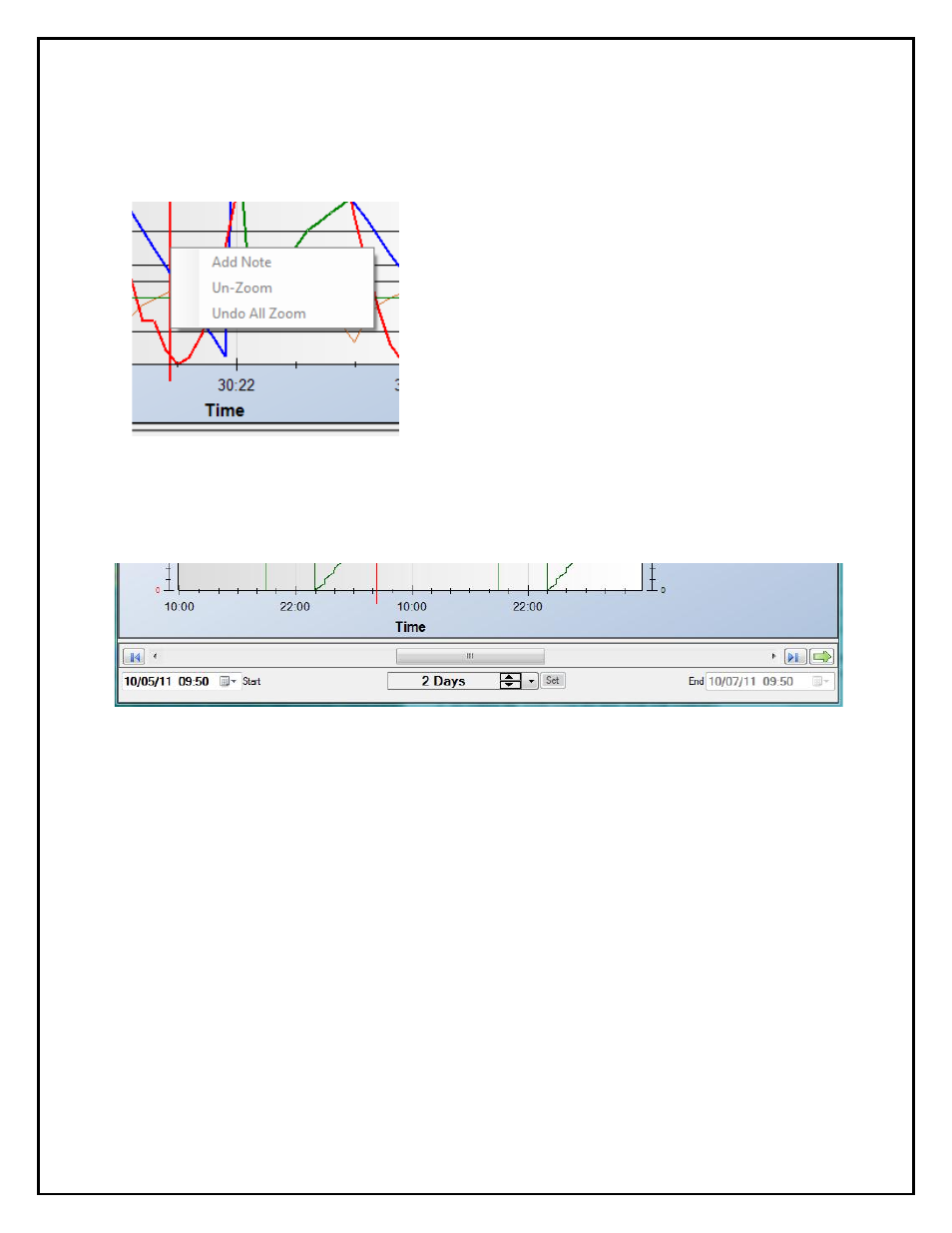
Super Systems Inc.
Page 22 of 50
SD Recorder II Operations Manual
Plot Area Menu – When the right mouse button is clicked in the plot area it
repositions the vertical cursor (associated with the legend) and displays the Plot Area
Menu.
Add Note - Opens the “Add Note” dialog. This
menu item will be disabled if the chart's “Note
Mode” setting is set to none.
Un-Zoom – Un-zooms the last zoom operation.
Undo All Zoom – Un-zooms all zoom operations.
View/Edit Note – If the mouse is on or near a
note point, this menu item will appear.
Note:
Adding or editing a note requires User Login
with a user level of 3 or greater when using
Secure note mode.
Chart Control Area
The Chart Control Area is just below the Chart Area and is used to control the Start,
End and Span time of the chart.
Window Width – The width of the displayed plot area expressed in days, hours,
minutes, and seconds. When a chart opens, the chart's Default Window Width is always
used. After the chart is opened, the width may be changed in several ways:
1. By zooming in on the plot area;
2. By editing the width using the time span edit editor;
3. By selecting a specific width using the drop down list; or
4. By changing both the start and end times.
