General chart settings – Super Systems SD Recorder II User Manual
Page 12
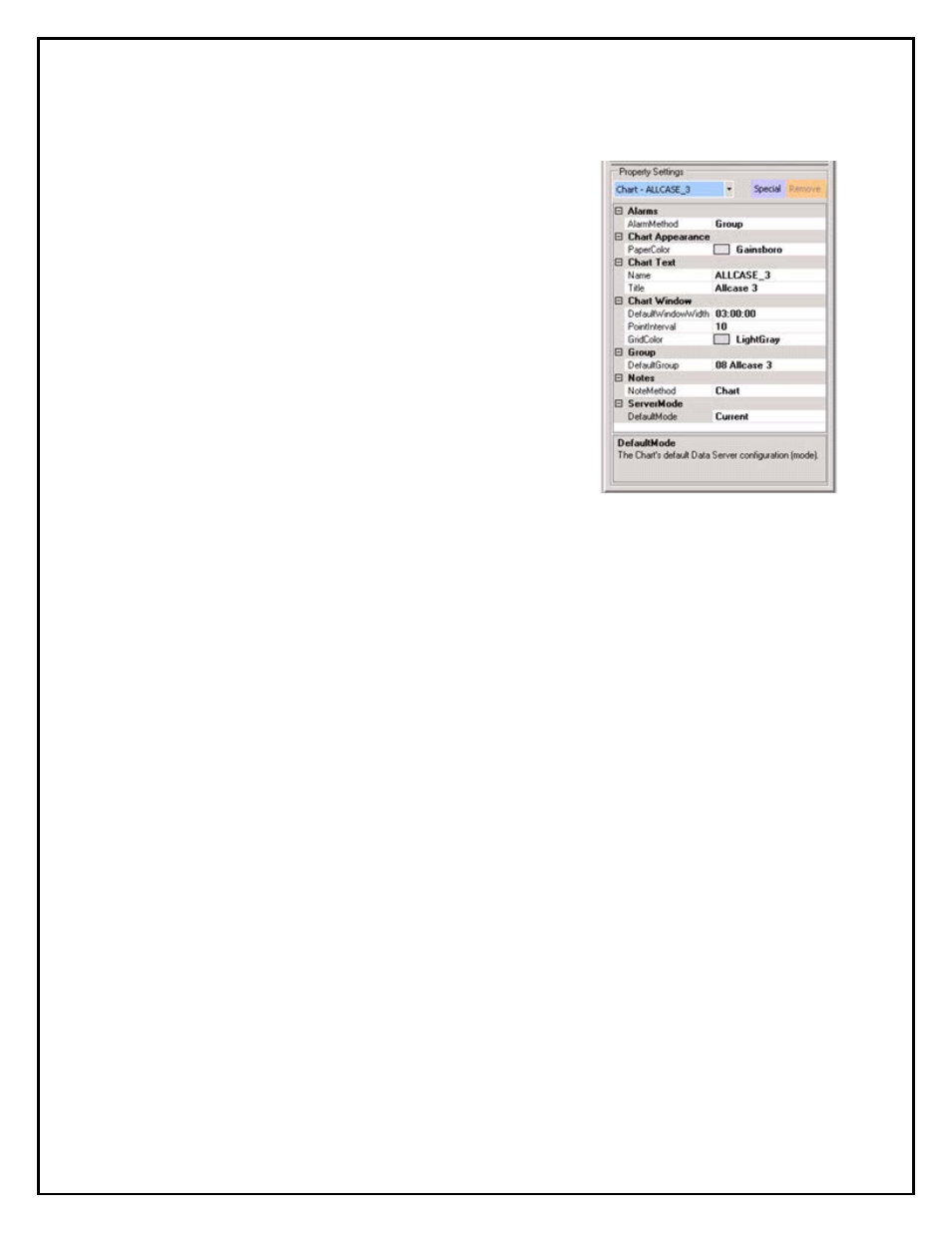
Super Systems Inc.
Page 12 of 50
SD Recorder II Operations Manual
General Chart Settings
Alarm Method – Selects what alarms should be
displayed on the chart. Settings are:
All – Displays all alarms.
Group – Displays alarms only for the chart's
Default Group.
None – No alarms are displayed.
Paper Color – Sets the color of the chart paper.
Name – Sets the name of this chart. This name is also
used as the filename with an extension of .sdx (SDIO
Mode) or .sdc, (SDC Mode).
Title – Sets the title text that appears at the top of the
chart.
Default Window Width – Sets the default window.
Expressed as a “timespan” variable d.hh:mm:ss where d is days, hh is hours, mm is
minutes and ss is seconds. This value can range from 5 minutes to 10 days. (NOTE:
Days and hours are separated by a decimal point, whereas the other values are
separated by colons.)
Grid Color – Sets the color of the grid lines in the plot area.
Default Group – This is the group used for the Alarm, Note Group modes and Recipe
Viewer tab. When the first Pen is added, the Default Group is set to that Pen's parent
group; the group may be changed if desired.
Note Method – This setting selects what notes should be displayed on the chart.
The Settings are:
All – displays all notes.
Chart – displays all notes associated with this chart.
Group – displays all notes associated with this chart's Default Group.
None – no notes are displayed.
