Super Systems SD Recorder II User Manual
Page 7
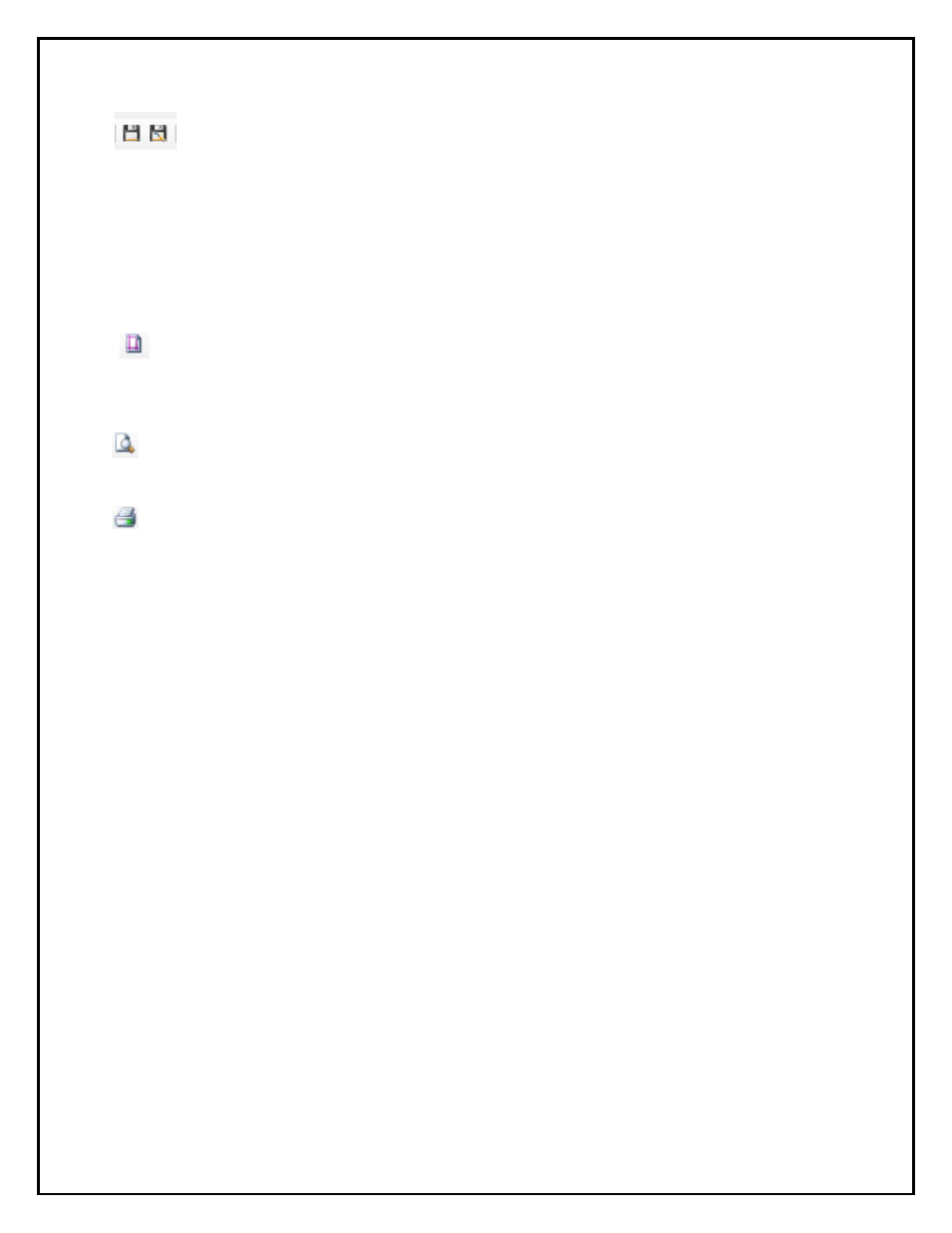
Super Systems Inc.
Page 7 of 50
SD Recorder II Operations Manual
Save Chart – Saves the chart definition file. On the toolbar, there are “Save”
and “Save As” icons. Using the Save menu or the Save icon will save the chart with the
“Name” supplied in the Chart Settings. Using the “Save As” icon will give you a chance
to change the name. Changing the name will also change the chart's “Name” in the
Chart Settings.
Recent Chart Files - Allows you to open a chart from a list of the “most recently
used” chart files.
Print Settings – Opens the “SDRecorderII Print Settings” dialog. Allows you to
select what will be printed with the chart as well as common printer settings. This menu
item provides the same functionality as clicking on the “Print Setup” icon on the toolbar.
Print Preview – Opens a preview window for the report. This menu item is the
same as clicking on the “Print Preview” icon on the toolbar.
Print – Prints the report. This menu item provides the same functionality as clicking
on the “Print” icon on the toolbar. Note: Printing can be done from the Print Preview
dialog and the Print Preview dialog can be opened from the Print Settings dialog.
