Tools menu, Options menu, Tools menu options menu toolbar – Super Systems SD Recorder II User Manual
Page 10
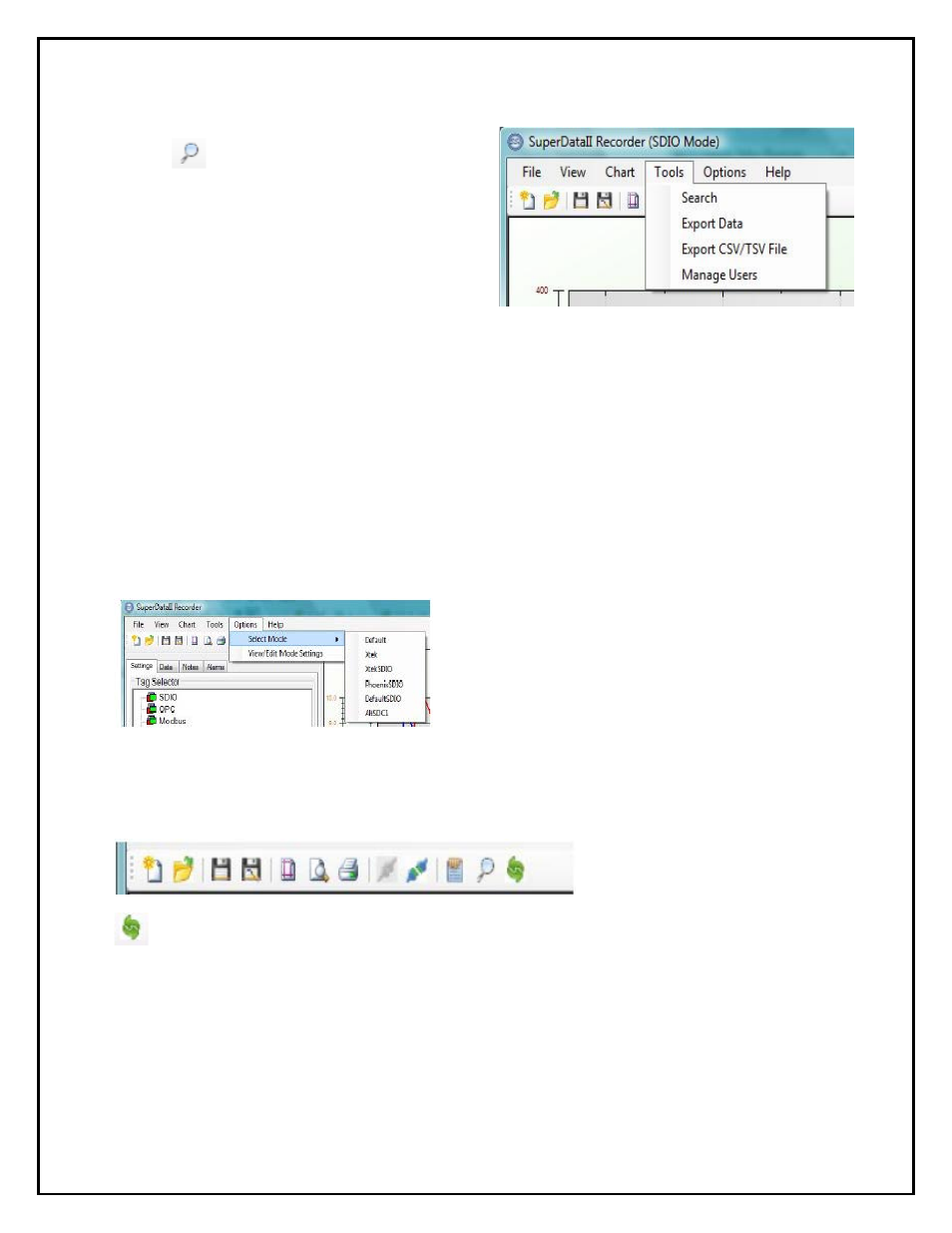
Super Systems Inc.
Page 10 of 50
SD Recorder II Operations Manual
Tools Menu
Search – Opens the Search
Dialog for Searching Notes for
specified text. The Search icon on the
toolbar also opens the search dialog.
(discussed in the Search Tool topic,
Page 29).
Export Data – Opens the Export Data Dialog for exporting the Data Center's
data to an archive that can be used to view charts offline.
Export CSV/TSV file – Opens a dialog to export current chart data to a CSV or
TSV file for use in a spreadsheet or other application.
Manage Users – Opens the Manage Users dialog. (Discussed in the Users topic,
Page 32).
Options Menu
The options menu allows you to select or edit program modes for SDRecorderII.
Select Mode – Allows you to select from a list
of existing named operating modes.
View/Edit Mode Settings – Allows you to
view, create or edit named mode settings. See
Page 34 for details.
Toolbar
Most of the toolbar icons have been discussed above. One has not: the Refresh icon.
• The Refresh icon refreshes the chart display.
