Sdrecorderii operating modes – Super Systems SD Recorder II User Manual
Page 34
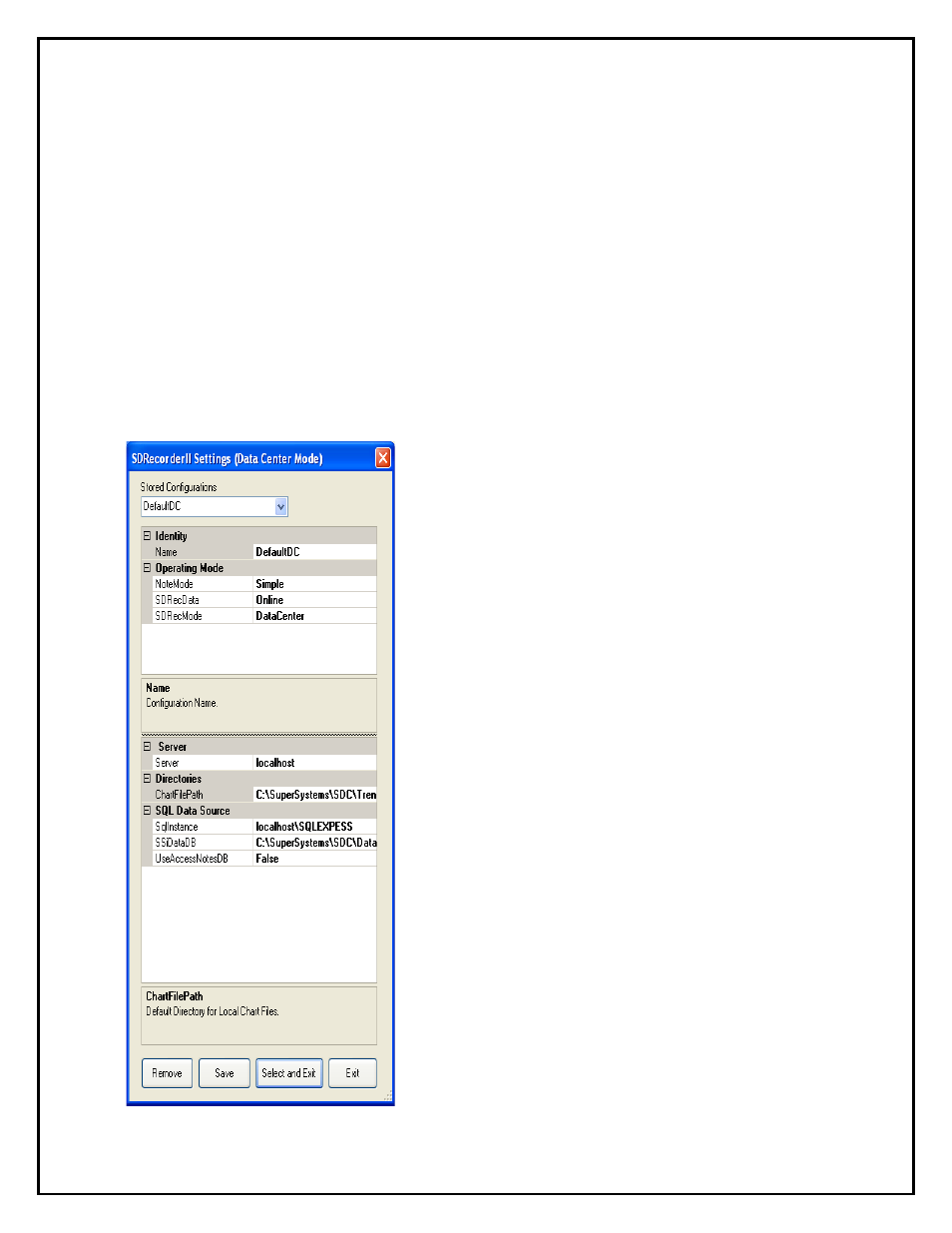
Super Systems Inc.
Page 34 of 50
SD Recorder II Operations Manual
SDRecorderII Operating Modes
Before loading or creating a chart, the Recorder must know where the data comes from
and what type of data is being used. This information is contained in the “Operating
Mode” file. There can be several operating modes; each can be saved in a named file,
which is an XML file with an extension of .cfg and will normally be located in the
\SSi\Bin folder. These configuration files may be viewed, created and edited with the
“SDRecorderII Settings” dialog.
NOTE: When the application is started from a remote computer (for example, started
from a mapped drive) the “Operating Mode” files may not be appropriate for the local
computer; in this case, a special restricted Operating Mode is used. These modes are
discussed on Page 37.
Stored Configurations – This drop-down will display a list
of configurations on the local machine. Select one for viewing
in the property windows below. When opening the dialog from
the Options menu, the current configuration in use will be pre-
selected.
Identity – This is the configuration name and is used to
name the file. The file will name be this name with a .cfg
extension. If you change this name and subsequently save the
configuration, a new file with this name will be created.
Note Mode – There are two modes: Simple and Secure. In
the Simple mode, notes may be added and deleted and there
is no required login to Add/Edit or Delete notes. In Secure
mode, Adding and Editing notes requires a login and deleting
notes is not permitted. This setting requires a Login to be
changed.
Operating Mode - The information required in the lower
property box is dependent on the “Operating Mode” selected.
This mode should always be set before proceeding to the
lower box.
SDRecData
Online connects to a “Server” to get real time and historical
data.
Alternate gets data from an archive location – data is offline
and there is no server.
Note: Chart display, control and operations are the same for
all Operating Modes with one exception: “RealTime” operation
is not available in “Alternate” modes (historical data only).
SDRecMode – either Data Center or SDIO
