Batch load history – Super Systems SD Recorder II User Manual
Page 47
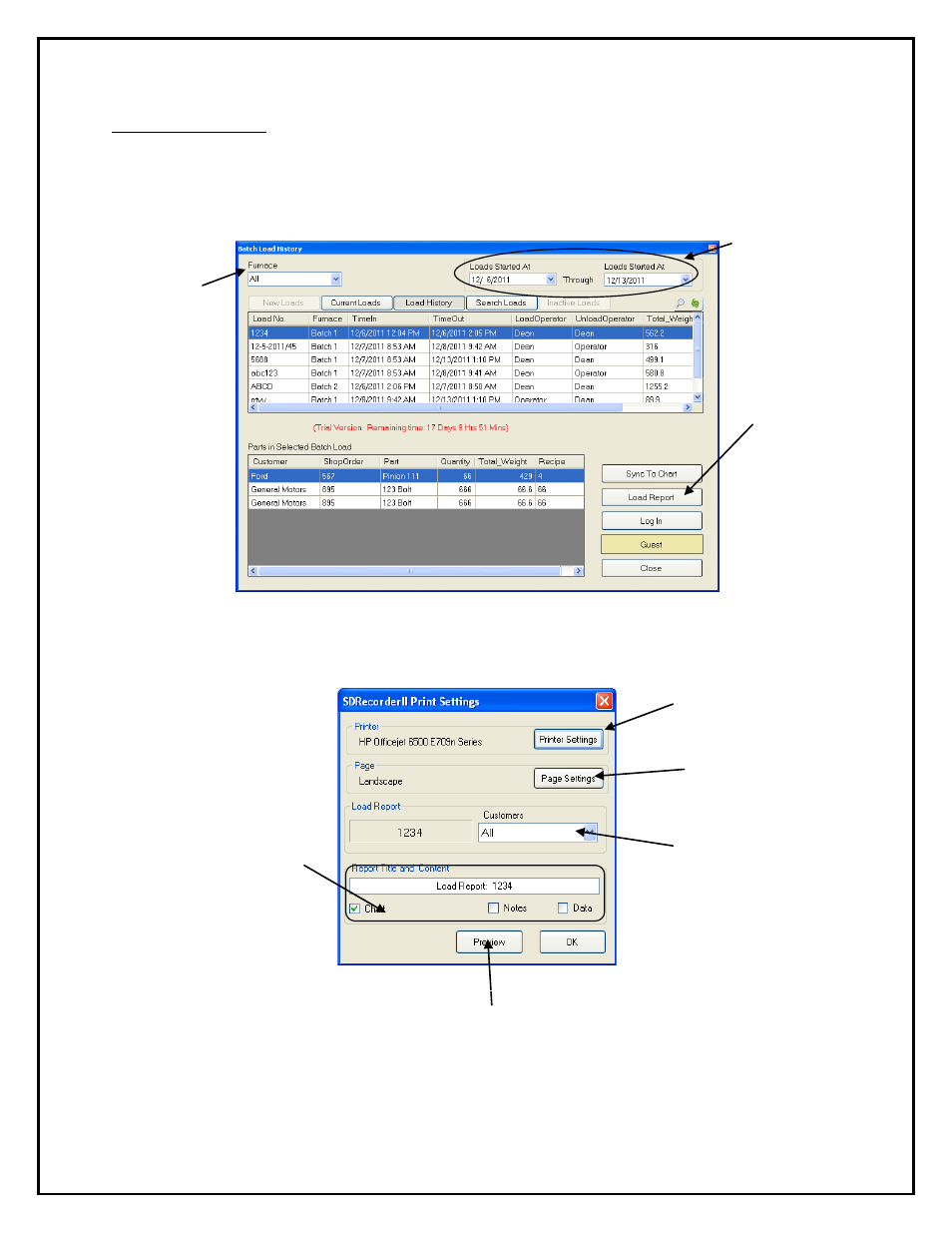
Super Systems Inc.
Page 47 of 50
SD Recorder II Operations Manual
Batch Load History
When you click on the Load History radio button, you are immediately presented with the
Current Loads Screen. Everyone can access this screen.
The screen opens, displaying all loads from all furnaces completed in the last seven days.
When the Load Report button is clicked the Print Settings dialog box opens.
Use the drop down list to
select loads from either
all furnaces or one
particular furnace. The
load list will update
immediately.
Select the date range
desired using the date
picker boxes
The Load Report
button is used to
generate a load report
for the selected load
Sets which printer to use,
its configuration and
options.
Sets the page layout
configuration and
options.
Use this selector to edit
which customer’s parts
appear on the report.
Edit the report title and
select the report content
by checking the boxes
Click on the Preview
button to view the report
on the screen.
