Super Systems AC20 RS485 Modbus User Manual
Page 42
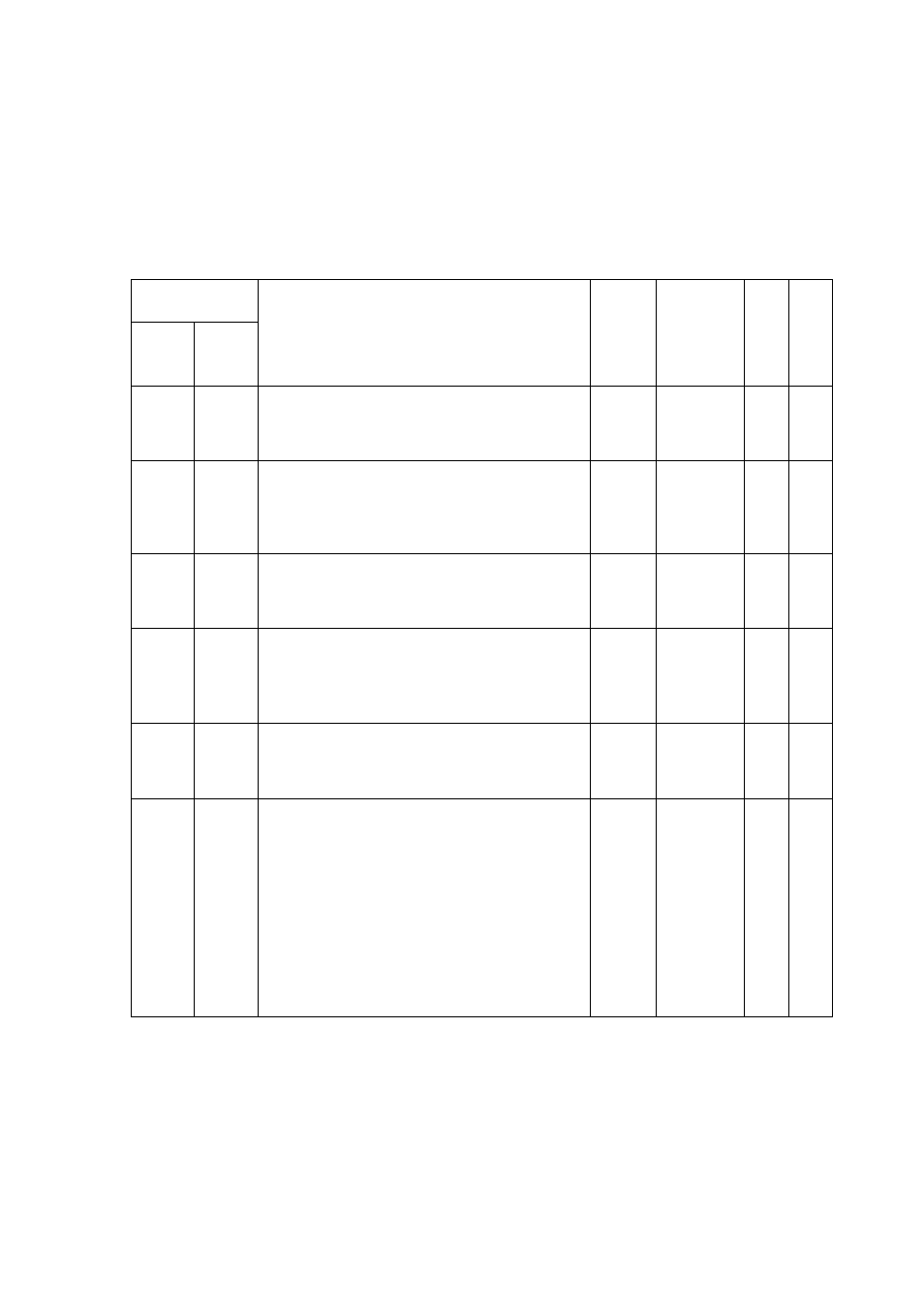
Page 42/59
TITLE: MODBUS/J-BUS Protocol for SSi’s- AC20 ENG. 824E REV. 1
WORDS FOR DEVICE IN CONFIGURATION MODE - PARAMETERS
“AC.Cn.” - Menu conf. 4 - AUXILIARY CONTROL OUTPUT CONFIGURATION
ADDRESS
(decimal)
DEC.
Display
R
W
R
JBus
Mod
Bus
DESCRIPTION
FIGU-
RES
MNEM
CODE
E
A
D
I
T
E
2301
2300
Smart function
Range
0 = Smart function disable
1 = Smart function may be enabled
N.A.
(“Sñ.Fn”)
x
x
2302
2301
Control action type
Range
0 = The process is controlled by PID
actions
1 = The process is controlled by PI actions
N.A.
(“Cn.tP”)
x
x
2303
2302
Manual function
Range
0 = Manual function disabled
1 = Manual function enabled
N.A.
(“ñAn.F”)
x
x
2304
2303
Output value for transfer from auto to
manual
Note:
The value 7FFFh means that the transfer
from auto to manual is bumpless
1
(“Añ.UL”)
x
x
2305
2304
Manual/auto transfer type
Range
0 = Bumpless balance transfer
1 = Bumpless balanceless transfer
N.A.
(“ñ.A.t.t”)
x
x
2306
2305
Device status at start up
Range
0 = It starts always in auto mode
1 = It starts always in manual mode with
power output set to 0
2 = It starts in the same way it was left
prior to power shut down (if in manual
mode the power output is set to 0)
3 = It starts in the same way it was left
prior to power shut down (if in manual
mode the power output will be the last
value prior to power shut down)
N.A.
(“St.Fn”)
x
x
