Sundance SMT911 User Manual
Page 17
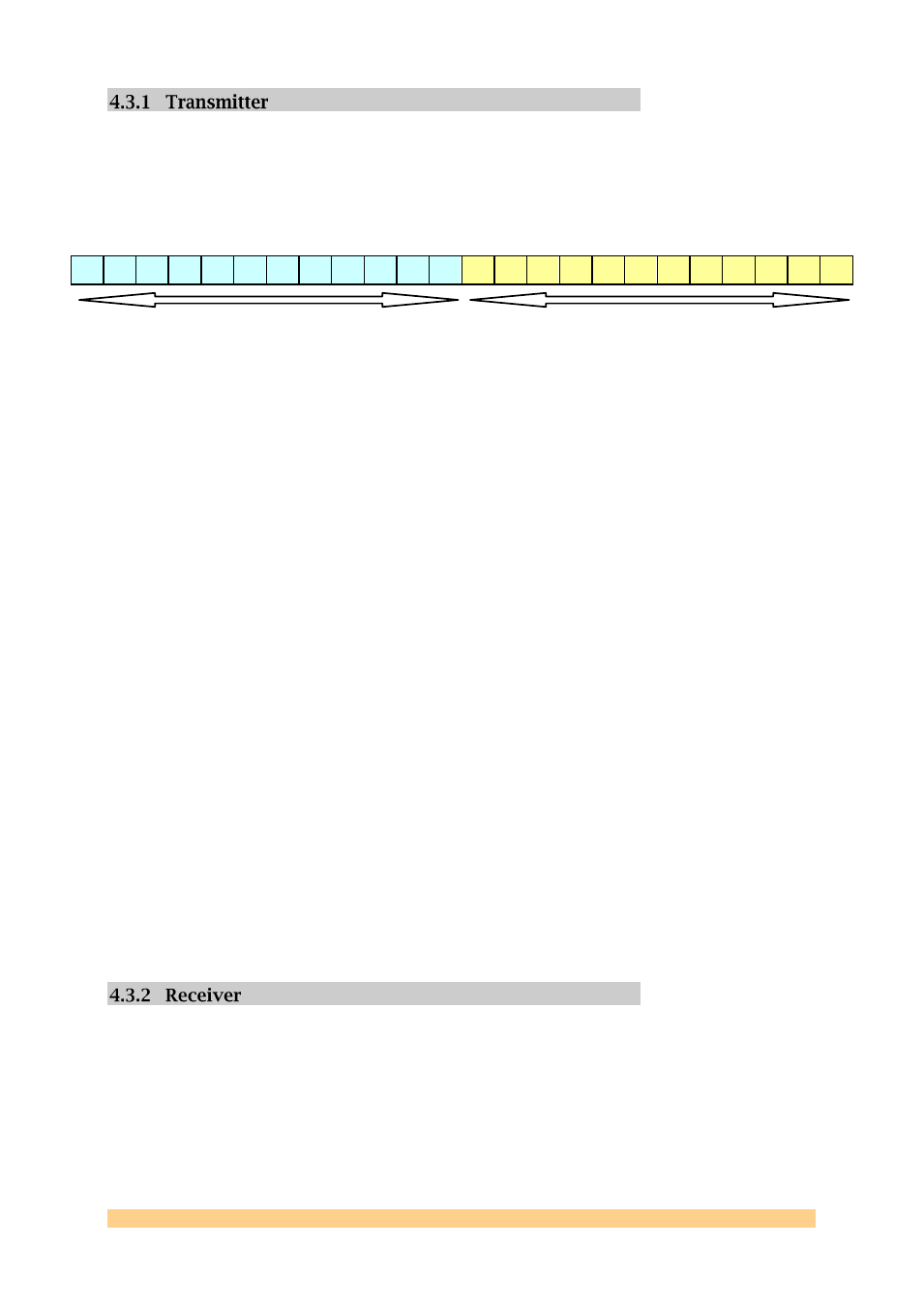
SMT911 User Manual SMT911
Page 17 of 38
Last Edited: 01/06/2010 10:09:00
The data file used when the module is configured as a transmitter must be
formatted so that each line provides a concatenated I/Q pair for the dual DAC‟s of
each channel. Each line will be read into the DSP and passed to the FPGA as straight
unsigned binary, with the first 12 bits corresponding to the „Q‟ value, and the next
12 bits corresponding to the „I‟ value. The following figure demonstrates this:
23
22
21
20
19
18
17
16
15
14
13
12
11
10
9
8
7
6
5
4
3
2
1
0
I
Q
To load the module as a transmitter, open a Diamond Server and launch
„SMT911_362_SX50T_TX.app‟. The application will begin by resetting the module for
correct initialization, then writing the default configuration settings to the registers
mapped in the FPGA. They are then double checked and written from the FPGA to
the mezzanine via SPI, at which time the module is placed in Standby and a menu is
presented. At this point, all four LED‟s on the SMT351T-SX50 should be on:
D3: MAXIM channel A good LO clock lock
D4: MAXIM channel B good LO clock lock
D5: DDR2 memory initialized successfully
D6: Good clock lock from both AD9863 IC‟s to the FPGA PLL
To step right through the demo using default settings, press „3‟ to load the
„SINE.dat‟ file into the DDR2 memory of the SMT351T-SX50, and then press „1‟ to
place the mezzanine into TX mode and repeatedly playback the stored memory
wave. The buffer that is created in the DSP‟s memory to store the data file needs to
be the same size as the number of samples in the data file. If a custom waveform is
to be selected for playback, this can be set at the top of the header file in the DSP
task by:
#define TxBUFSIZE
128
By default, the sine wave stored in memory will be played onto both channels A and
B of the mezzanine, but this can be altered in the „Data_TX.c‟ file in the DSP task.
To adjust the gain or to select a different carrier frequency, simply choose the
corresponding menu option and follow the directions as presented on screen. To
quit the application, press „9‟.
The receiver application works much the same way as the transmitter. Open a
Diamond Server and launch „SMT911_362_SX50T_RX.app‟. The mezzanine will reset
and initialize the mezzanine into Standby, then write all the configuration registers
in the FPGA with the default settings provided from „BlockofRegisters[]‟. These are
next double checked, and written via SPI to the ADC and transceiver IC‟s. At this
point a menu similar to the transmitter application should be presented, and all
four LED‟s on the SMT351T-SX50 should be on:
