Sumix SMX-15M5x User Manual
Page 46
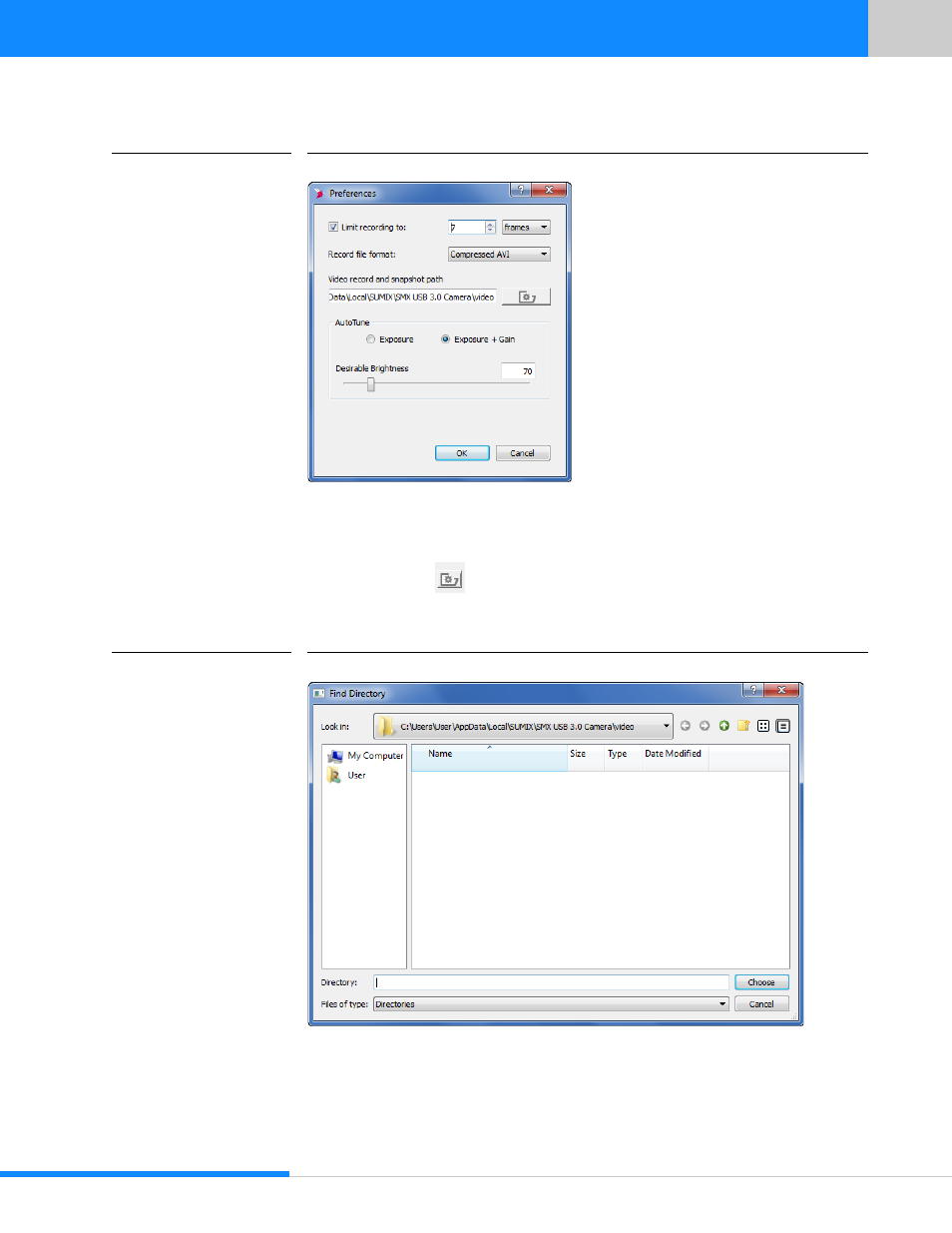
44
Last updated:
June 11, 2015
Sumix Video Camera: User Guide
Capturing
FIGURE 6.3
Preferences screen
select the directory for saving your files in the Video record and snapshot path field
(you may key in the path)
or
select it by clicking
Set recording folder button to the right of the field and
pressing Choose button after directory selection with the help of the Find Directory
screen.
FIGURE 6.4
Select Folder to Save File into with Find Directory screen
Now all video and snapshots will be stored in this selected folder till the moment you
decided to change the folder for storing video and snapshots.
