11 viewing sumix video camera application info – Sumix SMX-15M5x User Manual
Page 25
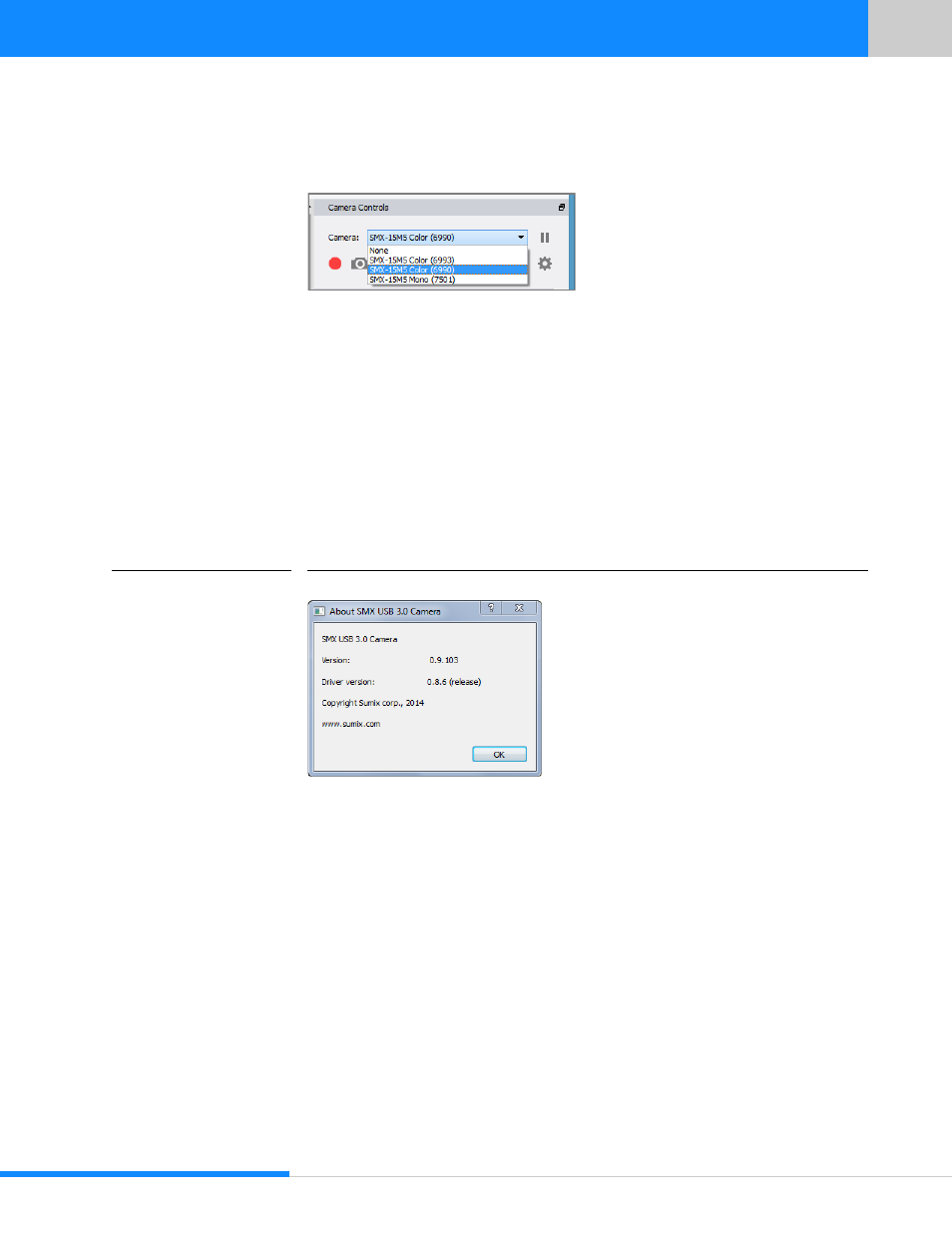
23
Last updated:
June 11, 2015
Sumix Video Camera: User Guide
Ge tt ing St ar ted
To switch between multiple cameras:
Click the list of present cameras, proposed at the top right part of the main window
and select the desired one. Camera ID is shown in the brackets.
4.11 Viewing Sumix Video
Camera Application Info
To view information about Camera application and driver version select Help>About
from the main menu.
FIGURE 4.6
Viewing Camera Info
