2 plugging in the camera – Sumix SMX-15M5x User Manual
Page 20
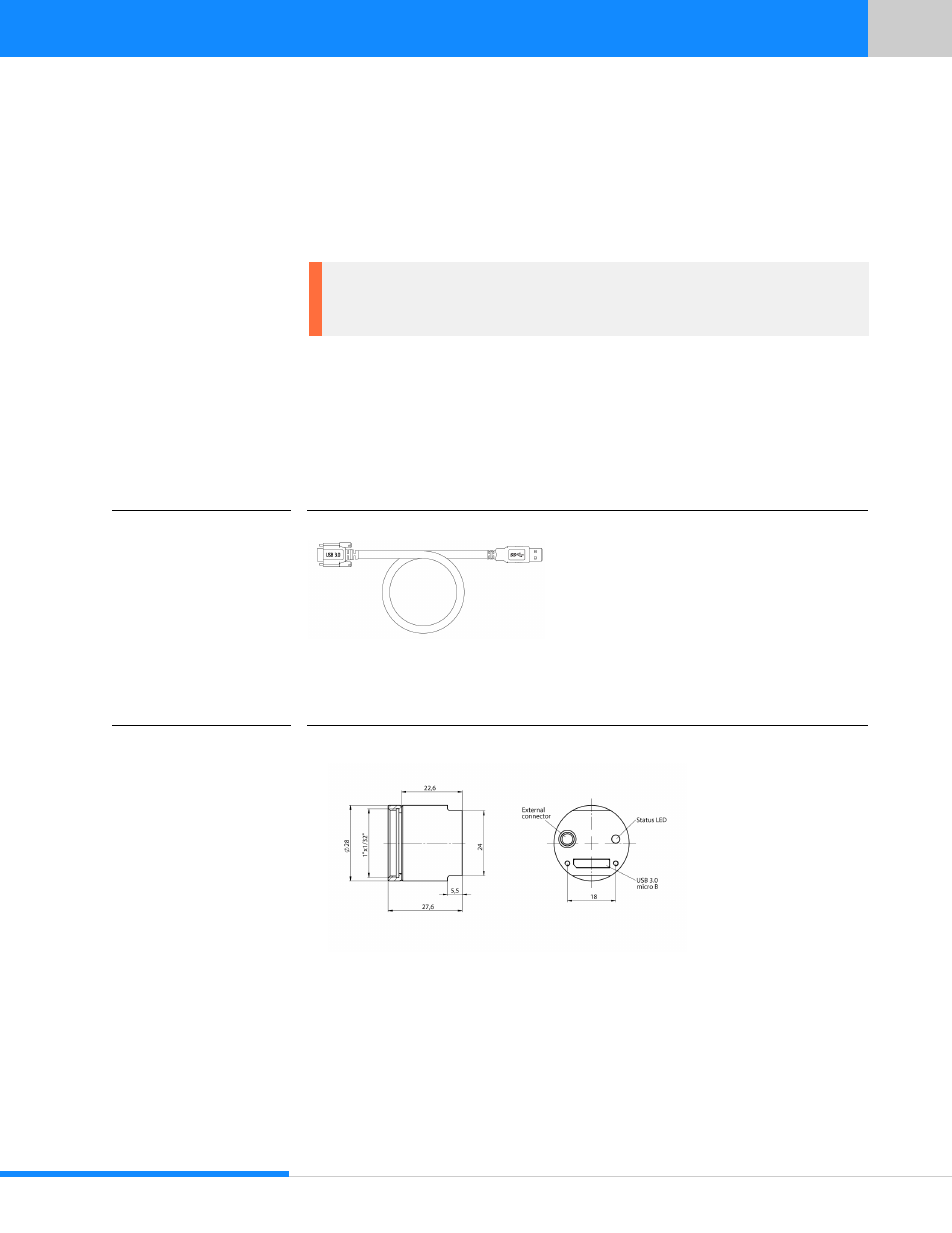
18
Last updated:
June 11, 2015
Sumix Video Camera: User Guide
Ge tt ing St ar ted
To remove the lens
1
Face the camera down.
2
Screw the lens out.
3
Put on the cover.
4.2 Plugging in the Camera
Connect SMX-15M5x camera with USB 3 cable from camera package.
FIGURE 4.2
USB 3 Cable from Camera Package
Below, at the right drawing, you can see the camera’s rear view. The place to screw-in
USB 3 cable is shown.
FIGURE 4.3
SMX-15M5x Series Camera Case drawings
Connect the other end of the USB cable to USB 3.0 port of your computer.
Note: Before screwing the lens in or putting on the cover, make sure that the sur-
faces are free from dust.
When you remove the cover, put it facing down to keep dust out.
