4 recording video, 1 video record formats, 2 recording video – Sumix SMX-15M5x User Manual
Page 44
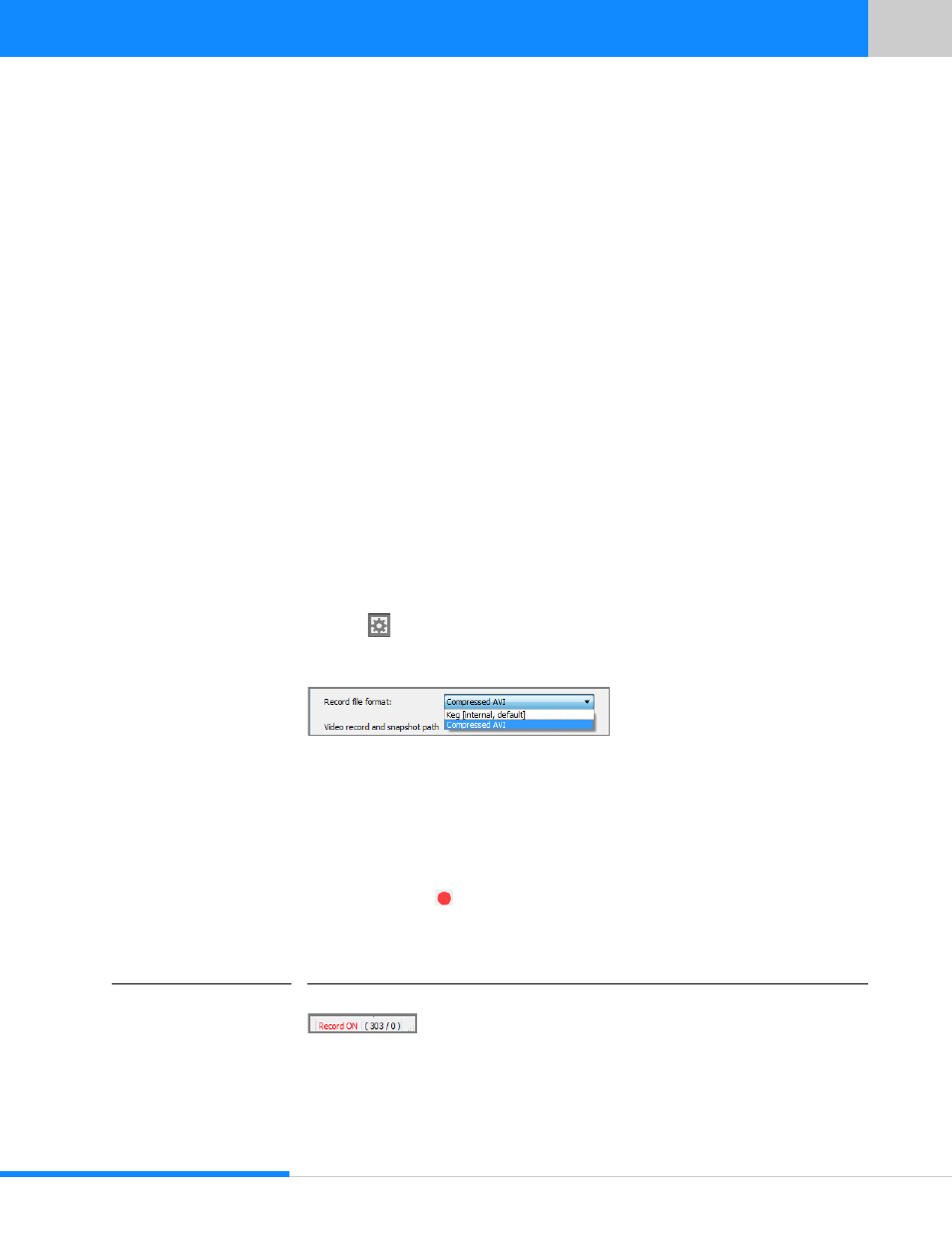
42
Last updated:
June 11, 2015
Sumix Video Camera: User Guide
Capturing
6.4 Recording Video
Before recording you should select format for saving video to memory.
6.4.1 Video Record Formats
Camera application allows to record Video in two formats:
•
Keg video file (.kvf )
-
internal video format which can be replayed with the help
of SMX USB3 Video Viewer utility that goes with the standard Sumix Video
Camera software package. This utility as well gives possibility to change param-
eters of your video (see SMX USB3 Video Viewer User Guide)
•
Compressed AVI
By default video will be saved in .kvf file.
To change video record format:
1
Click the
Preferences icon below the name of the camera at the Camera Controls
screen, or select File>Program Preferences... from the main menu
2
Select desirable format from Record file format drop‐down list
6.4.2 Recording Video
To record a video:
1
Make sure that video is running.
2
Press Space, or the
Record Video button below the name of the camera at the
Camera Controls screen, or select Control>Record Video from the main menu. In the
lower right corner of Camera Controls screen during video recording you may see the
data on the number of recorded frames/the number of missed frames
FIGURE 6.1
Number of Recorded Frames/the Number of Missed Frames
During video recording you may see the Timer that shows duration of recording in
hours, minutes and seconds in the upper-left corner of Video window.
