1 exposure, 2 gain – Sumix SMX-15M5x User Manual
Page 31
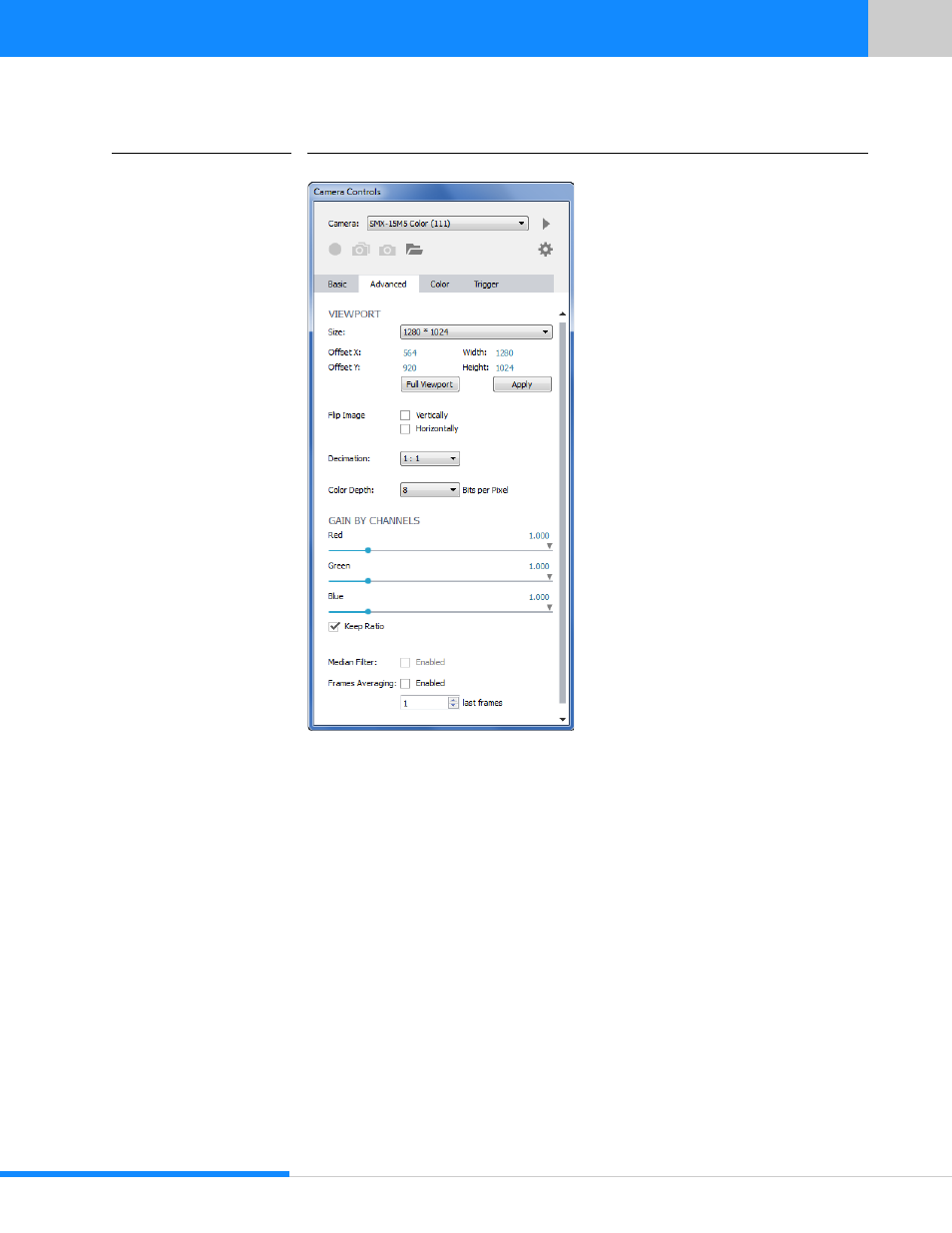
29
Last updated:
June 11, 2015
Sumix Video Camera: User Guide
Tu ni ng Gu ide lin es
FIGURE 5.4
Camera Controls at the Advanced Window
5.6.1 Exposure
The exposure parameter defines time during which the sensor will consume light
energy before starting to record data. Use the EXPOSURE slider to adjust the camera
exposure time manually. The current exposure time in milliseconds is displayed above
the control. This value depends on viewport height, decimation and sensor frequency.
If you need to set exposure even higher than the maximum slider value, uncheck the
Limit Max Exposure box. The maximum slider value will become higher, but it will
reduce the frame rate.
5.6.2 Gain
The GAIN slider at the Basic screen controls the camera’s hardware gain amplifier.
